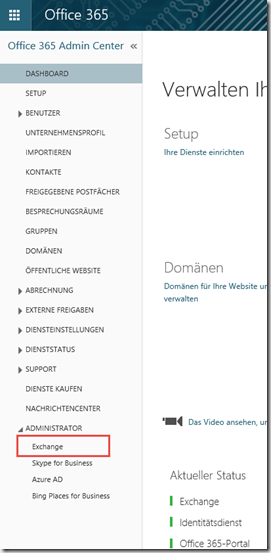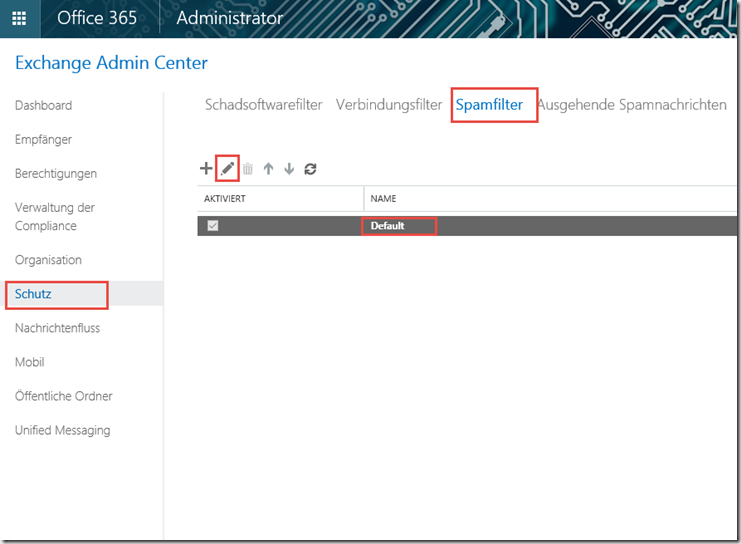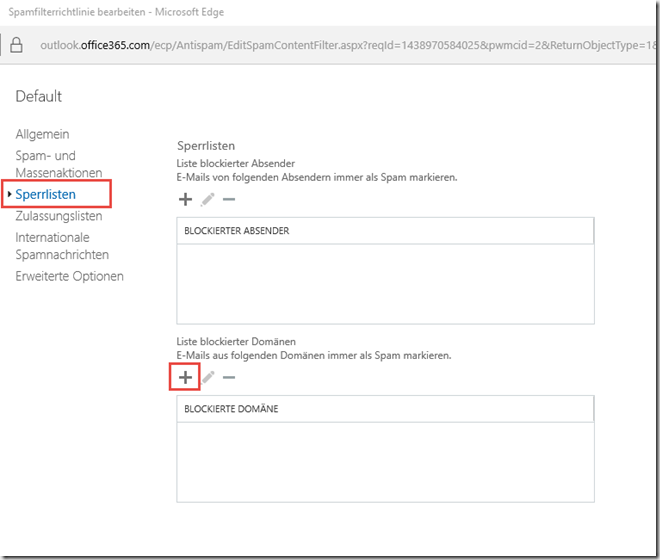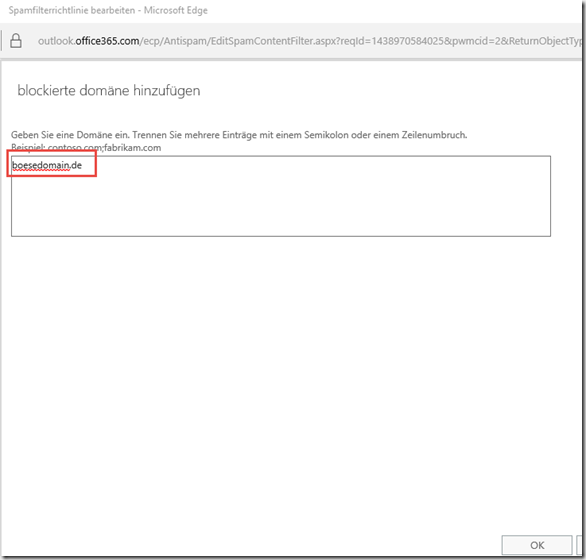Brief instructions on how to block entire domains using the Office 365 AntiSPAM feature.
Log in to the Office 365 portal (Sign in to Office 365) and click on the "Exchange" item
Now click on the "Spam filter" tab under "Protection" and edit the "Default" policy or create a new policy
Add the SPAM domain in the new window under "Block lists":
Save and you're done.