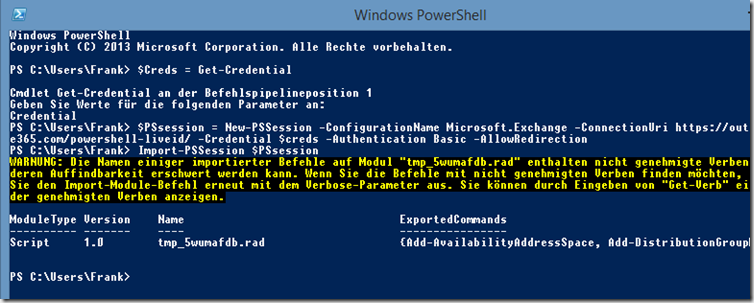The following lines can be used to establish a connection to the Office 365 Exchange Management Shell:
$Creds = Get-Credential $PSsession = New-PSSession -ConfigurationName Microsoft.Exchange -ConnectionUri -Credential $creds -Authentication Basic -AllowRedirection Import-PSSession $PSsession
Auf dem lokalem PC muss dazu nichts weiter installiert werden. Eine Liste aller Befehle erhält man mit „get-command“.
Attention: Not all commands of a local Exchange installation are available, also the output and/or the parameters differ. Scripts for a local Exchange installation therefore do not run on an Office 365 or Exchange Online account without further ado (in case someone gets the idea of using the Exchange Reporter...I'm just saying...).