Outlook informed me today that it would like to install updates:
After clicking on "Update now", however, only the following message was displayed:
Unfortunately, that didn't work out.
Unfortunately Office could not be installed. Please make sure that you have an Internet connection and then try the installation again.
Error code: 30180-26
Unfortunately, the Windows Event Viewer did not shed any light on this. However, I have often had problems like this in connection with proxies. In my case, I use the Sophos UTM proxy (Web Protection).
I then came across the following entry in the UTM log:
utm httpproxy[25807]: id="0001″ severity="info" sys="SecureWeb" sub="http" name="http access" action="pass" method="HEAD" srcip="XX" dstip="104.124.129.26″ user="" group="" ad_domain="" statuscode="301″ cached="0″ profile="REF_HttProContaInterNetwo (Internal)" filteraction="REF_DefaultHTTPCFFAction (Default content filter action)" size="0″ request="0xe202d000″ url="http://officecdn.microsoft.com/pr/492350f6-3a01-4f97-b9c0-c7c6ddf67d60/Office/Data/16.0.7571.2075/stream.x86.x-none.dat" referer="" error="" authtime="0″ dnstime="48457″ cattime="74″ avscantime="0″ fullreqtime="97848″ device="0″ auth="0″ ua="OfficeClickToRun" exceptions="av,sandbox,ssl,fileextension,size" category="9998″ reputation="unverified" categoryname="Uncategorized"
Although the connection has not been blocked, there still seems to be a problem.
Sophos UTM Web Protection already includes an exception for Windows updates:
I have added the following entry to this exception:
http://officecdn.microsoft.com
After the rule was saved, the update could be installed.
I have not been able to determine whether other URLs may need to be included in the exception. Such exceptions probably also help with problems with updates in other firewalls.
If the automatic update does not work, the updates can also be downloaded and installed manually. Here is an overview of the Office updates:
In my case, it was KB3127988 for Outlook 2016 which I was initially unable to install automatically. The update can be downloaded directly here:
December 6, 2016, update for Outlook 2016 (KB3127988)
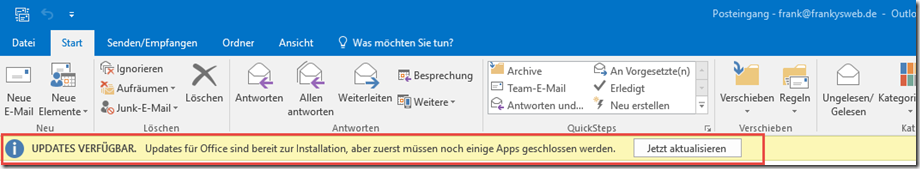
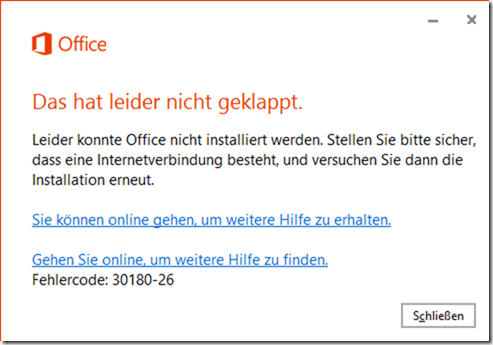
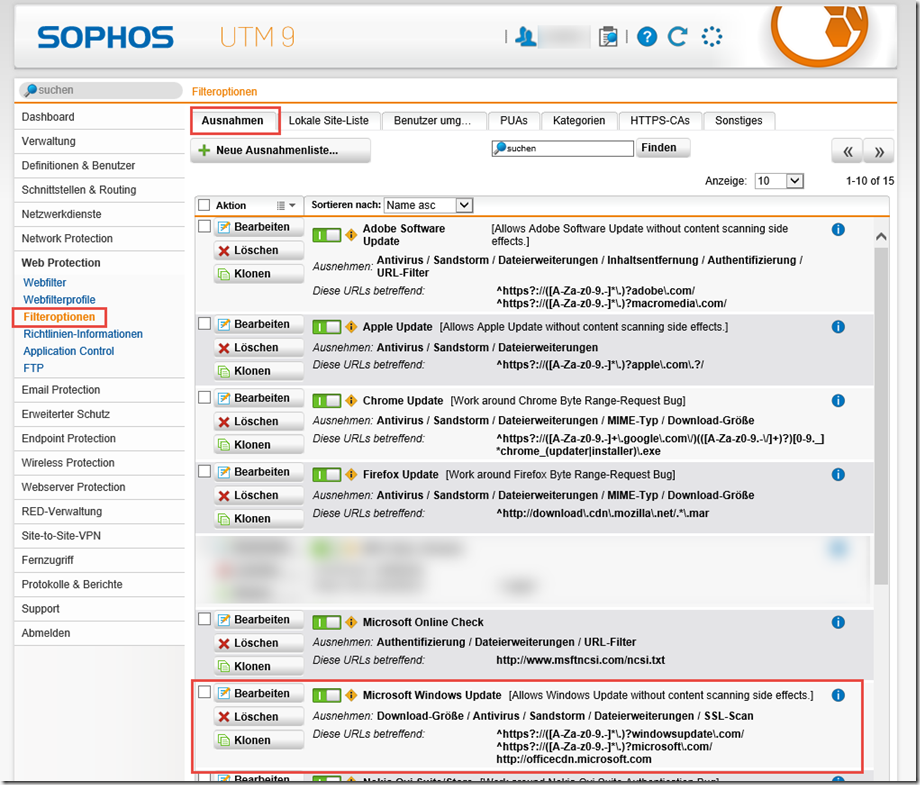
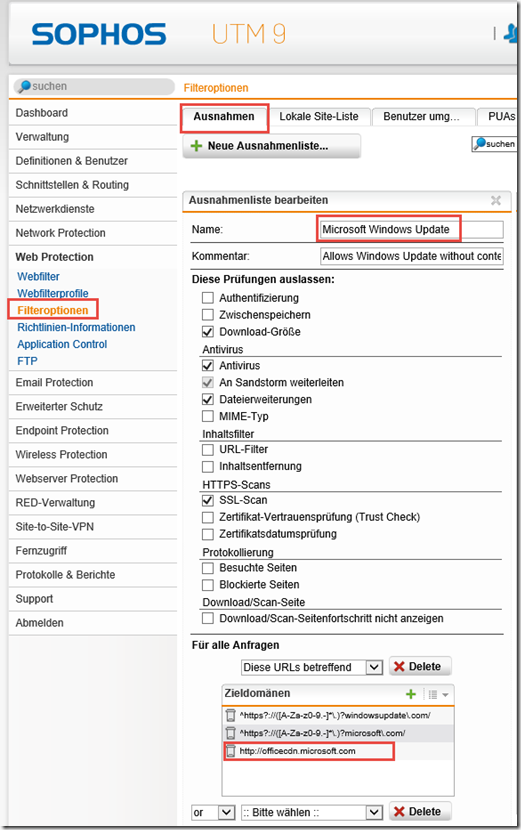
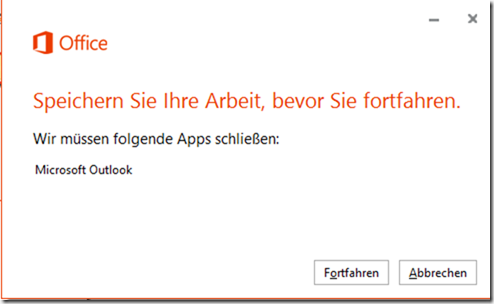

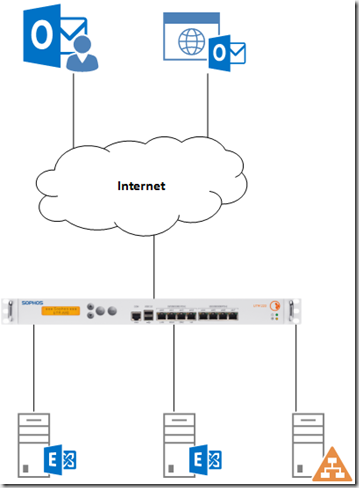
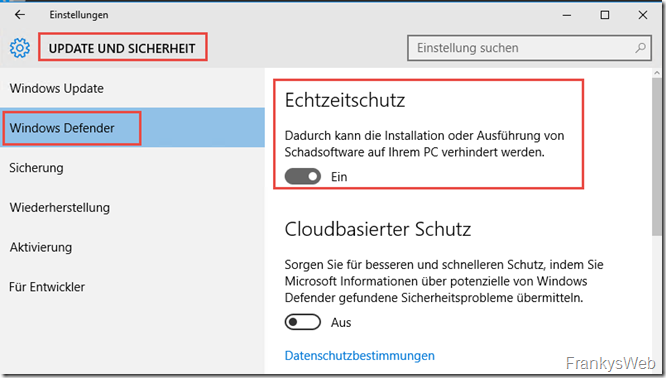
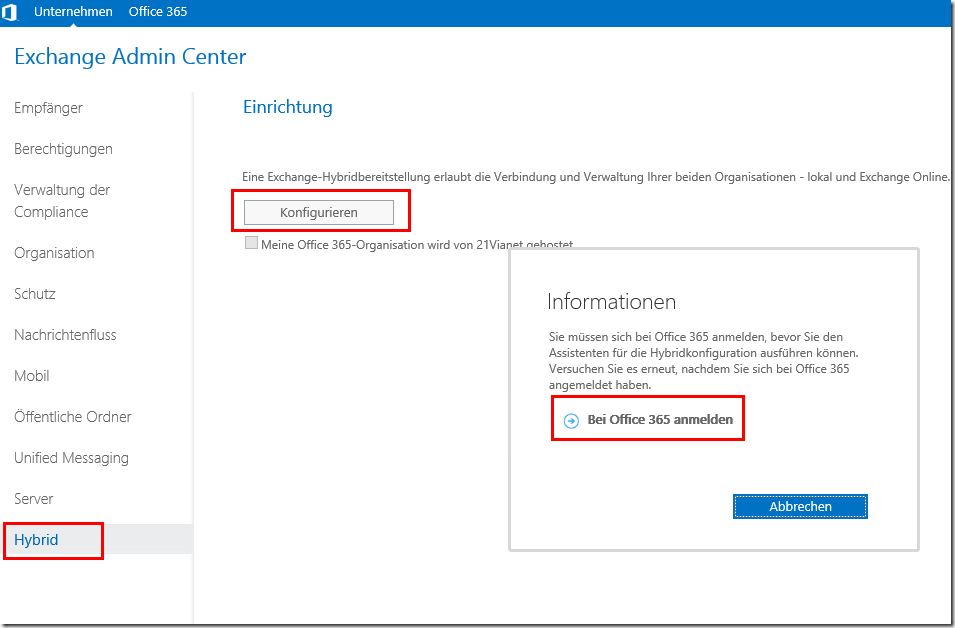

Hi,
ich denke der reguläre Ausdruck müsste eigentlich
^https?://([A-Za-z0-9.-]*\.)?microsoft\.com\.edgesuite\.net/
oder
^https?://officecdn\.microsoft\.com\.edgesuite\.net/
lauten.
Der hinzugefügte Eintrag
http://officecdn.microsoft.com
wird schon durch den vorherigen regulären Ausdruck
^https?://([A-Za-z0-9.-]*\.)microsoft.com/
abgedeckt.
Der Sophos Eintrag endet jedoch mit einem „/“. Weshalb er nicht die edgesuite.net Domain einschließt. Der hinzugefügte Eintrag http://officecdn.microsoft.com hat jedoch nach hinten raus „keine Beschränkung“, weshalb es auch mit der edgesuite.net Domain funktioniert.
Die Domain edgesuite.net stammt vom Akami CDN. Siehe auch:
https://webapps.stackexchange.com/questions/149963/is-officecdn-microsoft-com-edgesuite-net-an-official-microsoft-server
Man Frank, danke danke danke.
Ich hatte gerade Office 2019 installieren wollen und dies blieb bei 2 % stehen, nach 2 h immer noch 2%.
hatte die Sophos im verdacht und einfach mal die Suchmaschine angeworfen.
Sophos UTM und Office
Zack dein Beitrag und die Installation lief weiter.
Merci
wie lange habe ich danach gesucht – das war’s, Danke!
@Marco
du schreibst das du den gesamten entsprechenden Bereich aufgenommen hast.
Kannst du die Eintrage bitte hier posten damit die nicht einzeln zusammen gekramt werden müssen?
Eine Lösund mit der hervorragenden Beschreibung
Perfekt. Danke für den Beitrag.
Wir hatten das seit einigen Tagen auch – vorher keinerlei Probleme / Beschwerden von den Benutzern.
Guten Tag
Gemäss https://community.sophos.com/kb/de-de/117316 ist ein Punkt ein Platzhalter für ein einzelnes Zeichen und sollte mit einem vorangestellten \ als wirklichen Punkt definiert werden. Also z.B. ^https?://officecdn\.microsoft\.com. Wobei es ja wahrscheinlich kein Sicherheitsverlust ist, wenn man dies nicht so macht.
Vielen Dank für die vielen tollen Beiträge.
Hi Christian,
vielen Dank für den Hinweis. Das war mir nicht bewusst.
Gruß, Frank
Hi Franky,
hatte sowas auch schon und daher den gesamten entsprechenden Bereich aufgenommen (da bei uns beispielsweise auch Office 365 in Einsatz ist und die Lizenzen für Office ebenfalls von dort eingesetzt werden: https://support.office.com/de-de/article/URLs-und-IP-Adressbereiche-von-Office-365-8548a211-3fe7-47cb-abb1-355ea5aa88a2