Unfortunately, the IIS web server does not offer the option of automatically deleting older log files, either by continuously writing log files to disk or by writing only one log file of a selectable size.
I have therefore created a small script that deletes the log files after a selectable period of time. The script is available for download:
Using a scheduled task, the script can be executed every week, for example, so that all logs older than 7 days are deleted. Especially with Exchange Client Access Servers, it makes sense to clean up the logs at some point so that the volume does not fill up.
By default, the IIS logs are located on the system drive; this path should be adjusted.
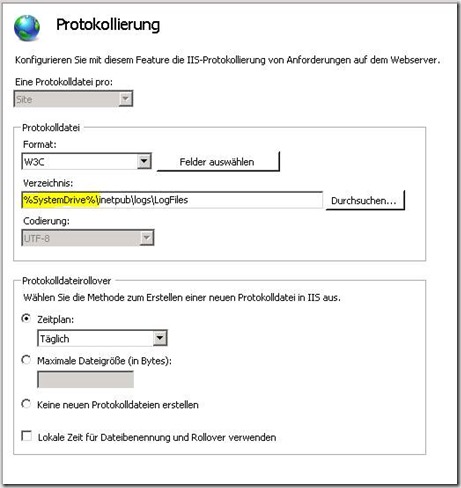
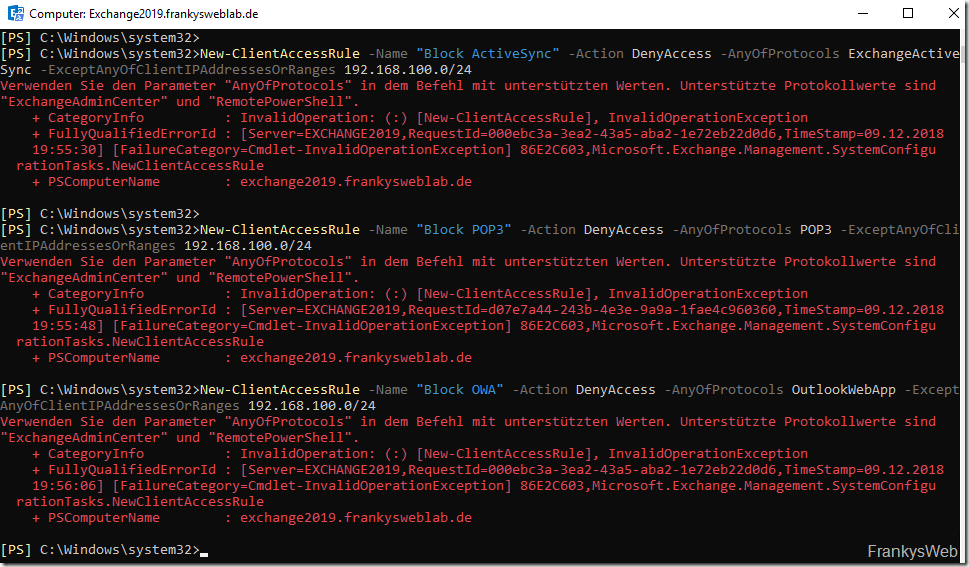
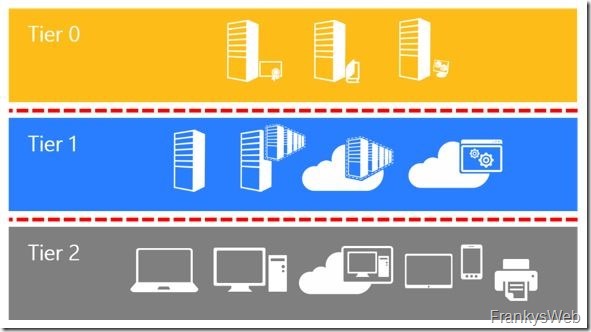
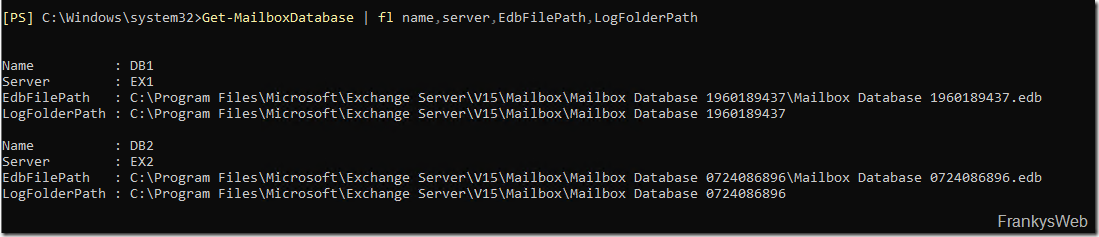
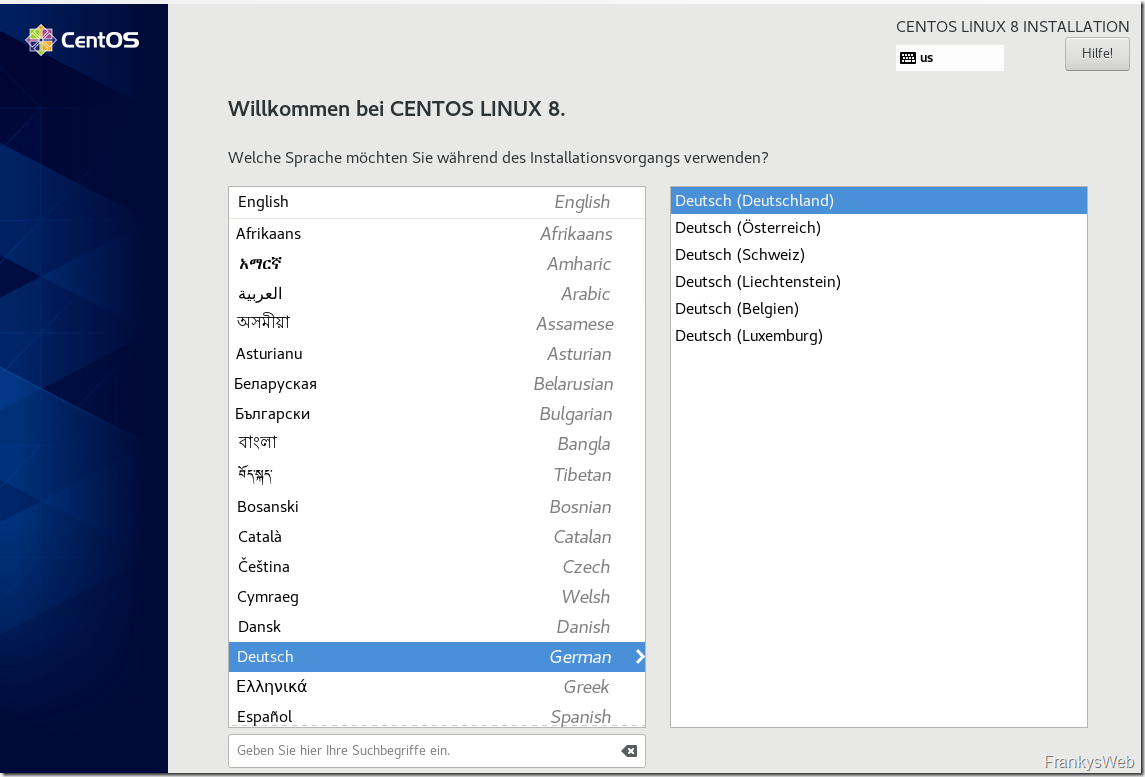
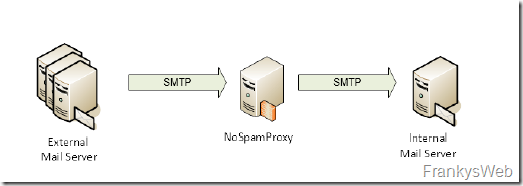
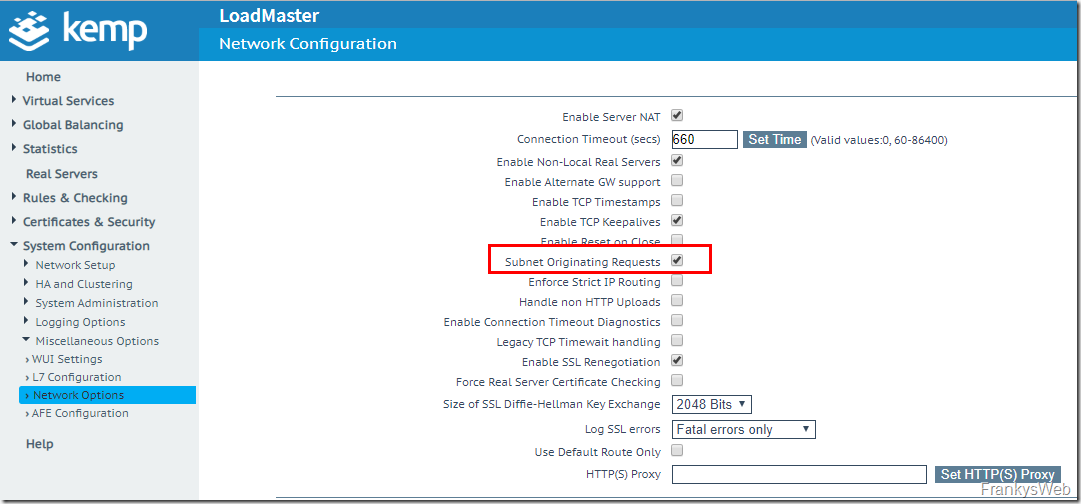
Hmm, ich hätte das Skript verfügbar … darf ich den Code einfach hier in den Kommentar schreiben?
Moin, der Link, bzw. das in WordPress eingebettete Skript ist leider nicht mehr funktional.
Könnten Sie das wieder online nehmen?
DANKE
Hi,
der Link funktioniert wieder. Danke für den Hinweis.
Gruß,
Frank
Danke Frank, es funktioniert ganz gut. Leider werden die u_extend – Logfiles immer größer. Diese werden dann täglich neu angelegt und füllen die Platte rasend voll. Wie kann ich den File schrumpfen lassen?
Läuft perfekt unter Exchange 2016 CU7 mit allen Patches Stand 2018-01-17
Wozu dient eigentlich IIS? Ich betreibe hier keinen Server, IIS ist aber dennoch aktiv. Kann ich IIS – ich bin „normaler“ Internetbenutzer – abschalten, entfernen / löschen?
Wie lauten die IIS-Filenames, die man löschen kann, wenn ich hier keinen Server will?
Vielen herzlichen Dank im voraus für Eure Antworten an dl1nad (bei) web (dot) de
Josef
Hallo RP, ja, jetzt geht es bei mir auch. Danke.
Hallo mf, ich habe eben den link ausgeführt und das Script richtig (?) und augenscheinlich vollständig heruntergezogen. Probier’s nochmal
Hallo! Der Download ist leider nicht (mehr) möglich, der Link läuft in’s Leere.
vielen dank
prima, klappt einwandfrei und bringt bei uns rund 10 GB freien Speicherplatz wieder
Besten Dank!