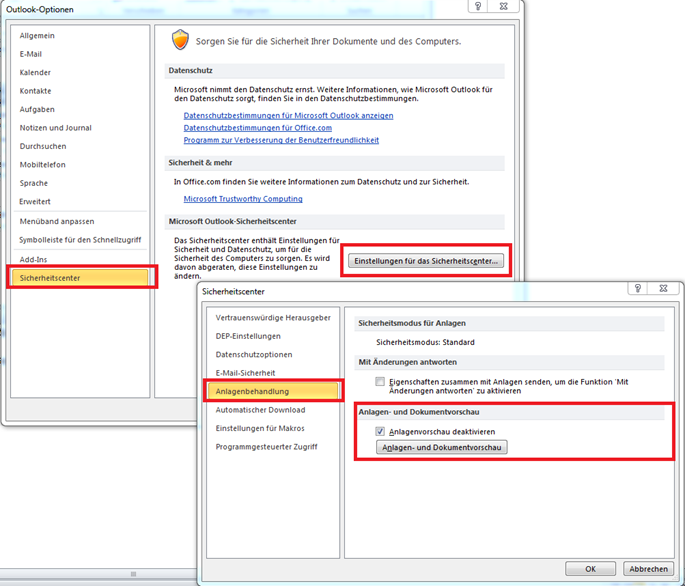In Outlook 2010, some files / attachments (for example *.MSG) are opened read-only and therefore cannot be edited directly. The reason for this is the attachment preview feature, which opens the attachment in the background to display it directly in the Outlook message window if possible.
The attachment preview opens these files in the background:
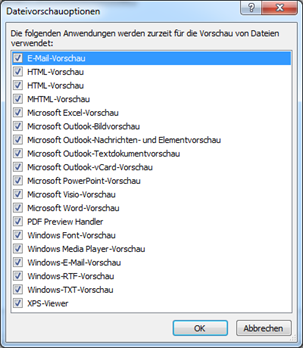
If the attachment is now opened by double-clicking, it is write-protected as the attachment has already been opened by the attachment preview.
To stop this behavior, either certain formats can be excluded from the attachment preview or the attachment preview can be switched off completely. The settings can be made in the Outlook options