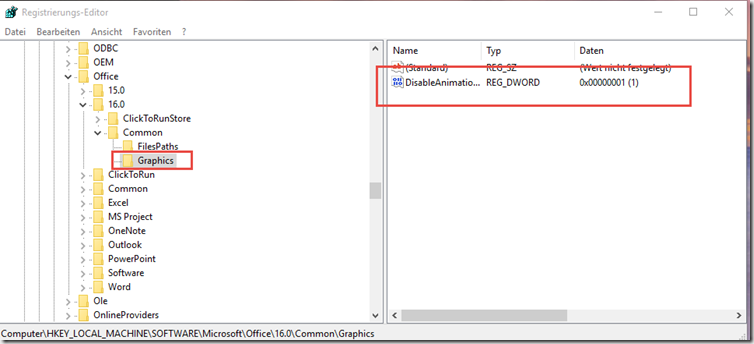I find the new Outlook 2016 quite successful so far, but the animations when switching to the different areas (calendar, mail, etc.) do bother me.
With Office 2013, however, the animations can be switched off using a registry key:
HKEY_CURRENT_USER\Software\Microsoft\Office\15.0\Common\Graphics
DWORD 32Bit: DisableAnimations
Value: 1
For Office 2016 it is the following key:
HKEY_CURRENT_USER\Software\Microsoft\Office\16.0\Common\Graphics
DWORD 32Bit: DisableAnimations
Value: 1
Der Schlüssel „Graphics“ muss in beiden Fälles angelegt werden. (Danke an Dieter für den Hinweis)
Then restart the computer. If it is not enough just to switch off the Office animations, you can also deactivate many other animations within Windows.
Dazu einfach in die Systemsteuerung im „Center für erleichterte Bedienung“ (Windows Taste + U) den Punkt „Computer ohne einen Bildschirm verwenden“ anklicken:
Dann den Haken bei „Alle nicht erforderlichen Animationen deaktivieren“ setzen
I find that this makes Windows feel much faster in general, so this is my preferred option.