Office 2016 was released today and with it the new Outlook 2016. Microsft is therefore sticking to its policy of first the clients, then the servers. The preview of Exchange 2016 is already available, the new standard client Outlook is now available in the final version.
I've just downloaded Office 2016 and I'll give you my first impression of Outlook 2016. For comparison, here's Outlook 2013:
Let's see what happens after the update when "we're almost done"
Well, Office 2016 is installed, then start Outlook 2016:
Or not...
But it's not that bad, there was still an old Outlook process running, so I closed outlook.exe with the task manager and now it starts:
First impression: Blue, color, yay, finally no more dull gray, which is what a blue bar can do. Incidentally, the setting is called "Colorful"
Well, it's a matter of taste. The standard font is slightly larger, which I find quite pleasant.
Small quote from Office Blog:
Outlook 2016...delivering lightning fast search,.
Definitely, the search is extremely fast, no comparison to Outlook 2013. I have just entered a few search terms for 2 year old emails, the moment I press "Enter" the result is there. That impresses me. Navigating within Outlook also feels faster. I'll play around a bit now ![]()
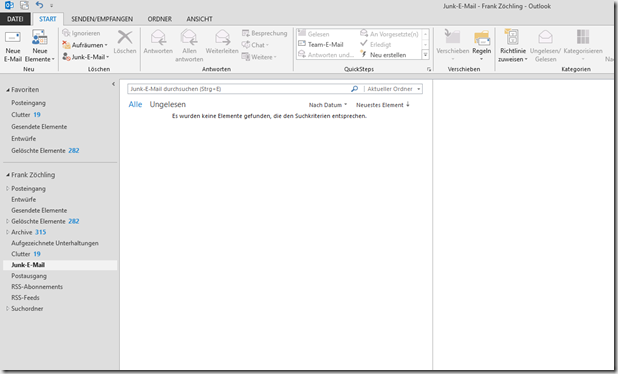
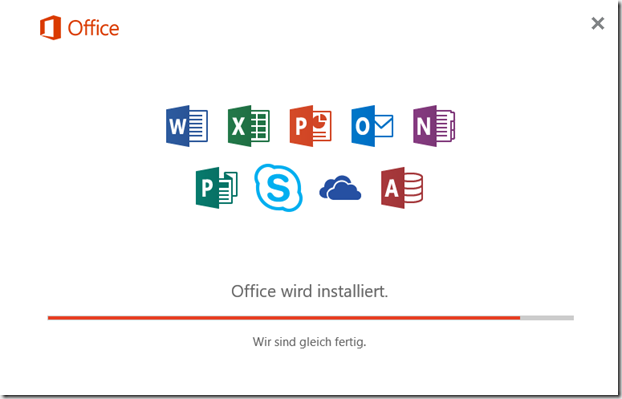
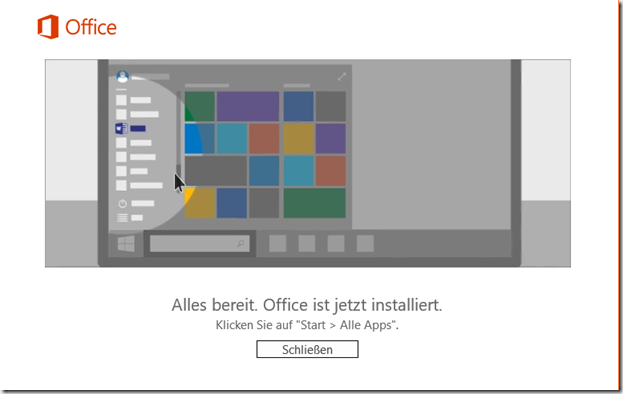
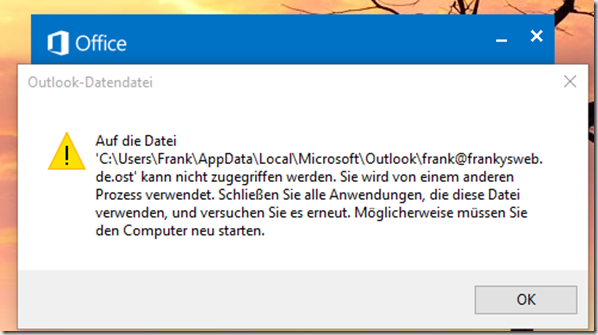
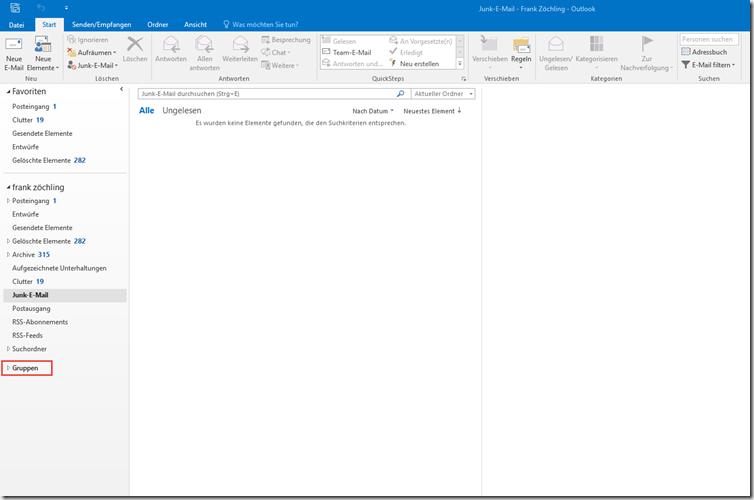
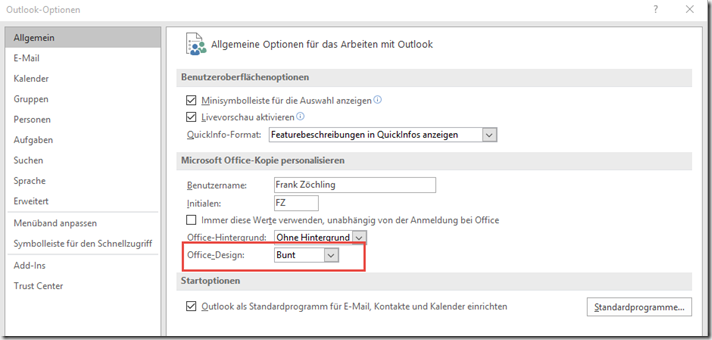

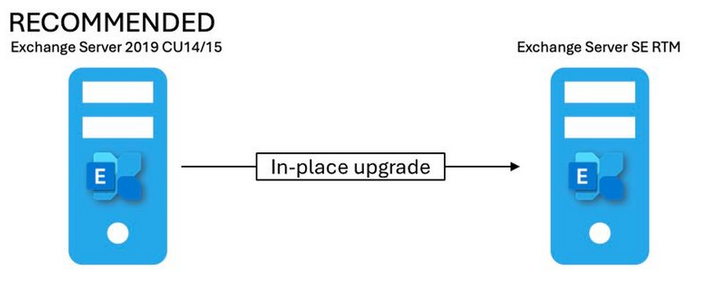
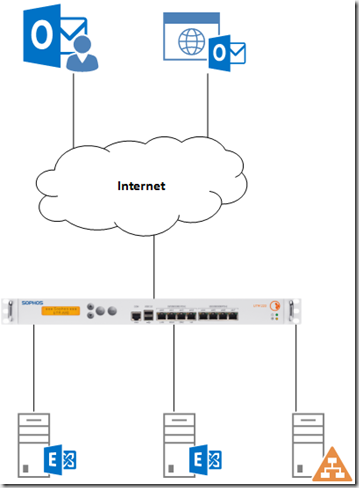
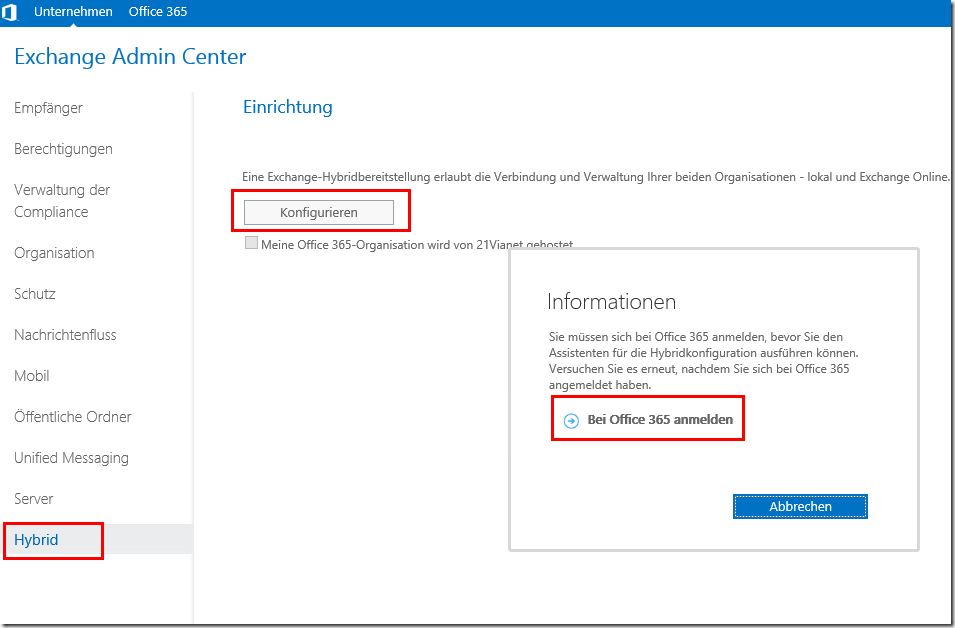

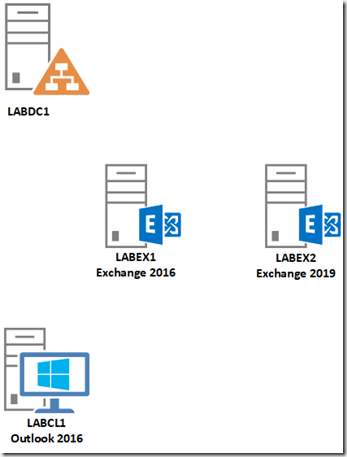
Mit der Vollversion ist RPC over HTTP leider auch nicht möglich!
Es gibt wohl ein paar „HowTo´s“ im Web mit Reg Key die zu setzen sind etc.
Schade! So ist Outlook 2016 bei 90% unserer Kunden nicht einsetzbar momentan.
gruß Micha
Hi Michael,
es gibt keinen Support für Exchange 2007 und Outlook 2016, wohl aber für Exchange 2010 und Outlook 2016. Es muss aber Autodiscover korrekt eingerichtet sein, dann funktioniert auch Outlook 2016 mit Exchange 2010.
Gruß, Frank
Mit der Preview war es nicht möglich, Exchange-Konten ohne „autodiscover“ hinzufügen, was gerade bei hosted Exchange von 1und1 etwas problematisch ist.
Wieder ein Grund weniger 1und1 zu nutzen…