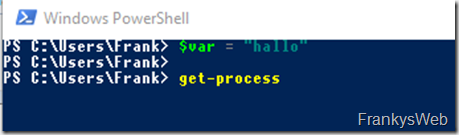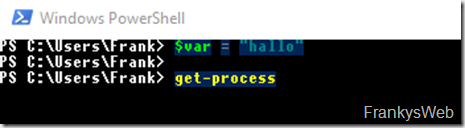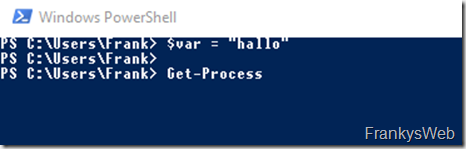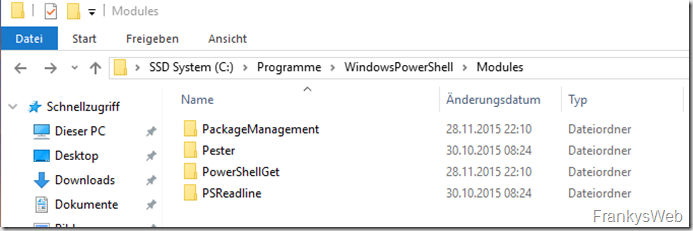I love the PowerShell, but I can't really make friends with the syntax highlighting, I find the colors badly chosen, or it's my eyes, it could also be:
But to be honest, gray or light green on a dark blue background? For me, it's a "somewhat" difficult choice of color. you could change the background now, but that doesn't really make it any better:
The syntax highlighting is handled by a PowerShell module called PSReadline, so if you can do without the highlighting with the colors, you can simply unload the module:
Remove-Module PSReadline
That's much better right away. However, the module is loaded again directly when PowerShell is closed and reopened. To prevent PSReadline from being loaded directly when PowerShell is started, the module directory can be deleted or moved to another location for safety reasons. The module is located under the following path:
C:\Program Files\WindowsPowerShell\Modules
I have simply copied the PSReadline directory to another location so that I can paste it again if I ever need it.