At the weekend there is a PowerShell script with which a domain can be tested in the event of mail problems:
The script returns the MX, PTR, SPF and DMARC entries of a domain and checks whether one of the IPs is on a blacklist. It also checks whether port 25 (SMTP) is accessible.
The script is simply called with the domain to be checked as a parameter:
.\Test-MailDomain.ps1 -Domain name frankysweb.de
The script can be downloaded here:
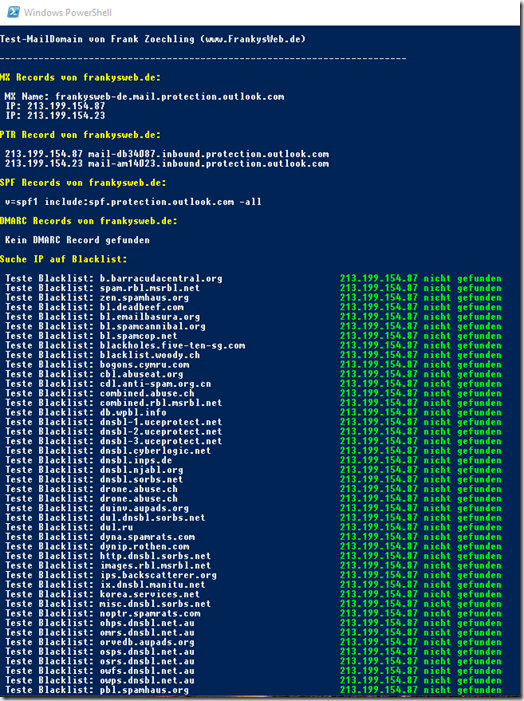
Hallo,
ich habe heute einen DSL-Anschluss umgestellt auf die Telekom.
ReverseDNS gesetzt, MX-Eintrag auf neue IP umgestellt – alles gut.
Das Script sagt mir aber auf Port 25 nicht erreichbar.
Es lief vorher alles wunderbar. NSLOOKUP auf MX und IP passt auch.
An was könnte das liegen? Wäre für jede Hilfe sehr dankbar.
Nützliches Tool!
hier noch der Hinweis für Windows 7 Benutzer: Der PS-Befehl „Resolve-DnsName“ ist erst ab Windows 8.0 verfügbar ;)
Andi
Moin,
schick, schick… kann man gut brauchen.
Allerdings würde ich den DNS-Server in eine Variable packen oder zum Start des Skripts abfragen. Nicht jeder mag den Google DNS-Server benutzen. :-)