This question has come up quite often, so here's a little post on the following question: How can I prevent users from seeing the members of a distribution group?
The answer will come later, first to the problem. Users can click on the small plus sign in front of a distribution list in Outlook, Outlook then displays all members of the distribution list.
If users are to be prevented from doing this, there are 2 variants. Probably the simplest variant is to simply create a dynamic distribution group and filter for suitable attributes in the Active Directory. Custom objects can also be used for this purpose. Unfortunately, the dynamic group has the disadvantage that users are not able to manage it via Outlook. Now you could create a small script... let's not do that. It is also a little easier.
Distribution groups have an attribute called "hideDLMembership",
this attribute can be set to "True" via ADSI-Edit
If users now click on the plus sign in front of a distributor group, they will receive the following error message
It is therefore no longer possible to list members. Members are also no longer displayed in the address book
If the display of members of a group is prohibited, you should also remember to deactivate NDR messages, because if users contain NDR messages from members of a group, you can identify at least some of the members.
Set-DistributionGroup family -SendOofMessageToOriginatorEnabled $false
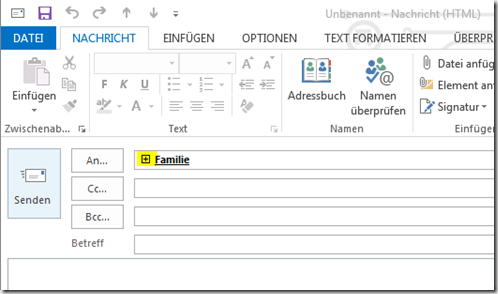
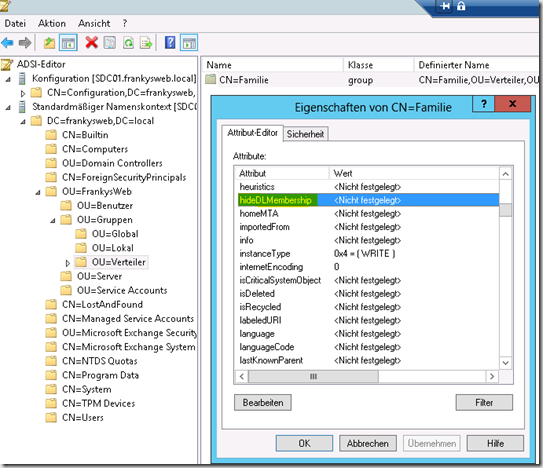
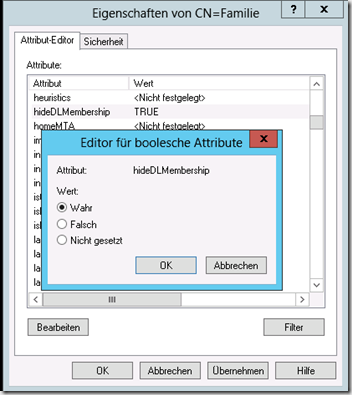
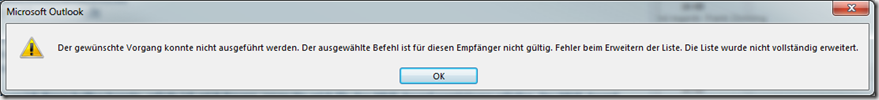
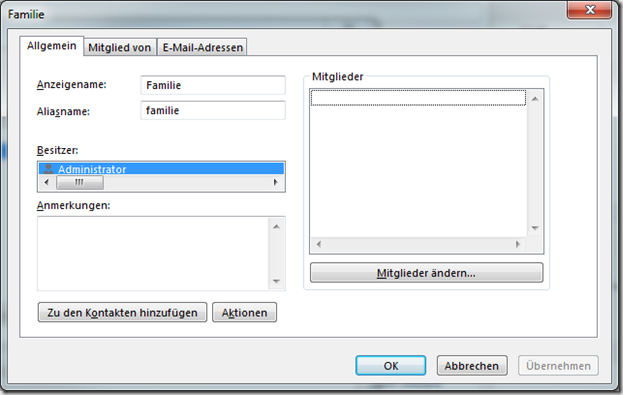
Hi, ich hab hideDLMembership nicht im ASDI Editor, was könnt ich hier falsch machen?