Unfortunately, some blogs or websites that I like to read do not offer e-mail notifications when there are new posts or articles. However, since most websites provide an RSS feed, I have created a small PowerShell script that sends an e-mail when there is new content.
The small script processes several RSS feeds and creates an e-mail that looks like this, for example:
I simply run the script every hour via task scheduling, so hopefully I won't miss anything. If anyone can use the script, you can download it here:
In the script itself, only the corresponding RSS feeds and the e-mail settings have to be stored. I think the settings are self-explanatory:
The script can be executed via task scheduling, here is an example:
A trigger that executes the action every hour:
An action that executes the PowerShell script:
PowerShell.exe -File "C:\Scripts\RSSReader.ps1"
The script is not needed for this page, by the way. If you register for the newsletter, you will receive an e-mail directly when new posts are published:
[wysija_form id="1″]
Alternatively, of course, the RSS feed:
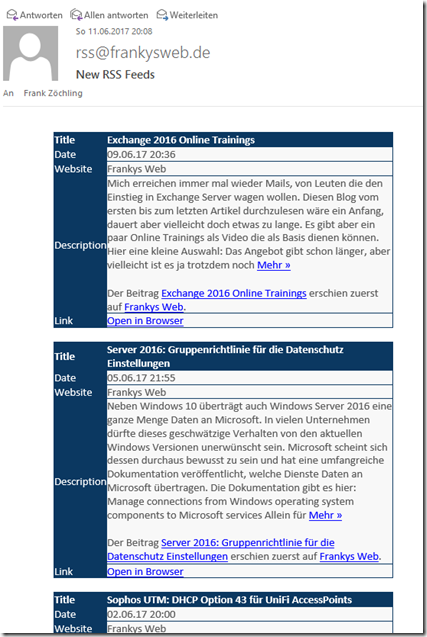
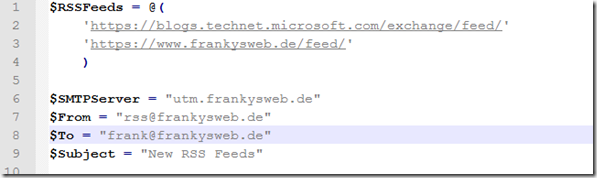
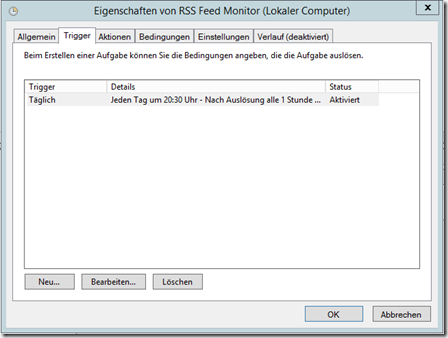
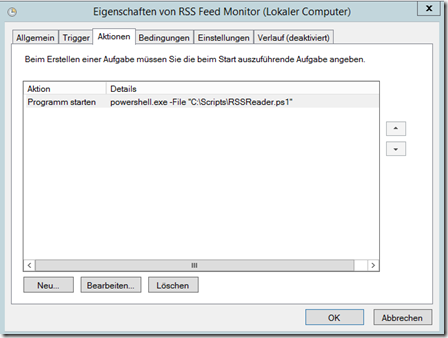
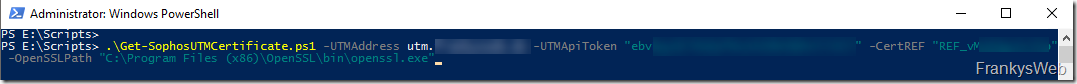
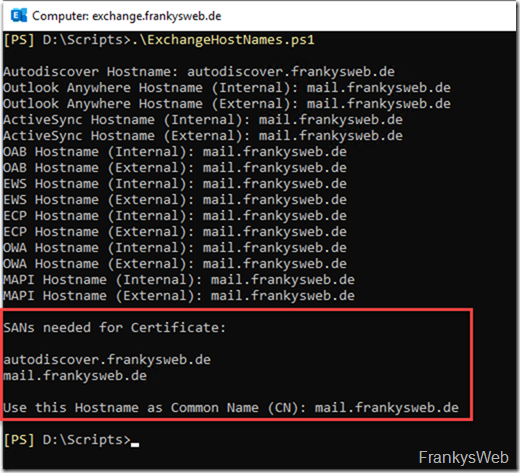
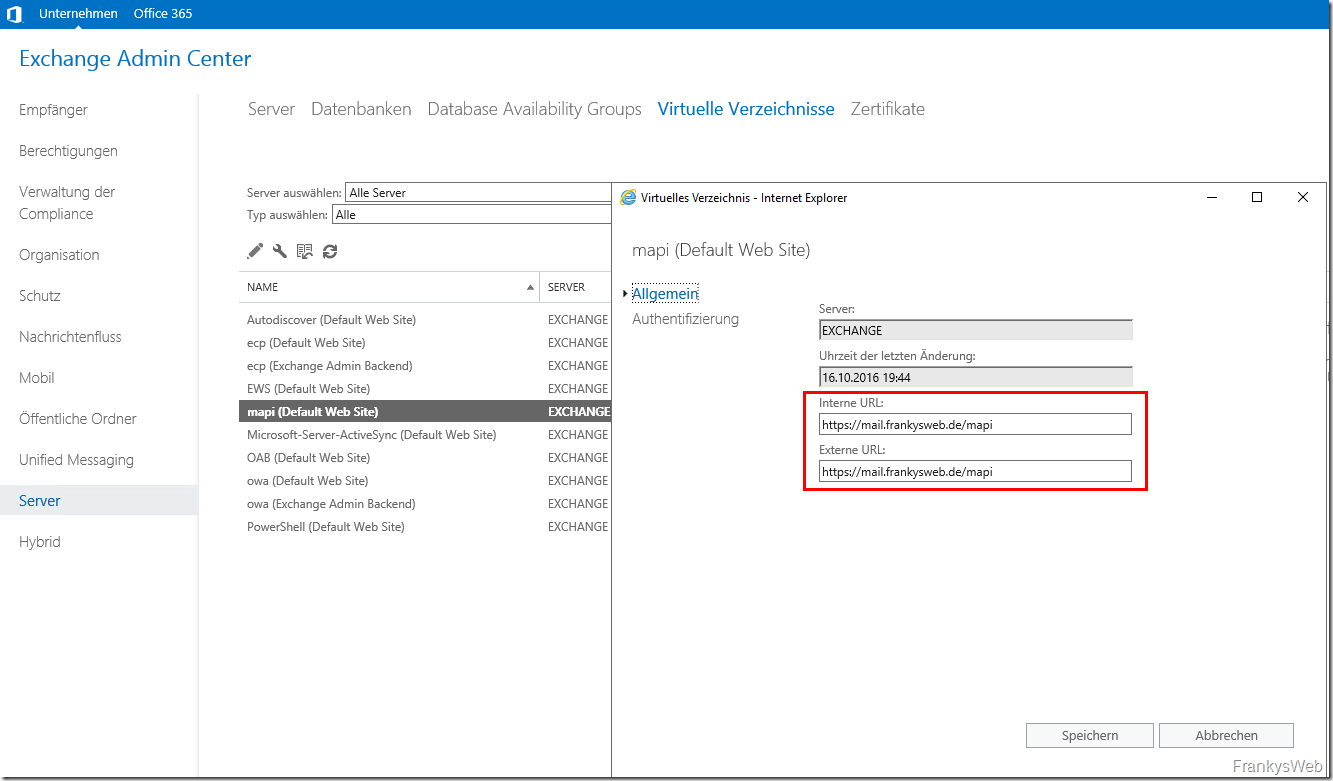
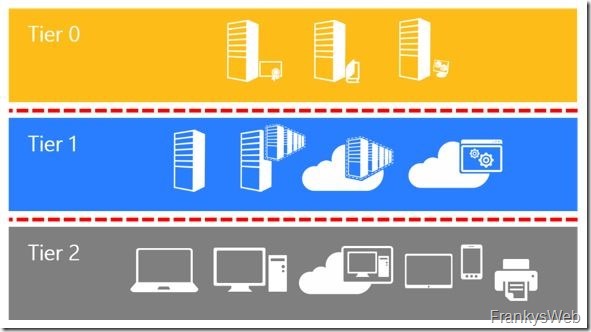
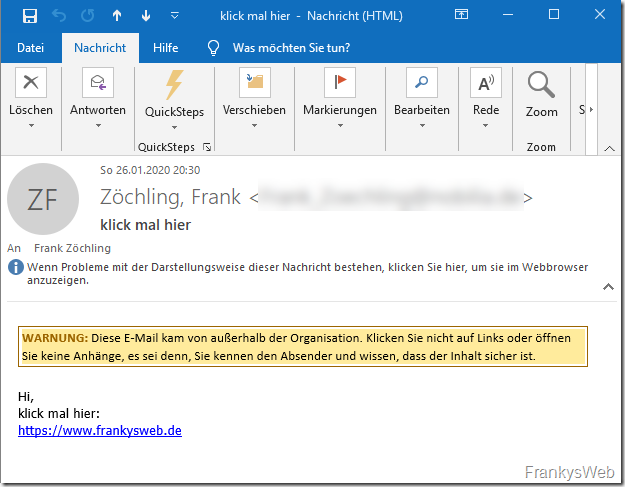
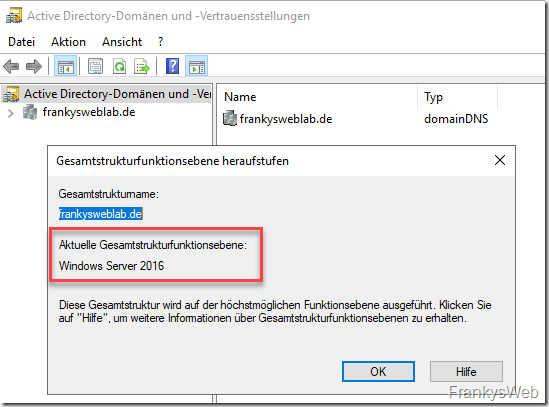
Hello Marco
You can use this service for monitoring website changes
https://www.changedetection.com/
Tolles Script, vielen Dank! Habe es ausprobiert und es klappt wunderbar. Hast Du evtl. auch ein Script, welches informiert, wenn sich auf einer bestimmten Website etwas ändert, die aber keinen RSS-Feed anbieten. Ich denke beispielsweise an die Seite „Änderungsbenachrichtigung für EOP-IP-Adressen“ https://technet.microsoft.com/de-de/library/dn163581(v=exchg.150).aspx)
Oder kennst Du evtl. ein (Online)Tool, was genau das kann?