Windows servers may display the message "Why did the computer shut down unexpectedly" at every login if the server had previously crashed. Although the message can be confirmed for the current session, it will reappear the next time you log in:
This small problem occurs when a user with local admin authorizations "only" logs on instead of the "Administrator" user. Now you could either log on with the "Administrator" user and confirm the message, or simply delete the corresponding keys in the registry with another local admin. The Administrator account should actually also be deactivated.
So that the message is not constantly displayed and other users become nervous because of an old message, you can simply delete all registry keys under the following path:
HKEY_LOCAL_MACHINE\SOFTWARE\Microsoft\Windows\CurrentVersion\Reliability
After the registry entries have been deleted, the message does not reappear.
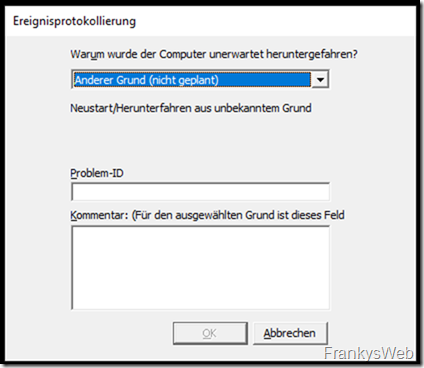
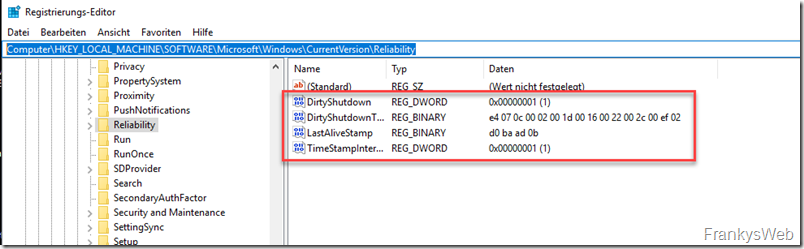
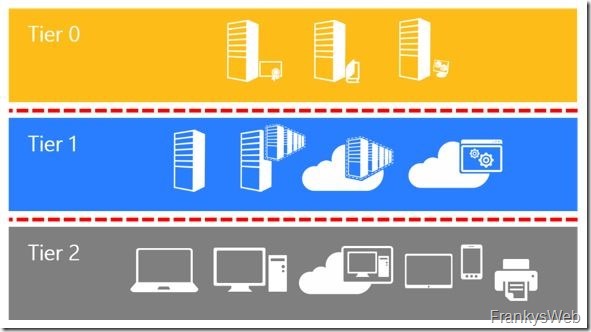
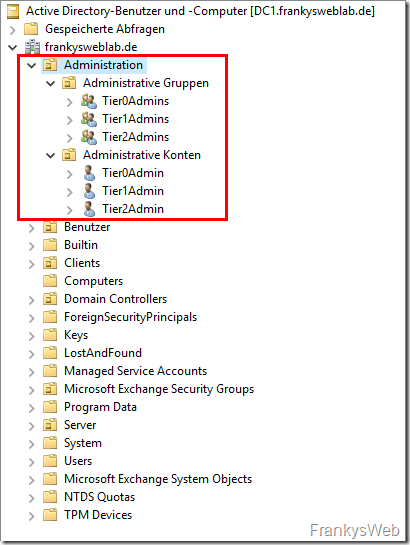
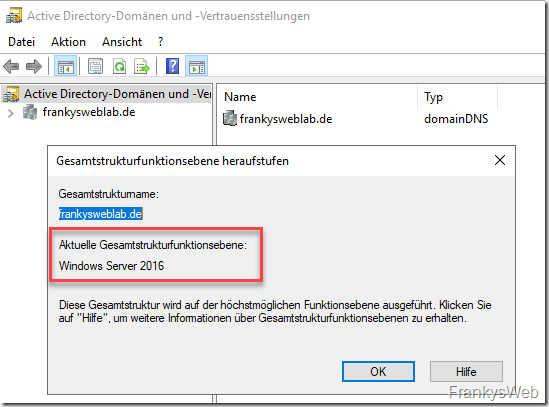
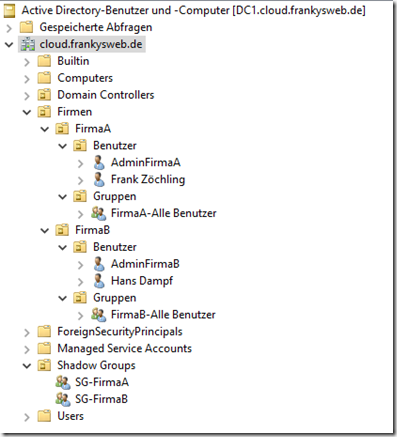
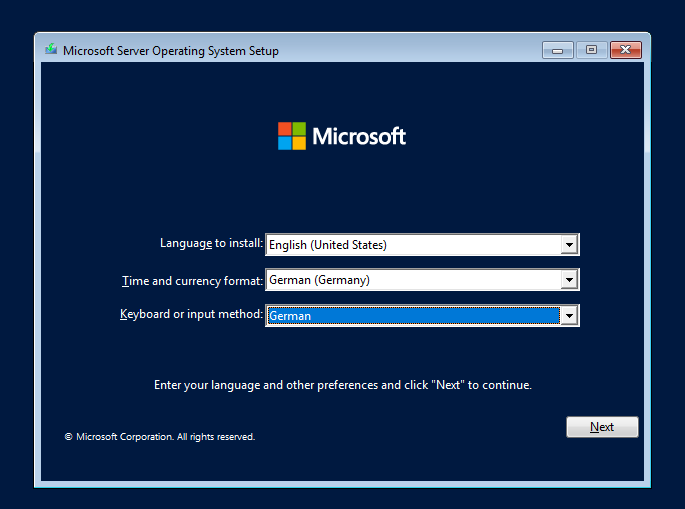
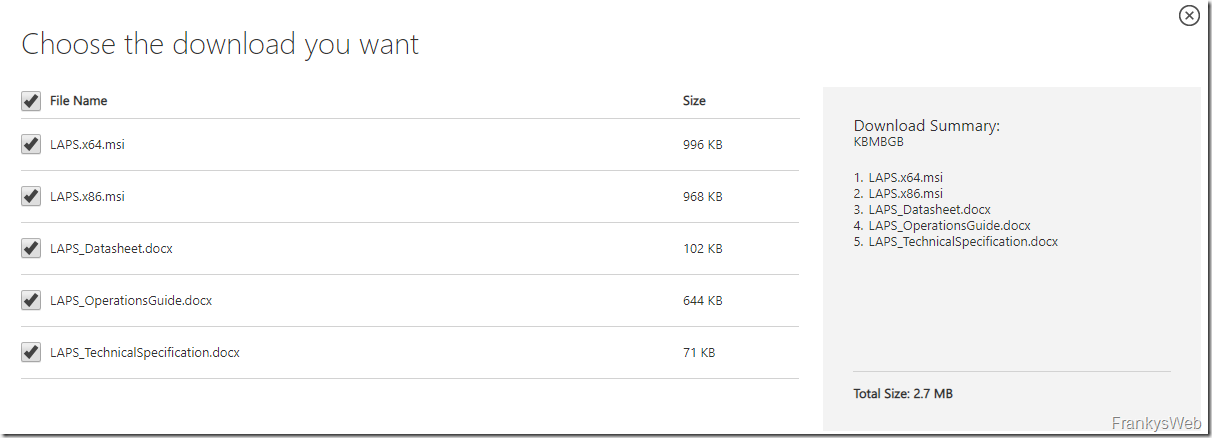
Danke für den hinweis, das dies nur gelöscht wird, wenn Administrator sich einloggt. Was für ein Blödsinn.
Es reicht DurtyShutdown=0 zu setzen, man muss nciht alle keys löschen.
Da gäbe es auch eine Group Policy dazu.
Display Shutdown Event Tracker