Who isn't familiar with the evil "Reply all" function in Outlook? An important piece of information is quickly sent to the whole company and then there is a flood of replies because the recipients use the "Reply all" function:
Depending on the size of the organization, such a flood of e-mails can generate a few million e-mails and thus overwhelm the mail servers. These "reply all" waves or "reply all" spam occur relatively frequently and are also made public from time to time, most recently Microsoft caught yourself. The German Bundestag was also years ago a famous victim.
I'll be honest: I almost did it myself a few weeks ago. Instead of clicking on "Reply", I hit "Reply to all" on an email to the entire company, although the email was actually only intended for the sender. The moment you press "Send" and see the recipients at the last moment, you get a bit warm...
In this case, two things can save your life (or your job):
For larger distribution lists, the group of people who can send mails to the distribution list should be restricted. For Exchange servers, the "Delivery management" function can be used to restrict the group of people:
With the "Message approval" function, Exchange can even be used to implement simple workflows.
In this way, a 4-eyes principle can be implemented with simple means.
The second option is for the sender to prevent a flood of mail to the distribution list. The sender can use a small Outlook plug-in for this purpose:
The plug-in gives the sender the option of specifying which restrictions apply to the mail before sending it. For example, "Reply to all", "Reply" and "Forward" can be disabled:
If the sender has deactivated "Reply All" before sending the mail, the recipient will receive the following error message when trying to use the "Reply All" function:
However, this only works with Outlook within your own Exchange organization. ActiveSync clients, OWA and the Outlook app for Android and iOS do not recognize this restriction and simply ignore it. The plug-in therefore only helps if the majority of users work with Outlook.
So only the delivery management of the Exchange Server is really effective here, which incidentally also saved me.
Incidentally, the following procedure has proven successful for company-wide or large distribution lists:
- Large distribution lists are restricted to one user "news" or similar by means of delivery management
- The mailbox audit log is activated for the "news" user (if this is not activated globally anyway)
- Authorized persons receive "send-as" rights for the "news" user (message approval can also be configured)
- All mails to the user "news" are deleted using a transport rule
A flood of emails from replies or out-of-office messages can thus be effectively contained.
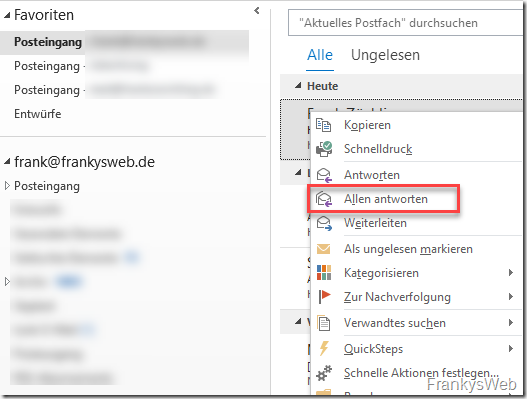
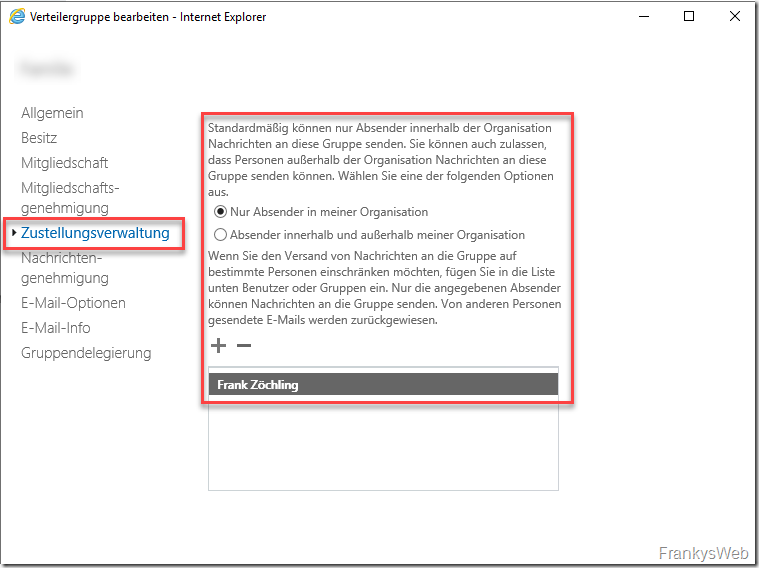
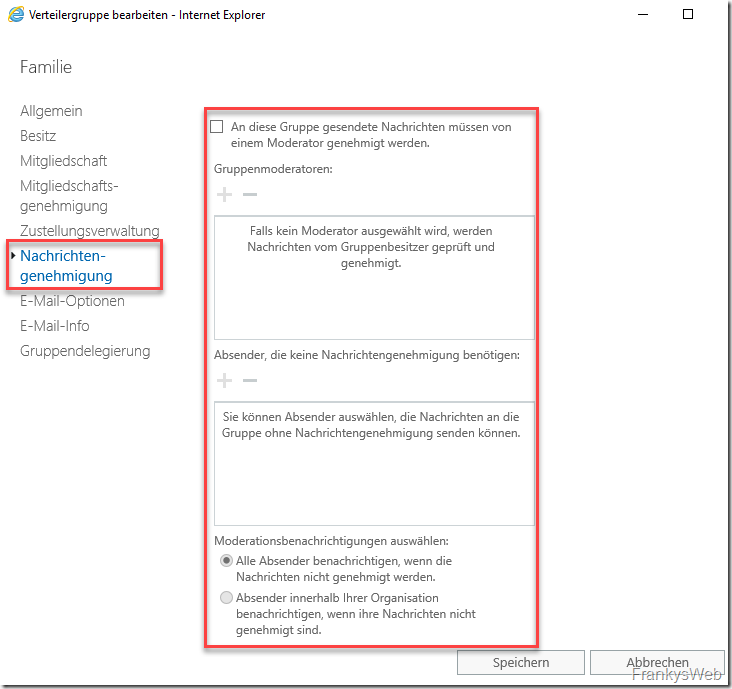
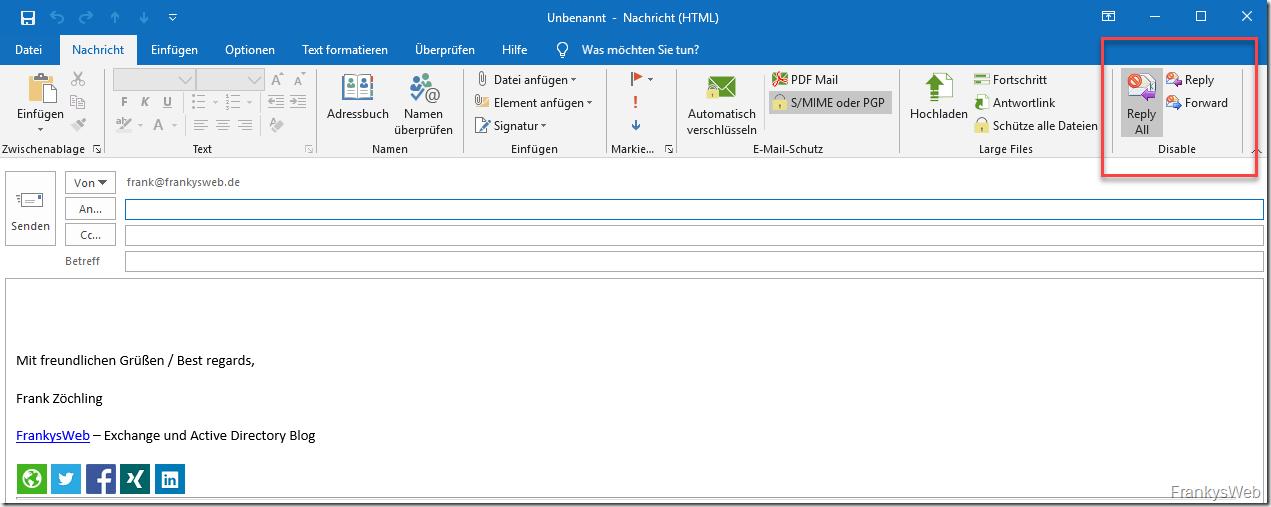
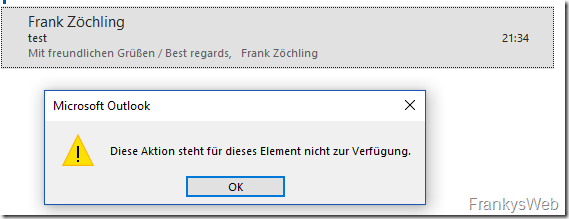
… oder man reduziert generell die Anzahl der Empfänger einer E-Mail auf dem Exchange-Server.
Eine Outlook Funktion, die auch das Leben diesbezüglich erleichtert ist das verzögerte Senden von Mails.
Mittels einer Outlook Regel ist es möglich, alle Mails um eine Minute zu verzögern. Somit kann ein unbeabsichtigtes Senden noch für 60 Sekunden aufgehalten werden.
Coole Funktion! Vielen Dank Frank!