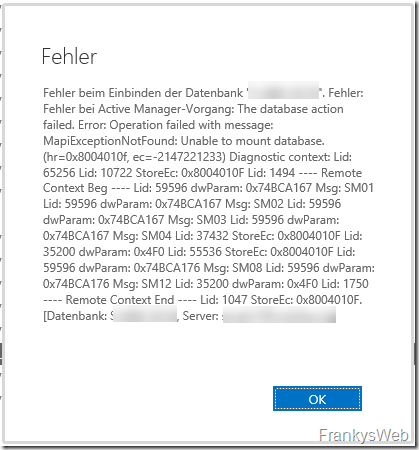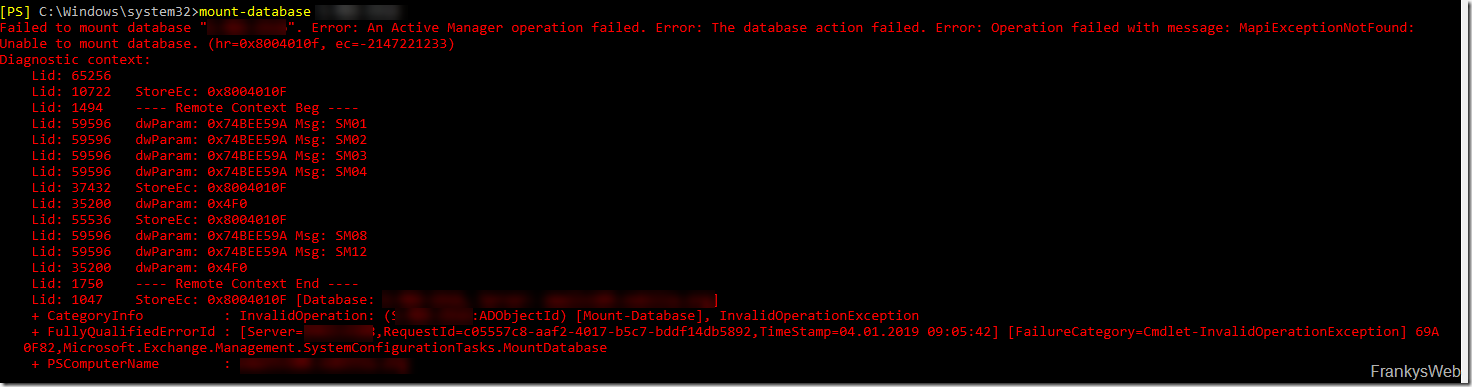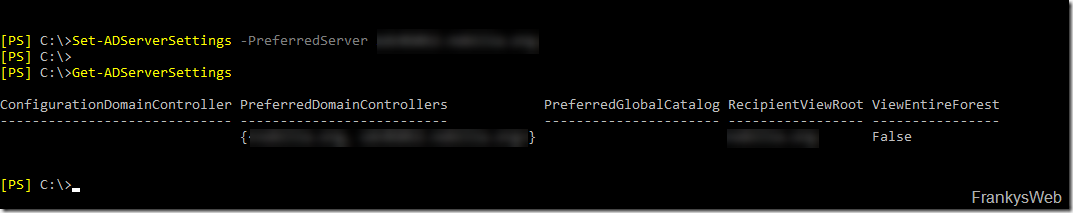When creating new databases in an Exchange 2016 organization, I encountered the following problem. The databases could be created within EAC and Shell without any problems. However, after the databases were created, they could not be mounted and remained in the status "unmounted".
Unfortunately, the error message in EAC is not very helpful at first glance:
In the Exchange Shell, the error message is at least displayed in a legible format:
For the sake of completeness, here is the complete text of the error message when trying to mount a new database:
Failed to mount database "DBNAME". Error: An Active Manager operation failed. Error: The database action failed. Error: Operation failed with message: MapiExceptionNotFound:
Unable to mount database. (hr=0x8004010f, ec=-2147221233)
Diagnostic context:
Lid: 65256
Lid: 10722 StoreEc: 0x8004010F
Lid: 1494 -- Remote Context Beg --
Lid: 59596 dwParam: 0x74BEE59A Msg: SM01
Lid: 59596 dwParam: 0x74BEE59A Msg: SM02
Lid: 59596 dwParam: 0x74BEE59A Msg: SM03
Lid: 59596 dwParam: 0x74BEE59A Msg: SM04
Lid: 37432 StoreEc: 0x8004010F
Lid: 35200 dwParam: 0x4F0
Lid: 55536 StoreEc: 0x8004010F
Lid: 59596 dwParam: 0x74BEE59A Msg: SM08
Lid: 59596 dwParam: 0x74BEE59A Msg: SM12
Lid: 35200 dwParam: 0x4F0
Lid: 1750 -- Remote Context End --
Lid: 1047 StoreEc: 0x8004010F [Database: S-MBX-EX16, Server: ex109.frankysweb.de]
+ CategoryInfo : InvalidOperation: (S-MBX-EX16:ADObjectId) [Mount-Database], InvalidOperationException
+ FullyQualifiedErrorId : [Server=ex108,RequestId=c05557c8-aaf2-4017-b5c7-bddf14db5892,TimeStamp=04.01.2019 09:05:42] [FailureCategory=Cmdlet-InvalidOperationException] 69A
0F82,Microsoft.Exchange.Management.SystemConfigurationTasks.MountDatabase
+ PSComputerName : ex108.frankysweb.de
This problem often occurs in environments with many domain controllers or several AD domains. The reason for this is the latency during replication. There is also an article from Microsoft on the problem in connection with Exchange 2010:
You cannot create a new Exchange Server 2010 Mailbox database in a multiple domain environment
In my case, however, the cause was slightly different. There are several domain controllers and several Exchange servers in the environment. In this case, without multiple domains, the same behavior seems to occur as in the article described by Microsoft. In this case, too, it worked to specify a domain controller as the preferred domain controller:
Set-ADServerSettings -PreferredServer DomainController.domain.tld
Important: The settings only apply to the current session; as soon as the shell is closed, the settings are no longer effective and must be executed again in the next session.
After a domain controller was created as the preferred server, the database could be mounted without any problems. In this case, it would probably have helped to simply wait a little.
However, this error could also indicate problems with the replication of the domain controllers, so the replication within the Active Directory should be checked. In my case, it was actually a domain controller in the environment that was currently running with 100% CPU utilization, where a process (virus scanner... as always...) was running out of control. After rebooting the domain controller in question, replication also ran quickly and smoothly again.