From time to time it can be useful to get an overview of the Outlook versions in use. Every now and then you will certainly find old Office / Outlook versions that should no longer be in use. For Exchange 2016 / 2019 servers, the Outlook version can be read from the MAPIoverHTTP logs using PowerShell and displayed clearly. The prerequisite is that MAPIoverHTTP is also activated and the clients also use the MAPIoverHTTP protocol to connect to Exchange. MAPIoverHTTP has been supported since Outlook 2010.
Here is an example of what the overview of the client versions looks like:
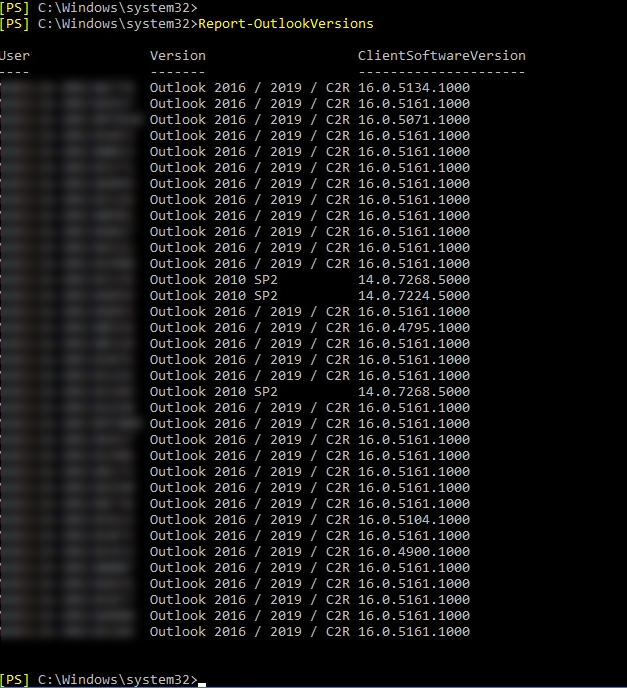
Unfortunately, Microsoft has always used the version number 16.0 for Office versions since 2016, so it is not possible to determine exactly whether it is Outlook 2016, 2019 or a Click2Run version. However, the build can be used to determine how up-to-date the respective Outlook version is. Here is an overview of the Outlook version numbers:
At least the old Office 2010 installation can be found quite reliably. For the script I used a function from Mike F. Robbins and adapted it a little. In addition, I have added 3 more functions so that the logs of several Exchange servers can also be searched, making it a little easier to use.
As can be seen in the screenshot above, only the "Report-OutlookVersions" function needs to be executed. The function is available after the PowerShell script has been executed, which is available for download here (executing the .PS1 file does not provide any feedback, but only adds the "Report-OutlookVersions" function to the Exchange Management Shell):
The "Report-OutlookVersions" function must be executed in the Exchange Management Shell. If there are several Exchange servers in the organization, the admin shares must be accessible via shortname so that the logs can be searched. By default, the last 7 days of the MAPI logs are analyzed. The time period can be adjusted in line 108. The function was tested with Exchange 2019 and Exchange 2016.
This function is also available again as a module in the Exchange Reporter are available.
Hallo zusammen,
wenn ich das Skript bei mir ausführe passiert rein garnichts.
Get-OrganizationConfig | fl mapi*
MapiHttpEnabled : True
C:\>. .\skripts\Report-OutlookVersions.ps1
[PS] C:\>Report-OutlookVersions
Sollte funktionieren.
Versucht folgendes:
Aufrufen mit „. c:\tools\Scripts\Report-OutlookVersions.ps1“
Ja, Punkt Leerzeichen ist richtig.
Danach Report-OutlookVersions
Damit sollte es klappen.
Super. Danke das hat geklappt.
Hallo,
leider Funktioniert das mit Exchange2016 bei mir nicht. Was mache ich falsch?
[PS] C:\Users\gewadmin\Desktop>c:\tools\Scripts\Report-OutlookVersions.ps1
[PS] C:\Users\gewadmin\Desktop>Report-OutlookVersions
Report-OutlookVersions : Die Benennung „Report-OutlookVersions“ wurde nicht als Name eines Cmdlet, einer Funktion,
einer Skriptdatei oder eines ausführbaren Programms erkannt. Überprüfen Sie die Schreibweise des Namens, oder ob der
Pfad korrekt ist (sofern enthalten), und wiederholen Sie den Vorgang.
In Zeile:1 Zeichen:1
+ Report-OutlookVersions
+ ~~~~~~~~~~~~~~~~~~~~~~
+ CategoryInfo : ObjectNotFound: (Report-OutlookVersions:String) [], CommandNotFoundException
+ FullyQualifiedErrorId : CommandNotFoundException
Hallo Hardy, genau damit kämpfe ich auch gerade (EX2019). Gleiches Problem.
Hintergrund wieso ich es auslesen möchte: wir haben bei ein paar Clients die beim beantworten einer E-Mail die Meldung bekommen das die Nachricht geändert wurde und die Frage ob man das speichern möchte. Verwirrt die User…
Dazu habe ich auch noch nichts gefunden – vermute aber ein neueres Outlook-Build bei den Clients.
Gruß Martin
Das Problem tritt bei uns im Unternehmen auch bei einigen Mitarbeitenden auf. Der Bug scheint mit dem letzten Outlook(Office) Patch aufgetaucht zu sein. Da hilft wohl nur auf einen neuen Build zu warten.
Siehe auch: https://answers.microsoft.com/en-us/msoffice/forum/msoffice_outlook-mso_win10-mso_o365b/the-properties-of-the-message-have-been-changed/c4837459-f26e-44e2-84a6-d83ff0e79f2e
Hier genau das gleiche, bisher keine Lösung :(