I received a request from a customer that he would like to have his meeting rooms sorted or displayed by location.
How can the requirement be implemented? I have implemented it with address lists and a custom attribute.
The first step is to create the address lists by location, such as Bielefeld, Düsseldorf, Frankfurt, Hamburg, Munich and Münster in this example.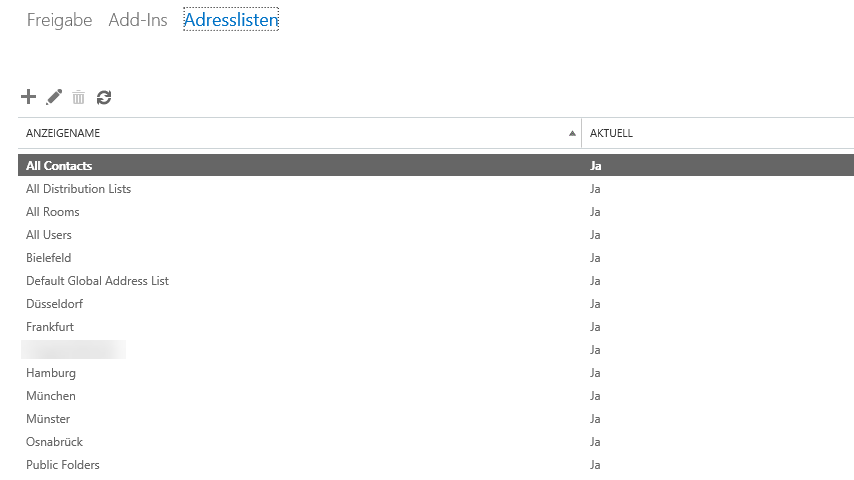
The address lists have been created under All Rooms so that they are also displayed as a room list.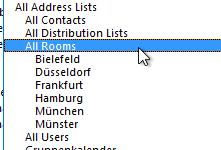
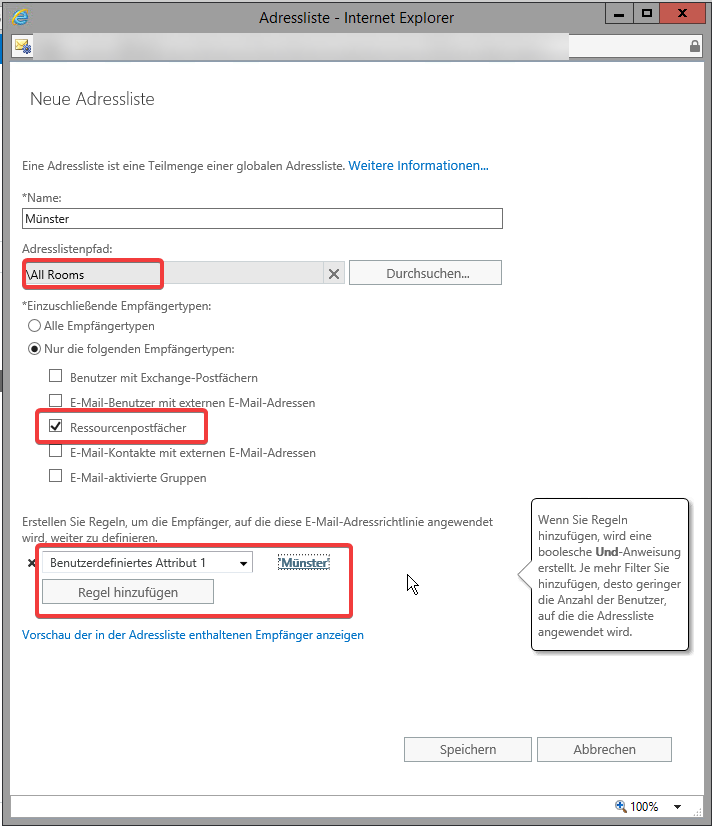
So that rooms can now be assigned to the new address lists, I have entered the location in Custom Attribute 1 and assigned it to the respective room.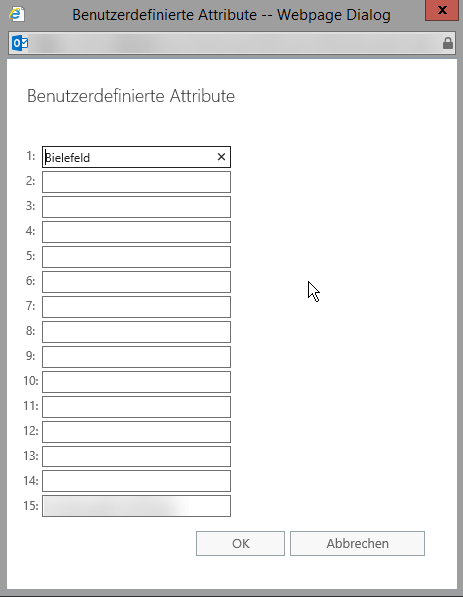
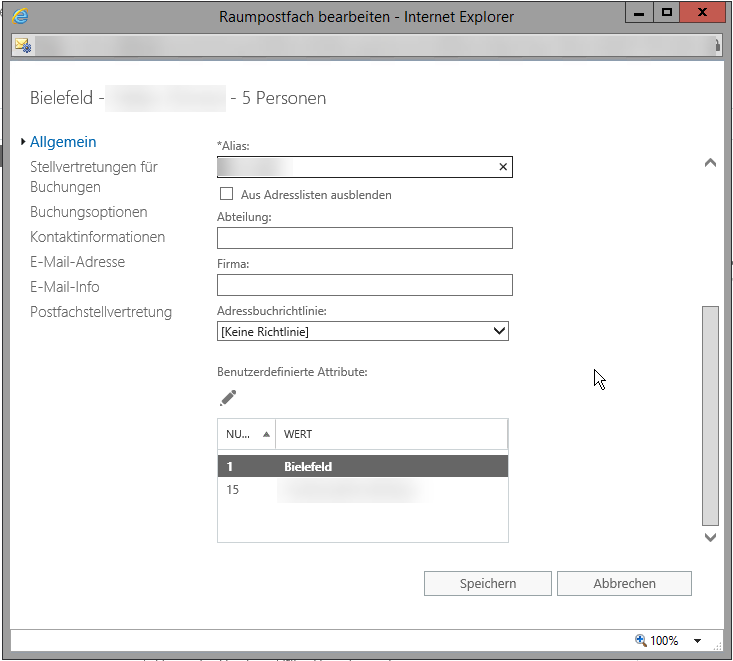
From now on you can select the location in the Outlook scheduling assistant under Room Finder or Show Roomlist. Only the rooms from the location are then displayed here.
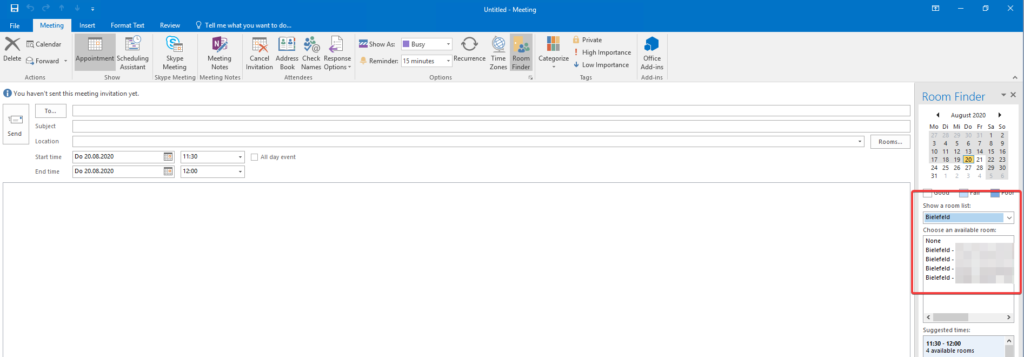
Hallo,
sehr interessant, beim Exchange Online scheint das ganze nicht zu gehen per GUI.
Obwohl ich die Rolle Adress Lists für unsere Admin Rolle freigegeben habe erscheint hierzu kein Eintrag.
Hi,
ich habe das mal ausprobiert und ich bekomme den neuen Raum, bzw. die Liste, wenn ich auf Räume in der Zeile Location klicke. Ohne eine Raumliste sehe ich den neuen Standort nicht unter „show a room list“.
Ist das richtig oder wurde bei der Doku ein Schritt ausgelassen?
Hier fehlt einfach die Hälfte …. man muss noch eine Verteilergruppe je Standort erzeugen:
New-DistributionGroup -Name „Standort“ –RoomList -Members Standort.Raum1,Standort.Raum2,Standort.Raum3[,…]
Roomlist ist entscheiden, damit sie nicht als echte Verteiler im Adressbuch erscheinen sondern stattdessen in Outlook in der Termin Box
Hi,
kurze Frage, wieso nutzt du nicht den Typ „Room List“?
Damit hättest du doch weitere Vorteile…
Hey!
Vielen Dank dafür!
Gruß,
Stefan
Klasse, danke Dirk!
Beste Grüße,
Frank