I hate it when applications start automatically when I log on to a system, including the server manager. If you don't want the server manager to start automatically when you log on, you can either deactivate the corresponding task in the task scheduler
or apply a GPO to all servers:
To do this, simply create a new GPO with the corresponding name on a domain controller
switch to the following sub-item within the GPO:
Computer Configuration -> Policies -> Administrative Templates -> System -> Server Manager
and activate this setting:
Server Manager does not display automatically when logging in
Finally, deactivate the "User configuration settings"
and link the new GPO to the corresponding OUs
Done...
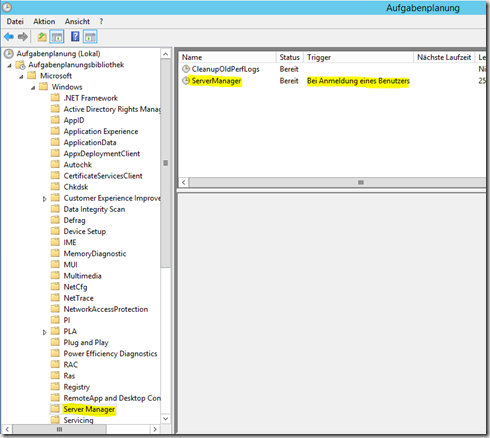
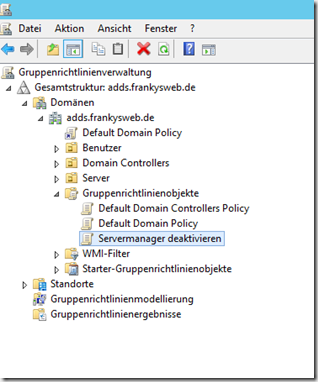
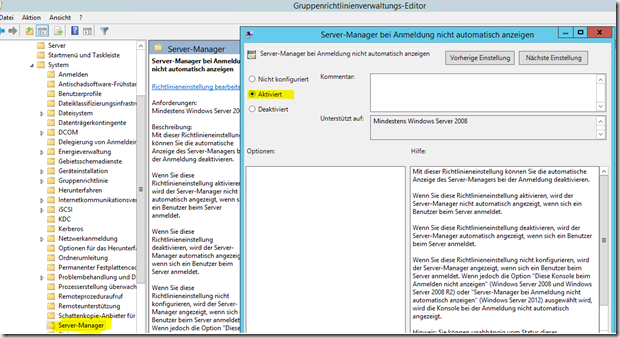
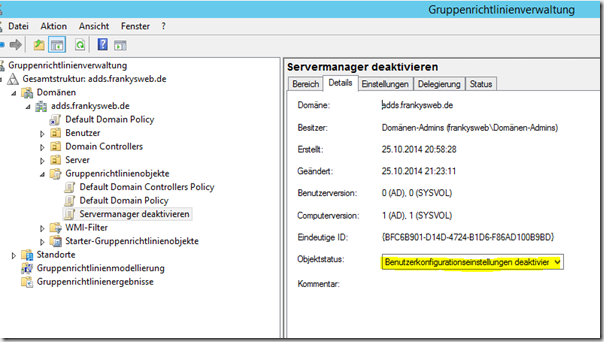
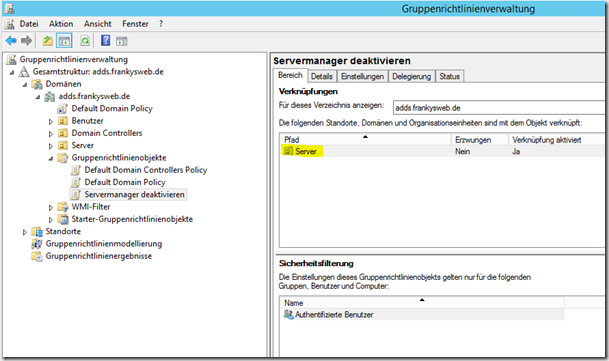
Danke für den Tipp. Hatte da zwar noch nicht konkret nach gesucht, aber ich schalt’s glaube ich auch ab :-D