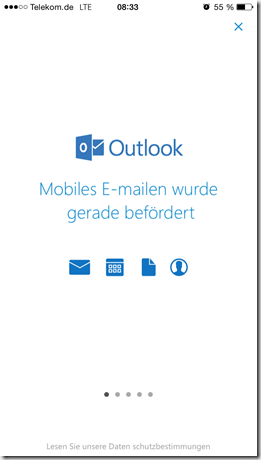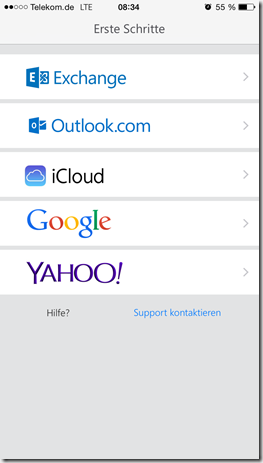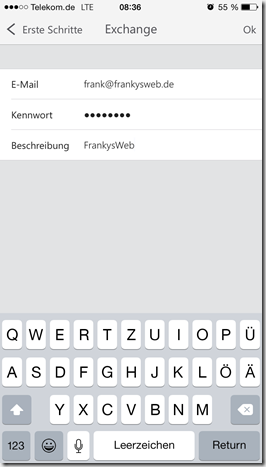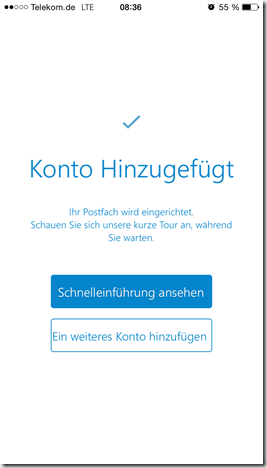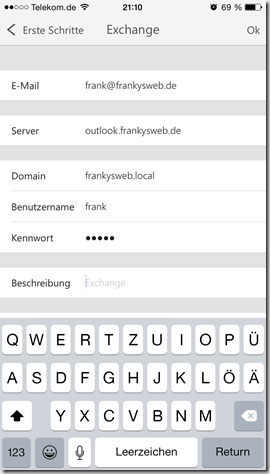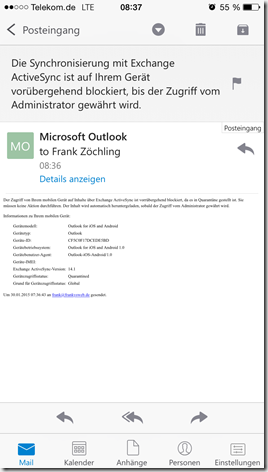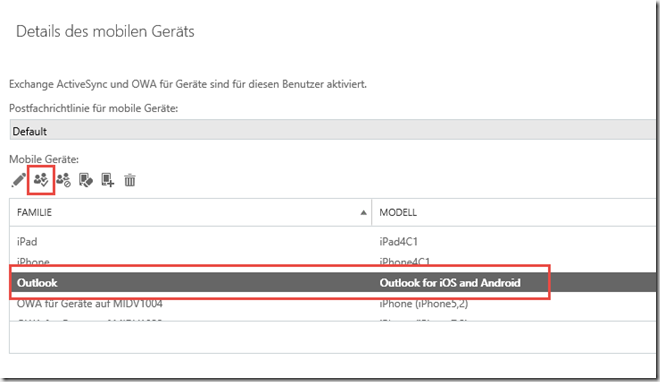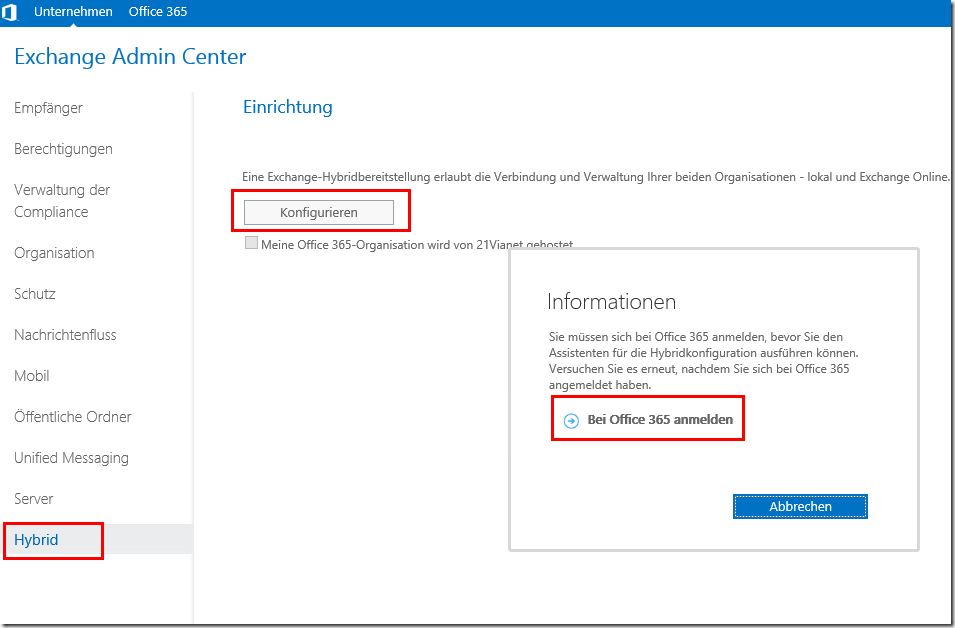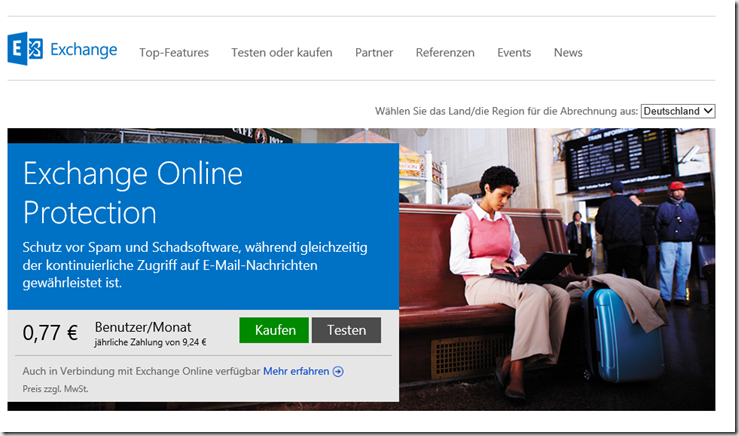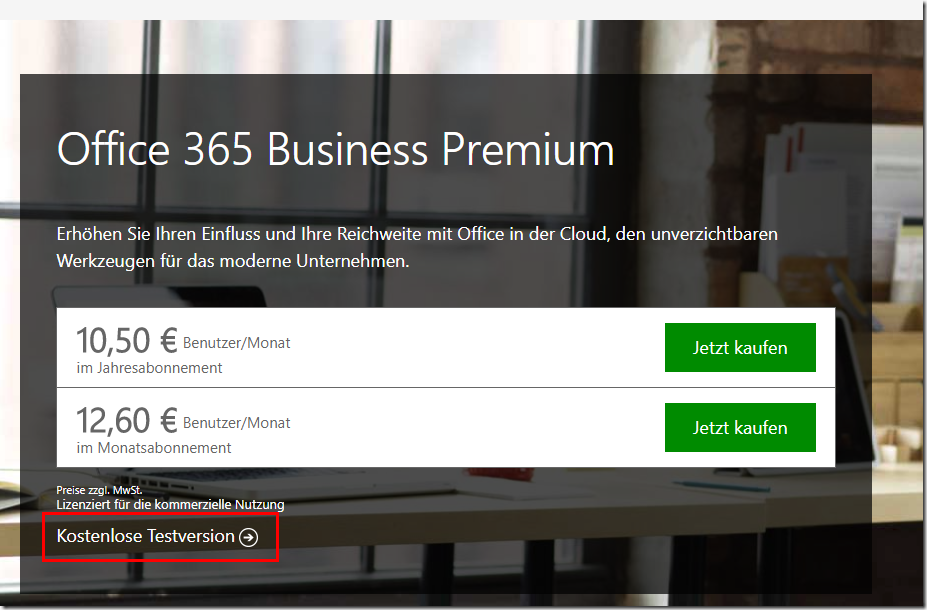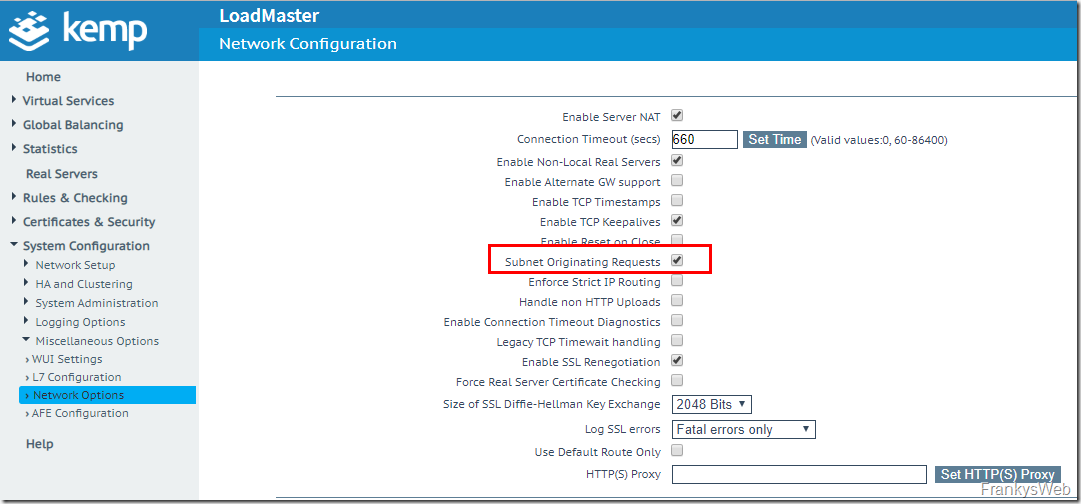Outlook has also been available for iOS and Android since 29.01.15. Here is a short how-to on setting it up in conjunction with Exchange Server. However, caution is advised when using Outlook for iOS and Android:
If you still want to use Outlook for iOS, read on now:
The introduction can be canceled with the "X".
The account type is Exchange (also for Office 365 and Exchange Online)
Enter e-mail address and password
And if Autodiscover and the certificates have been configured properly, that's all there is to it.
Without Autodiscover, the server name and domain must be specified:
The connection to the Exchange Server is made via ActiveSync, so if you publish ActiveSync, OWA and Outlook Anywhere via different DNS names, you must specify the name via which ActiveSync is available here.
Finally, depending on the configuration, the device must be released on the Exchange Server: