Many thanks to Frank for the opportunity to contribute to the expansion of frankysweb.de with a blog post. This article is intended to give an overview of IPv6 in relation to Windows operating systems. It will be exciting and everyone can participate on their computer.
Quo vadis IPv6?
Everyone is talking about it. Most have activated IPv6 (more on this topic later). Very few have sufficient know-how to be able to administer IPv6 networks. That's my conclusion after 7 years as a trainer. ISP administrators excluded.
What is IPv6?
IPv6 is a new Internet protocol. Although new would be a bit of an exaggeration. IPv6 has been around since 1996, and since Windows Vista, operating systems have been called dual-stack OS, which means IPv4 and IPv6 are activated. IPv6 plays a major role in IOT due to the large number of possible addresses, namely 2^128. In this article, we will focus on two IPv6 address types, which are also by far the most important: Link-Local addresses and Global-Unicast addresses.
Link-Local addresses
Every Windows computer from Windows Vista onwards automatically generates an IPv6 link-local address. This can be recognized by the value fe80 at the beginning of the address:
Link-local addresses cannot be routed on the Internet. These addresses are generated automatically for each network card. In Windows, they are calculated from a random value. Microsoft has to do everything differently again: Other OS calculate the value from the MAC address. The %2 at the end of the address identifies the zone, I prefer to call this the network card ID.
So, to review this now: If every computer has an automatically generated IPv6 address, then DHCP becomes obsolete.
Global-Unicast addresses
Global unicast addresses are routed on the Internet and are usually provided by the provider. They can usually be recognized by the 2 at the beginning of the address:
The reader of this article - who has participated so far - may not even have a Global Unicast address. Well, we here in Vienna are a bit more modern ;-) My ISP has changed the modem and now I am virtually modern. Note that I have an IPv4 address and an IPv6 address. IPv6 is preferred, as a ping on www.facebook.com proves:
Stop: Who has seen it? If not, it's best to read the Facebook address again carefully. What is not possible with IPv6 ;-)
My computer has 2 IPv6 addresses. One for internal communication and one for communication with the Internet.
DHCP and NAT are becoming less important
Which brings me to the next topic: Not only is DHCP becoming less important, but so is NAT. Each of my computers (including my virtual computers) has a global unicast address. Why translate the IPv6 address? There are enough of them. A look at my router reveals that I have 512 IPv6 addresses:
I actually own the network with the subnet mask /64, which means I have 2˄64 hosts. That's a lot.
Stateless Address Autoconfiguration vs. DHCP
My modem does not work with DHCP. The technology behind this is called Stateless Address Autoconfiguration and uses the following technique: The client starts and the router offers it a global unicast address (Router Advertisement). This computer then generates its own IPv6 address itself from the offered network 2a02:8388:b01:3700::/64. This means that there is no central database of IP addresses, as is the case with DHCP under IPv4.
And illustrated here graphically:
This example shows that the router only offers the network to the computer. The computer generates its IPv6 address itself and independently and this comes from the network 2a03::/64. At the same time, the default gateway is configured, which is only used for internal communication and is therefore a link-local address, i.e. this is the address of the router itself.
Closing words
I hope I was able to give you a good overview. There's a lot more to say, but this article shouldn't be too long. Anyone who is curious is welcome to at my blog in the IPv6 category. I am happy about every reader.
Kind regards,
Patrick (pewa2303)
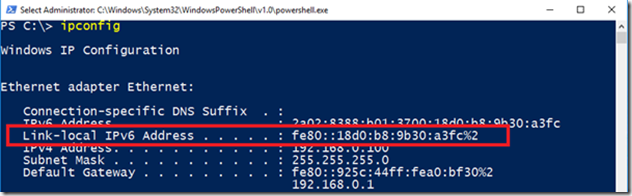
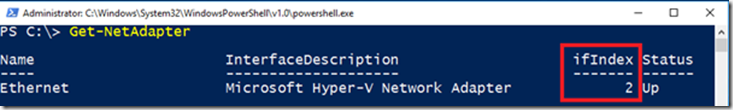
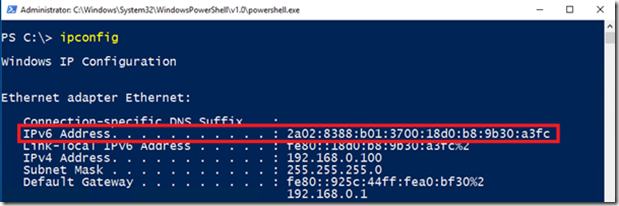
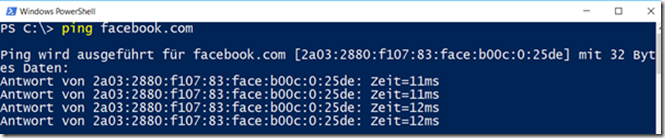
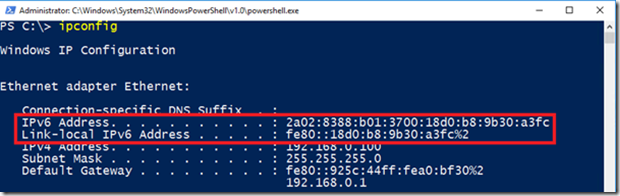
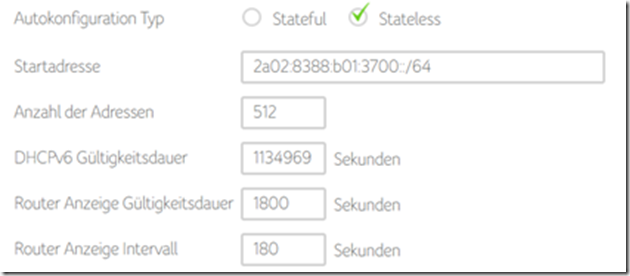
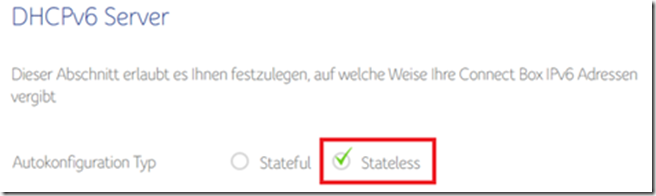
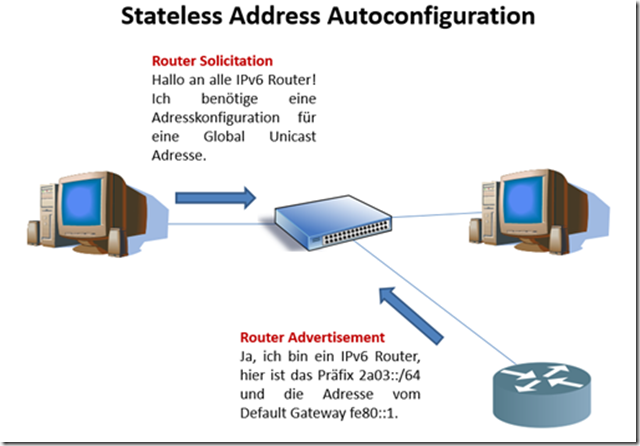
Vielen Dank für deinen klasse Beitrag.
Ich habe mich bisher noch nicht sehr aktiv damit beschäftigt, aber es wird immer dringender sich auch in diesem Bereich heimisch zu fühlen. Dieser Beitrag gibt einen schon mal einen perfekten Start.
Gruß
Sebastian
Schön zusammengefasst :)
Schade eigentlich, dass dieses Wissen noch nicht Standard unter den Kollegen ist.
Interessant wäre ein Beitrag über Server im internen Netz mit IPv6, die von außen erreichbar sind.
Übrigens. DNS unter IPv6 kann man auch einfach mit Multicast-Adressen machen
FEC0:0:0:FFFF::1 FEC0:0:0:FFFF::2 FEC0:0:0:FFFF::3 könnte ein DNS-Server(oder Forwarder) im LAN haben und wird von Clients gefragt
https://www.ietf.org/proceedings/52/I-D/draft-ietf-ipngwg-dns-discovery-03.txt
Aber mit fehlt noch der zweite Teil: Der Betrieb von Servern mit IPv6 :-)
Man „kann“ sicher alles per LinkLocal Adressen machen und die Router das lernen lassen etc. Oder man holt sich einen feste IPv6-Bereich und nutzt so die „öffentlichen“ und ist zukunftssicher.
Oder man nutzt „private Adressen Die fangen mit „FC“ an (nein, nicht meine Erfindung und hat nichts mit meinem Namen zu tun.
Ich nutze intern aktuell einfach mal
FC49:5251:0304:xxxx:x:x:x:x
Also „fc“ als prefix und dann meine Firmenrufnummer. Wenn das jeder macht sind wir da dann auch „unique“ :-). Aber ist das legitim ?
Wunsch: „Teil2: Wie baue ich ein IPv6-basierendes Firmennetzwerk auf. “ :-)
Hallo Uwe!
Hat lange gedauert für die Windows Welt ;-)
Danke für dein wertvolles Kommentar. Das Thema RDNSS ist wichtig für Windows und an dieses „Problem“ muss gedacht werden.
LG aus Wien
Hallo Patrick,
sorry fuer den Namenstausch. ;)) Der aufmerksame Leser und so. Das mit dem RDNSS auf fuer Linux kannte ich. Das es mittlerweile in der Windows-Welt auch angekommen ist, finde ich natuerlich umso besser. Danke fuer den Hint. :)
Hallo Uwe!
Also ich fühle mich mal angesprochen, da ich der Autor bin ;-)
Das ist richtig und gleichzeitig auch „legacy“. Unter Windows muss man bis vorm Windows Creators Update Stateful Address Configuration betreiben, sprich einen DHCP Server kontaktieren um DNS Server zu konfigurieren. Das ist nur unter Windows so. Tja, das hatten wir im Beitrag schon mal.
Microsoft begründet dies mit dem Statement, dass Layer 3 (Router) mit Layer 7 (DNS) nicht kompatibel ist, sprich sie wollen nicht über den Router DNS betrieben weil Layer übergreifend. Kanns nicht besser beschreiben;-)
Das Feature nennt man RDNSS.
Mehr dazu hier (nämlich, dass es mit Windows 10 seit neuestem funktioniert):
http://ipv6-net.blogspot.co.at/2017/05/windows-10-now-runs-in-slaac-networks.html
Hallo Frank,
ich habe noch eine kleine Ergaenzung zum Thema IPv6, RA und DHCP – und warum DHCP nicht ganz wegzudenken ist: per RA kann man keine DNS-Server zuweisen. Daher braucht es immernoch einen extra Dienst, der dann den Client-Rechnern irgendeinen brauchbaren DNS-Server mitgibt. Und das passiert in aller Regel mit DHCPv6.
Schoene Gruesse aus Frankfurt,
Uwe