Another update for the Sophos UTM was released today, which should fix the problems with the last update.
Even though I was not affected by the last problems, there seems to be an increased reason for caution when updating the UTM. I have therefore created a snapshot of my UTM VM again so as not to be caught out cold.
The update can be downloaded directly from here:
http://ftp.astaro.de/UTM/v9/up2date/
The update went through for me without any errors and so far everything seems to be working as usual.
There were also some updates for Mail Protection:
- Fix [NUTM-3515]: [Email] [SPX] Using 'ß' and ',' as windows-1252 in form breaks utf-8 conversion
- Fix [NUTM-4932]: [Email] Password protected file passes SMTP proxy
- Fix [NUTM-6196]: [Email] E-Mail with Sandstorm supported and unsupported files will be moved into quarantine
- Fix [NUTM-6256]: [Email] SPX inserts backslashes into nicename of receipient address
- Fix [NUTM-6747]: [Email] SAVI scanner coredumps permanently in MailProxy after update to 9.410
This means that no more mail should get stuck in the queues. So far, the forums have also been relatively quiet:
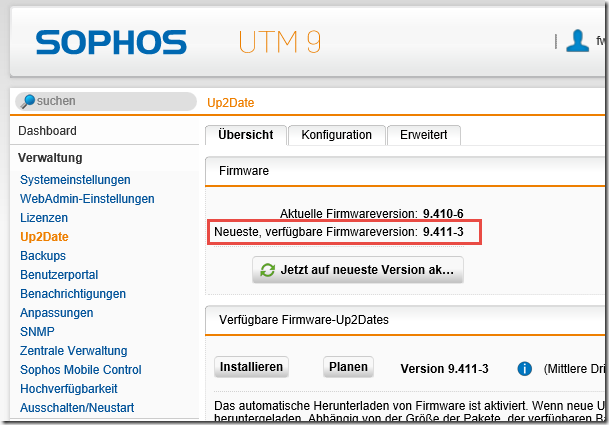
Hallo Uwe,
also zum einen muss nach Ablauf einer Subscription diese nicht komplett neu gekauft werden. Es gibt Renewals die minimal günstiger sind: https://utm-shop.de/utm/utm-hardware/sg125/renewals/2495/sophos-sg-125-full-guard-plus-bundle-sg125-renewal
Was du beim Einsatz der SW-Version beachten solltest ist, dass dort pro IP-Adresse Lizenziert wird, also alle die mit der Sophos verbunden sind. Das rentiert sich eigentlich nur wenn du eine kleine Umgebung hast und nur wenige Subscriptions nutzen willst. Denn je mehr Subscriptions genutzt werden und je mehr IP-Arressen registriert sind, lohnt sich schon der Kauf einer Appliance mit FullGuard-Subscription. Denn bereits ab drei notwendigen Subscriptions ist die FullGuard i.d.R. preiswerter.
Hier ein kleiner Vergleich:
Eine 25 User FullGuard Subscription (für SW-Variante) kostet über 1000 € (https://utm-shop.de/utm/utm-software/bundles/554/sophos-utm-25-full-guard-bundle-utm25-subscription)
Eine FullGuard Subscription (SG125 Appliance) kostet nur knapp 800 € (https://utm-shop.de/utm/utm-hardware/sg125/subscriptions/1466/sophos-sg-125-full-guard-bundle-sg125-subscription?c=3743)
Vielleicht hilft dir das bei der Entscheidungsfindung. ;-)
LG Dominik
Hallo,
gibt es eigentlich einen Grund warum nicht die Sophos XG eingesetzt wird? Ich nehme an, irgendwann wird Sophos die UTM doch auslaufen lassen, oder?
Viele Grüße
Jörg
Hallo,
wir setzen ausschließlich SW Versionen unter Hyper-V ein. Läuft gut. Oberfläche ist (wie so oft) gewöhnungsbedürftig. Aber alles ist relativ einfach zu administrieren. Ich kann das Teil empfehlen. Insbesondere die Migration von TMG (habe ich mehrfach gemacht) war ordentlich dokumentiert.
Hallo Ulrich,
wie meinst du „Appliance und Fullguard bundle“ kaufen.
Ich habe vor mir die SG115 o. die 125 mir zu zulegen.
Das ist aber nur bei der Total Protect Variante so, da dort die Hardware mit bei ist. Diese gehört dann nicht dir.
Oder du kaufst die Appliance und das Fullguard bundle.
Hallo Thomas,
Danke für die Info.
Was mich bei der Sophos stört ist, das man immer wieder nach ablauf der Lizenzen
die volle summe zahlen muss. bs. 3 Jahres Lizenz
https://utm-shop.de/utm/utm-hardware/sg125/total-protect/1533/sophos-sg-125-totalprotect-sg125?number=SB1C3CSEU
Gruß
Hallo Uwe,
ich funk nur mal kurz „zwischenrein“ ;-) Wir haben Hardwareversion und das Dashboard lässt sich auf deutsch umstellen.
Viele Grüße
Hallo Herr Zöchling,
ich wollte mal Sie Fragen was Sie empfehlen da Sie auch eine Sophos Firewall einsetzen.
Hardware oder Software Version was ist besser und lasst sich das Dashboard auch in der Hardwareversion in Deutsch umstellen.
Ich setzte noch den TMG 2010 ein.Vorab
Danke für Ihre Info.
mfg