In a somewhat older article, I have already referred to InfluxDB, Grafana and Telegraf pointed out. Grafana makes it easy to create attractive dashboards for all kinds of systems. The three tools mentioned are often used for the dashboards, InfluxDB as a database for storing the metrics, Grafana and displaying the dashboards and Telegraf to send the data from all conceivable systems to InfluxDB.
Exchange servers write quite a lot of performance data and statistics to Windows Performance Counter. This data is quite suitable for creating a dashboard on the status of the Exchange Server. For some time now, I have been using the following Telegraf for Exchange Server 2016 to send the performance data to an InfluxDB. If anyone can also use the configuration, you can download it here:
Only the parameters for the InfluxDB output plugin need to be adjusted in the configuration file:
Only a few adjustments are also required for Exchange 2019, for example to the "inputs.win_services" input plugin.
As soon as the performance counter data is stored in the InfluxDB, any Exchange dashboard can be generated from the data. Here is a small example:
This dashboard is only an example and contains only a part of the available data which is sent to Influx via telegraph. With little effort, either very detailed monitoring for Exchange or dashboards for specific statistics can be implemented. For example, the available data could be used to create statistics and forecasts for planning storage requirements. This makes it a little easier for a future migration, as you can also access historical data.
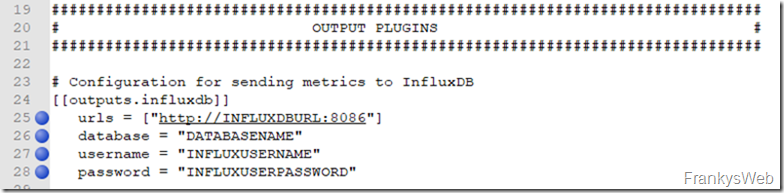

Hallo Franky,
leider lässt sich die exchange.conf nicht herunterladen. Es kommt die Meldung invalid Filetype.
Hast Du eine Idee?
Grüße
Michael
Hallo Michael,
der Download funktioniert nun wieder. Vielen Dank für den Hinweis.
Gruß,
Frank
Hallo Franky,
ich habe es jetzt auch mal probiert, komme aber nicht wirklich weiter.
[telegraf] Error running agent: Error parsing C:\Program Files\Telegraf\telegraf.conf, line 133: field corresponding to `Measurement‘ is not defined in win_services.WinServices
In der Zeile steht:
Measurement = „msexchange.services“
Ich habe es schon mehrfach auch mit übersetzen probiert.
Selbst setzen wir Exchange2016 DE ein.
Eventuell hast du ja einen Tipp für uns
Grüße
Matze
Das Windows Services Input Plugin scheint keine Aggregation auf ein Measurement zu unterstützen. Einfach eine # vor die Zeile Measurement = „msexchange.services“ setzen, speichern und service starten. Danach werden die Daten in Influx unter „win_services“ gespeichert.
Source: https://github.com/influxdata/telegraf/tree/master/plugins/inputs/win_services#windows-services-input-plugin
Hi,
ich habe versucht die Config in meine bestehende Umgebung einzubauen, aber wenn ich den Teil mit Exchange Performance reinkopiere, startet Telegraf bei mir nicht mehr!
Es läuft hier ein Exchange2016 DE.
Grüße,
Holger
Hallo Holger,
bei Servern in deutscher Sprache sind auch die Namen der Performance Counter in deutscher Sprache. Du musst also die jeweiligen Namen übersetzen.
Gruß,
Frank
Hallo Frank,
also die OS Version ist Server2016 DE und die Daten aus der Standard telegraf.conf von dem Server kommen in englisch in der InfluxDB an.
Wie z.B:
[[inputs.win_perf_counters]]
[[inputs.win_perf_counters.object]]
# Processor usage, alternative to native, reports on a per core.
ObjectName = „Processor“
Instances = [„*“]
Counters = [
„% Idle Time“,
„% Interrupt Time“,
„% Privileged Time“,
„% User Time“,
„% Processor Time“,
„% DPC Time“,
]
Measurement = „win_cpu“
# Set to true to include _Total instance when querying for all (*).
IncludeTotal=true
usw..
Das habe ich schon am laufen, nur Exchange war noch nicht integriert.
Aber ich kann das gerne mal versuchen mit der Übersetzung. Wundere mich halt nur.
Danke und Grüße,
Holger
Hallo Frank,
hat etwas länger gedauert aufgrund Zeitmangel, aber ich habe es noch hinbekommen.
Ein Formatfehler in der Config führte dazu das Telegraf nicht mehr startete. :)
Nachdem ich meine Config richtig ergänzt habe wird fleißig in die InfluxDB ausgezeichnet.
Auch ein ändern der Sprache war nicht nötig!
Fehlt nur noch ein schönes Dashboard für Grafana.
Danke und bleib gesund.
Holger
Hiho,
die Telegrafconfig funktioniert aber nicht bei einem deutsch installierten Exchange, oder?