At this point I would like to give you an overview of my favorite tools for the overview of e-mail relevant settings and troubleshooting. The tools often help me to analyze and fix problems in the mail flow. Often the problems with sending or receiving emails are not caused by you, but by the sender or recipient. Here the tools can help to analyze the problem.
MXToolBox
The MXToolBox is the all-rounder for all kinds of e-mail problems. As I'm sure everyone knows the website, there's not much to say here. I use the SPF and DMARC tests particularly often. Many problems are caused by incorrect DNS entries for SPF and DMARC.
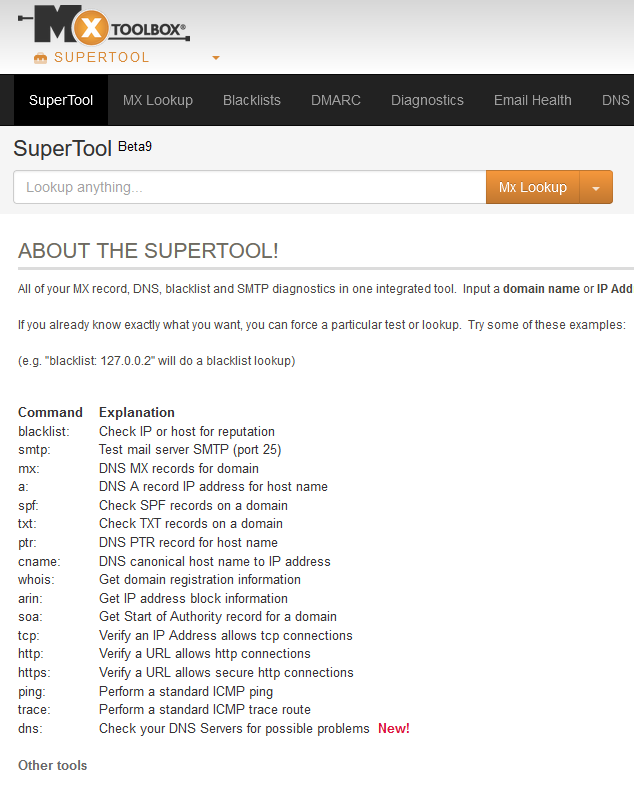
Often SPF and DMARC settings do not match, I very often see invalid SPF entries (spelling mistakes, missing policy, etc.) and incorrect DMARC entries (duplicate entries, spelling mistakes). Mails from the sender often end up in spam because of this. Creating an exception is usually not worthwhile here, the sender has to take action and correct their settings.
MailGenius
MailGenius is a useful tool for evaluating the spam score of your own emails. MailGenius gives you a good overview of whether SPF, DKIM and DMARC are working properly
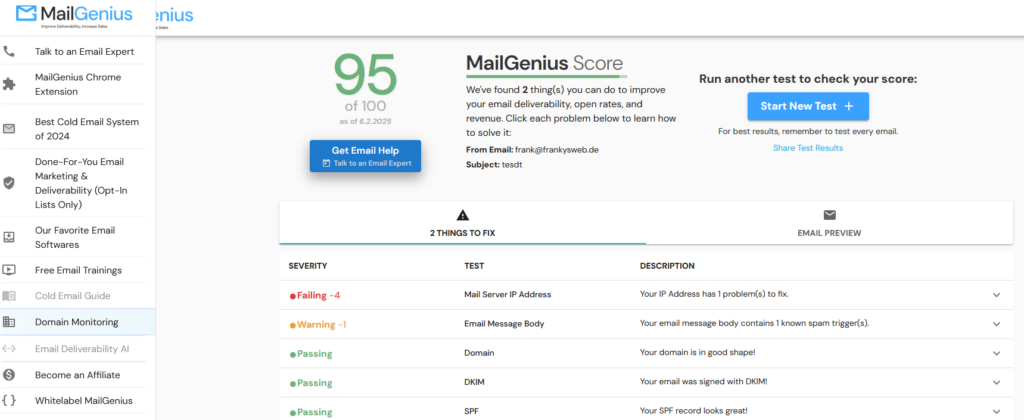
The tool is actually intended to test newsletters without similar automatically generated mails, but it also works with normal mails. Only not all points are relevant.
DMARC Checker
DMARC Checker works in a similar way to MailGenius. Simply send an e-mail to a DMARC Checker address and you will receive a simple report on what may have gone wrong.
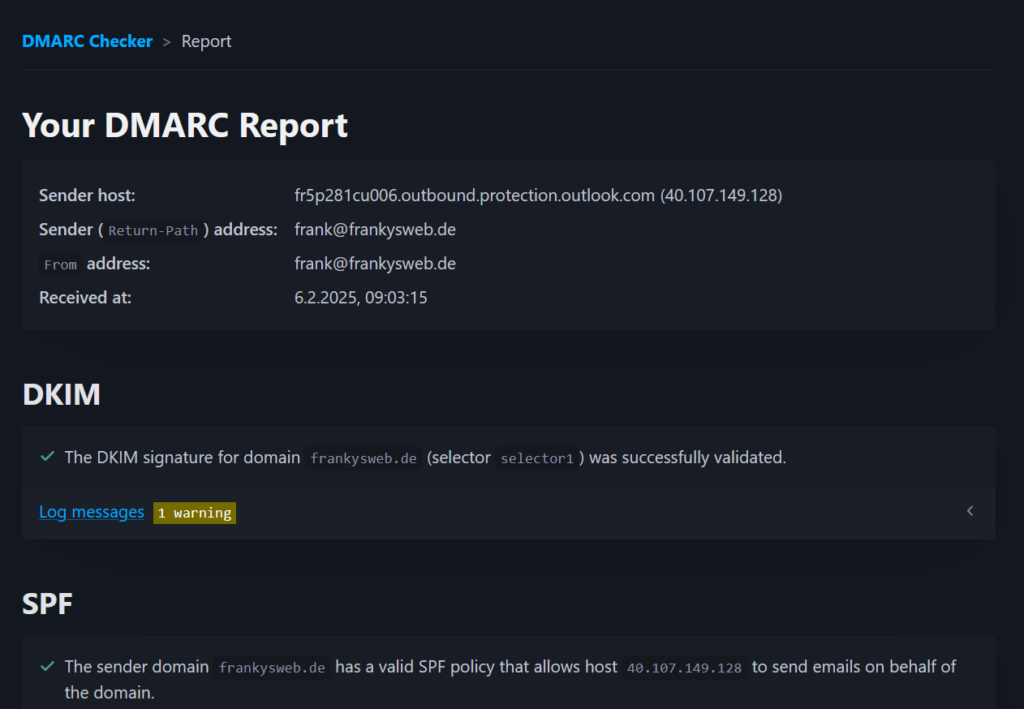
I think DMARC Checker is pretty good because the report is simple, so you can also send it to a sender who doesn't have their settings under control. In the case of forgotten DKIM selectors or forgotten IPs in the SPF, I like to send the link to the sender so that the settings can be corrected.
Since DMARC Checker also sends the report as a reply by e-mail, you can create a small script here that sends an e-mail to DMARC Checker every week, for example, so you get a weekly overview.
DKIM Validator
DKIM Validator does not prepare the report as nicely as other tools, but it is comprehensive and complete. If you have problems with DKIM, it is always worth sending an email to the DKIM Validator. Here you can also see quite quickly where the problem lies.
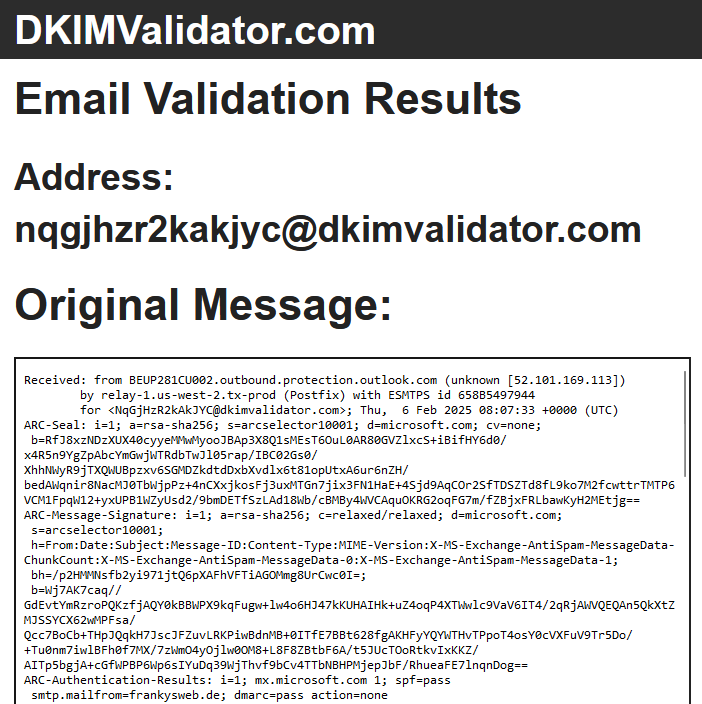
DKIM Validator helps with setting up DKIM and analyzing errors.
Google Message Header Analyzer
With the Google Message Header Analyzer can be used to quickly examine the SMTP header of an e-mail. The Header Analyzer is often used to track the path of internal mails via the various stations.
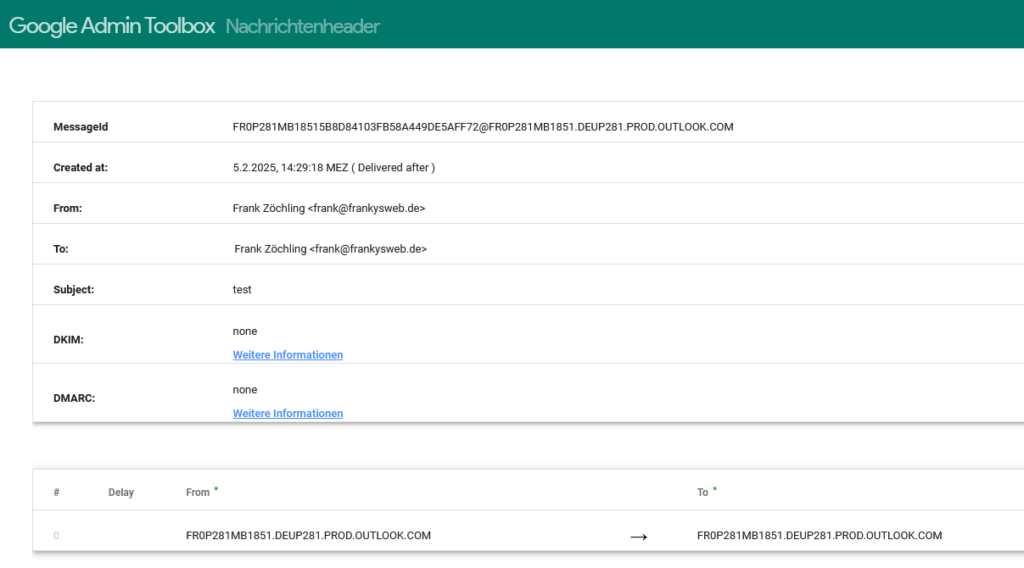
The Header Analyzer quickly reveals which system is responsible for a delayed delivery.
MailHardener
Mailhardener is great for keeping track of the status of your own e-mail domains. For example, Mailhardener sends an e-mail if the SPF entry has changed or is invalid, so configuration problems are quickly identified.
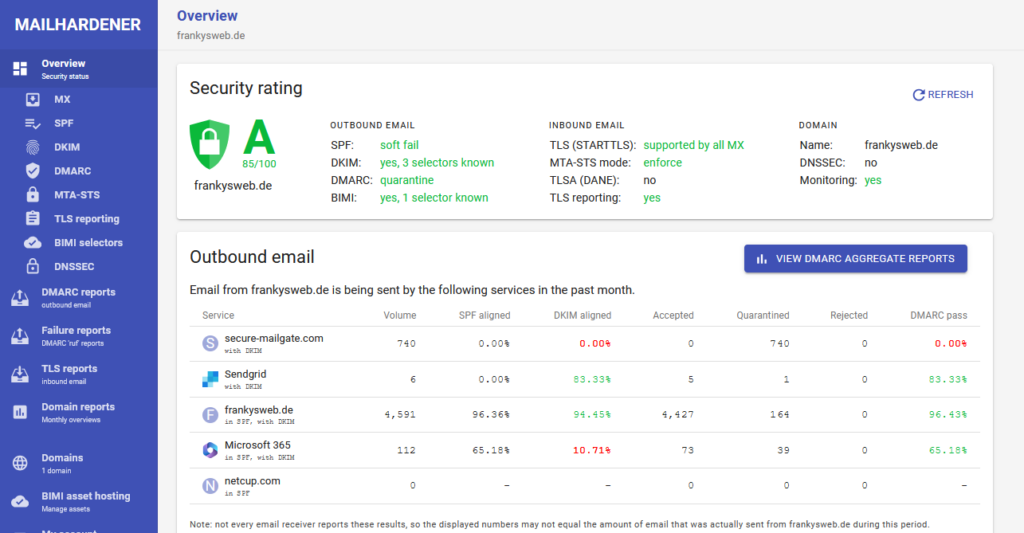
The SPF, DMARC and TLS evaluation is also helpful. Mailhardener is even free for one domain. It is therefore definitely worth using for an overview.
I also find the instructions for configuring the necessary settings very helpful. For example, you don't set MTA-STS that regularly, so a little reminder and help is very good here.
ChatGPT
Also ChatGPT is very helpful for e-mail problems. Instead of searching for the problem or error message with Google, you can also simply ask ChatGPT.
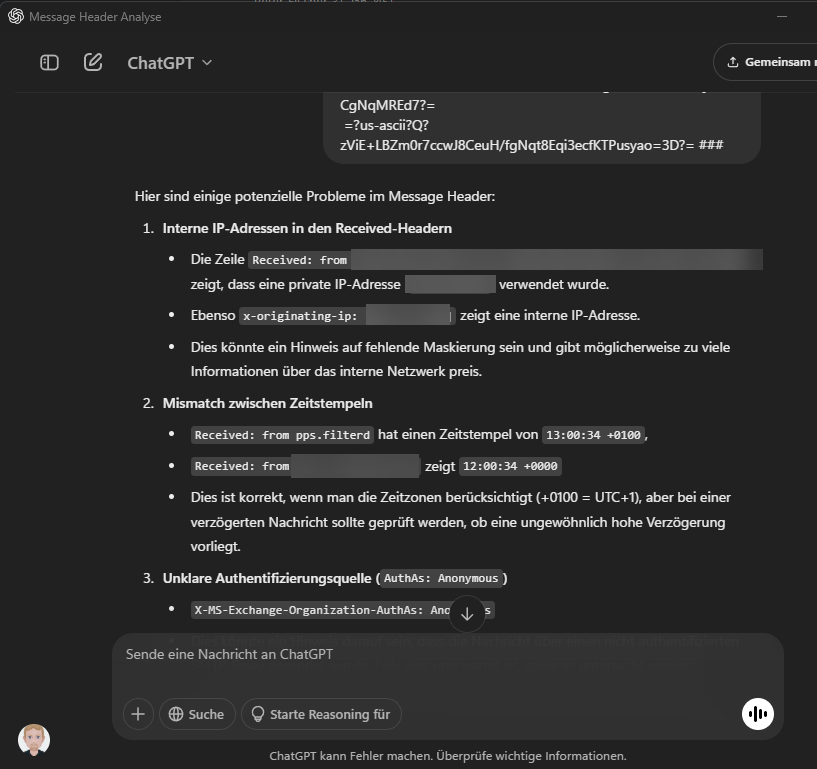
ChatGPT may not always be right, but it often points you in the right direction. I therefore recommend trying it out so that you can get a feel for when you can use it and when you'd rather use your own head.
If you have any other useful tools, please let us know in the comments.
Auch die EU stellt hierfür etwas bereit das My Email Communications Security Assessment (MECSA) https://mecsa.jrc.ec.europa.eu/de/ Damit kann man sich eine schöne Übersicht zukommen lassen
– https://github.com/Pro/dkim-exchange
Exchange DKIM Signer für die Einrichtung der DKIM Signatur auf On-Premise Servern bei direktem Versand unverzichtbar.
– https://www.frankysweb.de/en/message-tracking-gui/
Franky ist der Beste!
Stimmt, den DKIM Signer kann man aktuell nicht wirklich ersetzen, außer man möchte Geld in die Hand nehmen oder das vorgelagert regeln. Leider passiert dort aber auch keine Entwicklung mehr. Kennt niemand einen Entwickler, der sich der Sache annehmen mag? ;)
Eine schöne Liste, von denen ich einige Tools gute kenne und nutze und auch ein paar unbekannte (die sich sicherlich mal lohnen zu testen).
Anbei noch zwei aus meiner Toolbox:
https://email-security-scans.org/
Our service lets you test your outbound server’s configuration for IPv6 support (email delivery and DNS resolution), as well es various email security features (MTA-STS, DANE, DNSSEC (in DNS resolution), TLS, etc.) To do that, we setup several email address to which you either can or cannot send emails, depending on how your outbound mail server is configured, and which (security) features it supports.
https://mha.azurewebsites.net/
der MS Header Analyzer
Als Ergänzung:
https://www.mail-tester.com/
Ich nehme die Seite lieber als Mail Genius. Aus meiner Erfahrung ist Mail Genius sehr penetrant mit einer Reihe an follow-up Mails.
Meine Lieblingstools für E-Mail-Sicherheit und Tests
SPF und DKIM Tests
– https://www.appmaildev.com/
Testet SPF und DKIM schnell und zuverlässig.
– https://www.learndmarc.com/
Ideal, um SPF und DKIM zu testen und gleichzeitig eine verständliche Erklärung zu erhalten – besonders hilfreich, wenn man das Prinzip jemandem erklären möchte.
– https://www.spf-record.de/
Praktisches Tool zum Erstellen, Testen und Anpassen von SPF-Einträgen.
– https://aboutmy.email/
Ein weiteres nützliches Tool zur Überprüfung von SPF und DKIM.
E-Mail-Analyse & Sicherheit
– https://www.gaijin.at/de/tools/e-mail-header-analyzer
Hilfreich zur Analyse von E-Mail-Headern – eine gute Ergänzung zum MX Toolbox.
– https://www.checktls.com/TestReceiver
Zum Testen der TLS-Verschlüsselung von Mail-Servern.
– https://emailsecuritytester.com/
Nützlich, um schnell Viren- und Spamschutzmaßnahmen zu überprüfen.
– https://emkei.cz/
Ermöglicht das Simulieren eines SPF-Verstoßes für Testzwecke.
Spezial-Tests für Exchange & E-Mail-Authentifizierung
– https://testconnectivity.microsoft.com/tests/exo
Speziell für Tests rund um Exchange und Exchange Online.