Update 3 for Veeam Backup & Replication 9.5 has been released. Veeam is thus continuing on its path of not introducing new major versions every year, but also adding new features in updates instead of just bug fixes. One of the big new features that many have been waiting for since the release of Veeam Agent for Windows / Linux (formerly Veeam Endpoint Backup) is the deployment and management of agents through the Backup & Replication console.
As always, you can find the complete release notes and the download in the Knowledge Base on veeam.com
New view
In addition to refreshing the console with new icons that now more clearly indicate the difference between a backup (copy) job and a Veeam Agent job, one menu item has also been changed and is now called "Inventory":
In the Inventory section, we now find the list of our virtual environment, as before, but the "Physical & Cloud Infrastructure" section has been added.
Protection groups, jobs and policies as well as restores can be managed here.
The Protection Groups
Protection Groups include a collection of devices either based on static data such as IP addresses and DNS names, Active Directory objects (e.g. OUs or security groups), or a shared CSV file containing a list of devices.
The most typical case is probably a creation based on an Active Directory environment. This involves selecting one or more OUs or groups whose members are to be managed.
It is also possible to define exceptions. By default, virtual machines and all computers that have not logged in for 30 days are excluded.
Of course, as usual with Veeam, the login data still needs to be defined. These can be selected once globally for all selected devices, but individual login data can also be assigned for individual devices / OUs / groups.
Under the options, you can set the intervals at which the objects defined under Active Directory should be checked for changes. Of course, it makes sense to select a time or interval at which the devices are also accessible so that the agents can be updated. A distribution server can also be defined. This is certainly useful when working in larger, distributed environments in order to relieve the WAN routes. Another interesting feature is the automatic installation of the backup agent and its automatic update:
Once the Protection Group has been created, the members of the group are scanned. Each member is checked to ensure that the agent is up to date / available and receives this automatically.
Create and manage jobs via Veeam:
To create a backup job, click on "Create Job or Policy" to access the start view of the console and create a new job via Backup Job -> Windows Computer. A distinction can be made in the type of job between workstation, server or failover cluster.
The workstation mode is recommended for clients in conjunction with the "Managed by Agent" mode. As with the agent itself, you can then specify that a backup should be created when certain events occur, e.g. when the screen is locked. The selection of the backup destination can also be set (local storage, network share, Veeam server).
There are subtle differences to the other modes: For example, when selecting the Workstation type, only the control of the backup by the agent can be selected. For the Server type, it is also possible to select "Managed by backup server", in which case only a Veeam repository can be selected as storage, but data for application-aware processing can then also be specified.
License required!
However, a license is required for all devices to be backed up. Either a workstation or server license. This has nothing to do with Veeam Backup & Replication itself, which must be licensed separately.
Update: In the meantime, it has also become clear that it is not possible to mix licensed clients, which are rolled out and managed via the Veeam server, and clients without a license, which only use the Veeam server as a backup target. As soon as a license is stored in the Veeam server, it is used for all clients. If the number of licensed clients is less than the number of clients backing up to the server, the backup is aborted for the unlicensed clients with the message that no license is available.
Conclusion
With Update 3 for Veeam Backup & Replication, Veeam has made a great leap forward. In my opinion, the centralized management of client backups has been the decisive point that has prevented companies from using the Veeam Agent for Windows in environments where sneaker administration is no longer practicable. I will update this article as soon as I have some initial experience from my daily work with Protection Groups - but I assume that not too much will change, as the Veeam Agent for Windows is still working under the hood on the client.
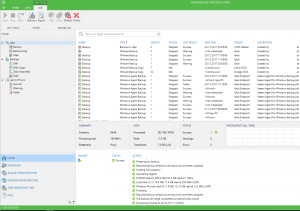
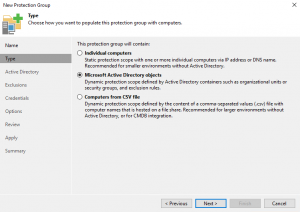
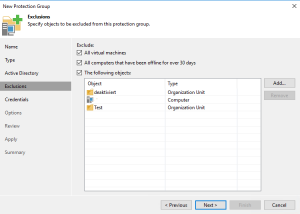
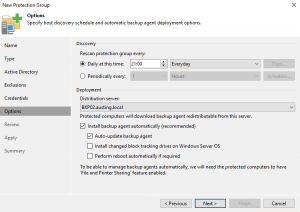
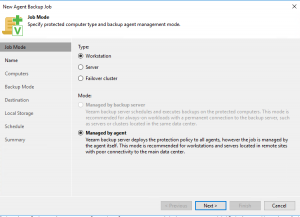

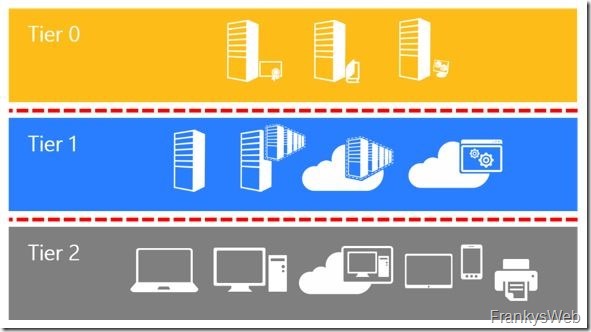
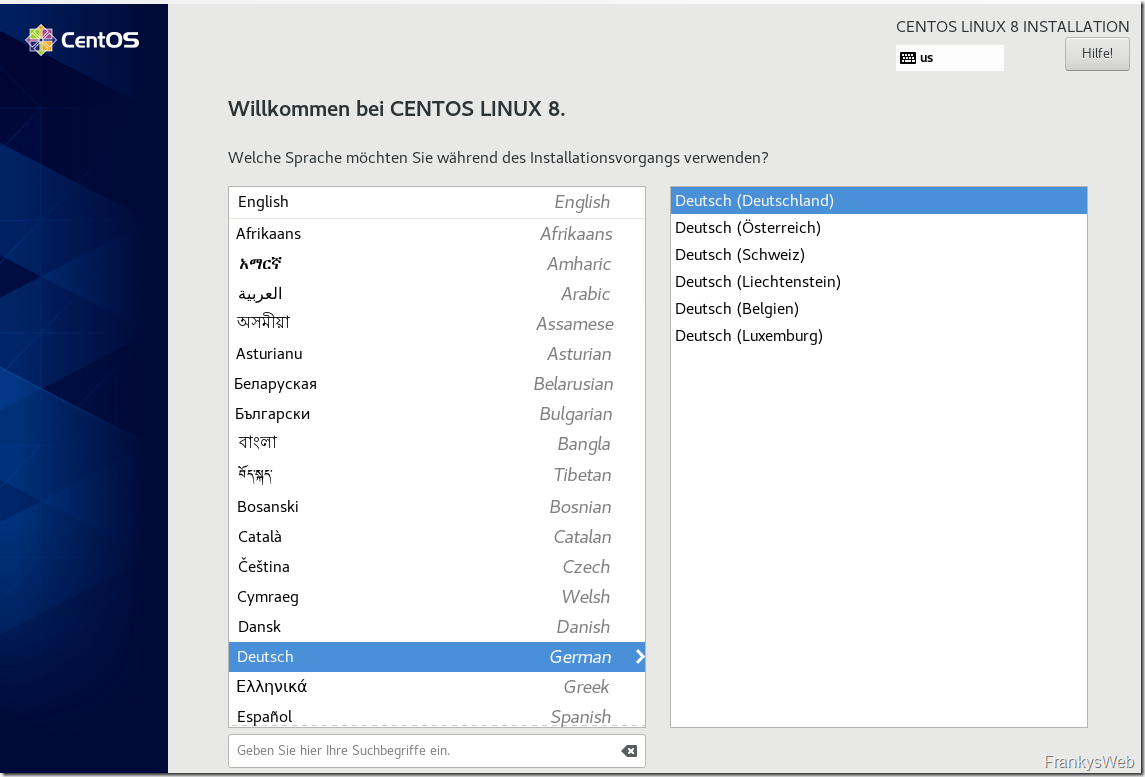
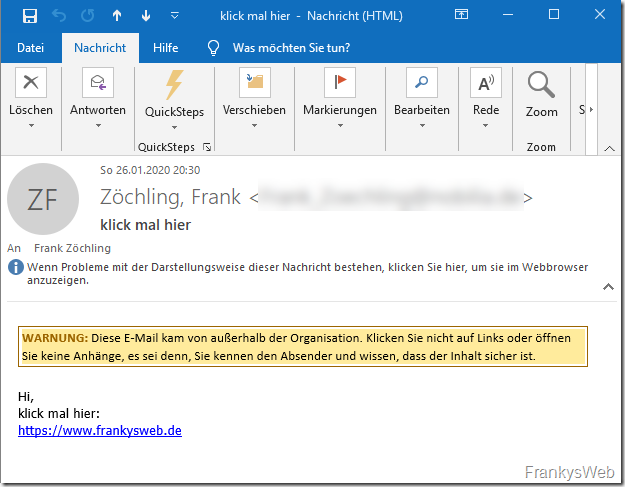
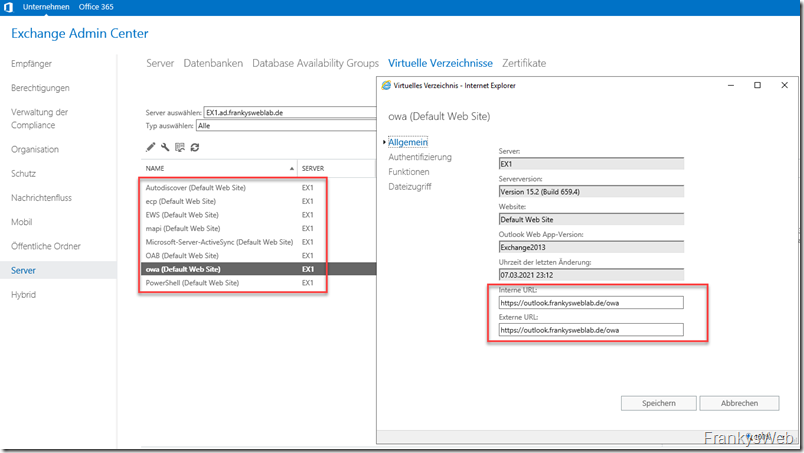
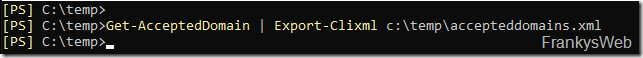
Doch das geht auch weiterhin. Es sind mit der neuen Version aber Funktionen zur zentralen Verwaltung hinzu gekommen mit denen der Einsatz in Umgebungen interessant wird in denen es einfach ineffizient ist an jedem Client direkt zu arbeiten.
Allerdings erfordert der Veeam Server eine Lizenz für die Anzahl der Clients, die den Backupserver als Ziel nutzen wollen sobald auch nur einer von den Clients über den Veeam Server verwaltet wird.
Vereinfacht gesagt: Es kann alles bleiben wie es ist, so lange der Backupserver nur Ziel ist und nichts zentral verwaltet wird – dann können die kostenlosen Lizenzen genutzt werden. Soll jedoch zentral das Backup der Clients ausgerollt und / oder verwaltet werden, so müssen alle Clients die an den Server sichern lizenziert werden.
So ganz verstehe ich das nicht. Ich habe den kostenlosen Veeam Agent bisher auf physikalischen Servern genutzt. Das Backup-Ziel war dann das B&R-Repository. Geht das jetzt nicht mehr?