I recently fell into this trap, because with time-critical VMs, such as domain controllers, which are operated on VMware vSphere, you have to pay attention to a small peculiarity. As an incorrect time can have far-reaching consequences, here is a short article on the subject. The following problem has occurred. An NTP server based on Linux (which was also responsible as an NTP server for the domain controllers) initially has the wrong time without any directly recognizable cause and shows a large deviation from the configured NTP servers on the Internet:
The screenshot shows that the local system time of the VM deviates by over 13 seconds from the time of the NTP servers on the Internet. The first assumption was that the local system time was synchronized with the time of the ESXi server, but this option was deactivated in the VM settings:
However, the ESX server actually had the corresponding time difference. In addition, it was noticed that the VM was recently moved to the ESX host with the corresponding time difference via vMotion. The investigations then brought the following VMware KB article to light:
Here you can read the following:
So the following has happened: The VM was moved to an ESX server with a different time using vMotion. Immediately after the vMotion process, the system time of the VM is synchronized with the time of the ESXi server by the VMware tools, so the VM also has the wrong time. If the VM now serves as a time source for the network, for example because it is a domain controller or a Linux NTP server, the incorrect time is now distributed to the NTP clients. Another pitfall here is the way the NTP protocol itself works: The first screenshot shows that the system time of the has a deviation from the configured NTP servers on the Internet. However, in the event of a major deviation, the system time is not simply corrected again via NTP, but slowly adjusted to avoid "time jumps". Specifically, NTP corrects the time by 50ms every 60 seconds in the event of a deviation. It therefore takes quite a while for a difference of 13 seconds to be corrected.
The effects of an incorrect time in the network can be very far-reaching (it's hard to believe what can happen, I don't want to go on about it). The solution from the VMware KB article should therefore be implemented for all time-critical VMs, especially for domain controllers, Linux NTP servers, VoIP telephone systems, OTP / 2FA servers.
In vSphere 7, this option can be switched off directly in the VM settings while the VM is running (VMs on ESXi 6.7 or earlier must be shut down to switch off time synchronization):
A note has also been added which contains the description from the VMware KB article:
Maybe it will help one or the other.
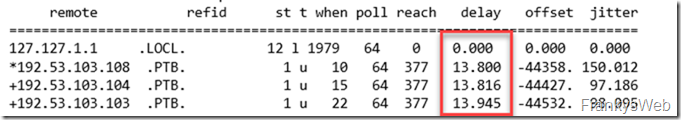
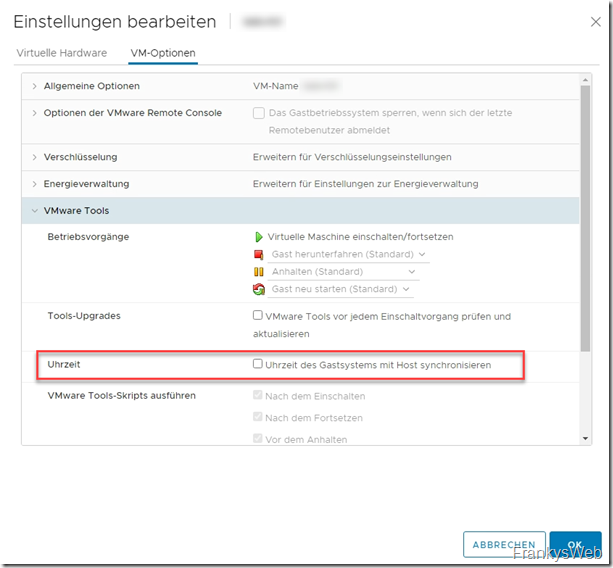
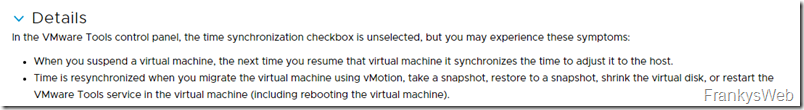
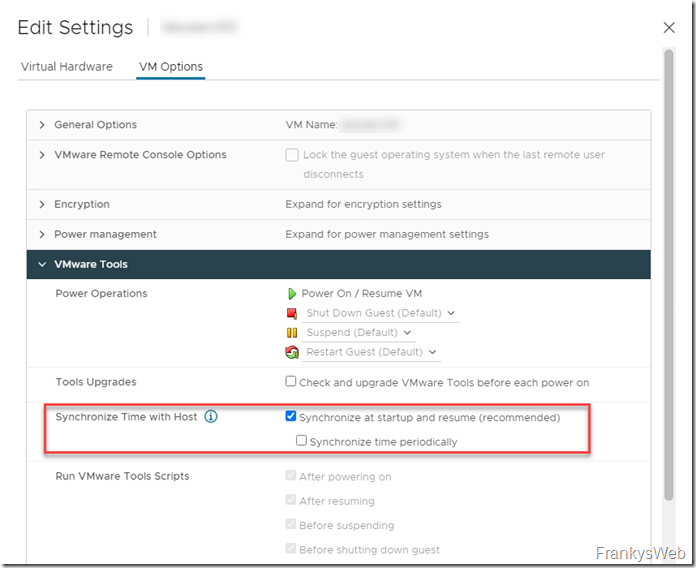
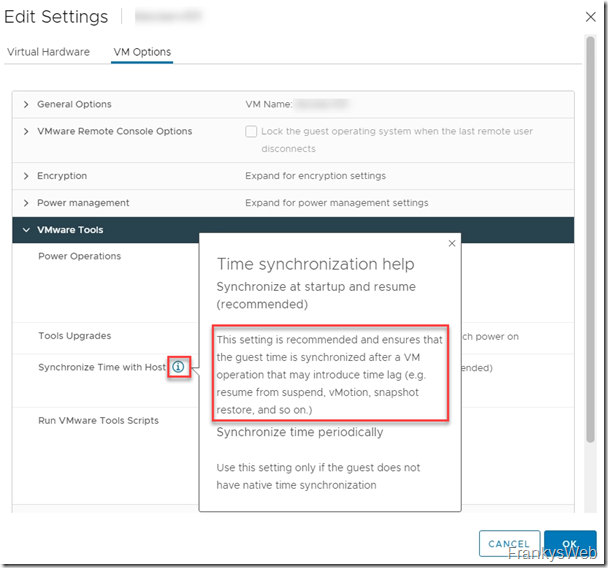
Hallo,
ich nutze schon sehr lange die Firewall im RZ als Zeitserver im Netz. Bei allen Geräten NTP auf diese IP konfiguriert. Hilft es diesen Fehler zu vermeiden?
So 1-3 Mal im Jahr nutze ich VMotion für Wartungen, bis jetzt ohne Probleme, ich war mir aber auch nicht über Probleme bewusst.
Grüße und danke, Frank
Anstatt das Problem zu umgehen, sollte man lieber in den Einstellungen des VMWare Host, den NTP Client beim Start des Hosts aktivieren und einen NTP Server angeben. Am besten einen NTP Server, der nicht als VM läuft. z.B. die lokale Firewall. Alternativ einen der Zeitserver im Internet. Dann kann sich die VM beim verschieben gleich eine korrekte Zeit holen und Differenzen treten gar nicht erst auf.
Genau das ist der richtige Weg! Wird auch in unzähligen Artikeln zur ESXi Einrichtung als Best Practices hervorgehoben. Wer den NTP am Host nicht richtig oder gar nicht konfiguriert hat, hat da schon den Fehler begangen und sich nicht an Empfehlungen gehalten.
Genau DAS ist die einzig richtige Lösung. Die Ursache beheben – nicht den Folgefehler.
Ich stehe glaub ein wenig auf dem Schlauch.
Soll ich nun komplett deaktivieren oder Synchronize Time with Host abahaken?
– „Synchronize Time mit Host“ in jedem Fall abhaken, wenn die VM NTP Host ist. Besser wäre hier ein physikalischer Host oder verlässlicher Router (Firewall)
– Wenn doch die VM, dann vor einem vmotion, snapshot, … (wie oben beschrieben) prüfen, ob die Zeit am ESXi Host identisch ist.
Ich persönlich würde die VM eher abschalten…
#Wartungsfenster
Kurze Frage: Muss an der Konfiguration des NTP Servers oder den anderen Servern der Domain etwas angepasst werden am w32tm Dienst? Oder muss sonst etwas beachtet werden?
Zum Hintergrund: Unsere VMs befinden sich in einem großen Rechenzentrum und ich habe leider keinen Zugriff auf das vCenter.
Letzte Woche kam es zu massiven Problemen bei der Anmeldung. Ich hatte zuerst unseren RDCB im Verdacht, aber dieses Thema würde auch sehr gut passen. Laut den Jungs vom Rechenzentrum ist vMotion aktiviert und Sync für alle VMs deaktiviert.
Danke im Voraus für alle Antworten!
Kleiner Tipp von mir wen Zeitkritische System in betrieb sind wie AD, DB-Server etc. die DRS Migration auf das kleinste oder die zweite Stufe stellen damit nicht bei jedem kleinen anstieg der Last Migriert wird, aber falls es wirklich nötig wird die VM dennoch migriert wird.
Wen nämlich nicht permanent hin und her migriert wird passieren die Fehler eigentlich nicht oder nur sehr sehr selten.
Ich liebe diesen Fehler :D
Ich weiß nicht wie oft das schon bei uns passiert ist.