Recently the CU15 for Exchange Server 2019 which heralds the end of Exchange 2019 Server and the beginning of Exchange Server SE. This article is generally about the preparation of the migration and the options for the introduction of Exchange Server SE.
Background and facts
Microsoft recommends starting the migration of Exchange servers now, as the migration window is very short. Previously, a new Exchange version was released while the previous version was still being supported for quite a long time, as was the case with Exchange 2013 and Exchange 2016, for example, or Exchange 2016 and Exchange 2019. It was therefore possible to take quite a long time with the migration of Exchange 2016 and to operate both Exchange versions in coexistence for quite a long time. The coexistence phase (i.e. the operation of two Exchange versions in parallel) is particularly important during the migration, as the mailboxes are usually migrated from the old Exchange to the new Exchange Server during this phase. With thousands of mailboxes, this can take some time.
The time window for the migration to Exchange SE is so small because, on the one hand, there is no Exchange Server SE yet and, on the other hand, support for Exchange Server 2016 and Exchange Server 2019 ends on October 14, 2025. So far, Microsoft has emphasized that there will be no extension of support. From October 14, 2025, there will therefore be no further security updates for Exchange Server 2016/2019, which is more than critical for a publicly accessible system like Exchange.
Precisely because of this time window (release of Exchange Server SE and end of support for Exchange 2016/2019), Microsoft recommends starting the migration of Exchange Servers now. The recommendation is as follows:
- Migration to Exchange Server 2019 CU15 on Windows Server 2025
The background is as follows: Exchange Server 2019 CU15 is in principle already Exchange Server SE. With the release of Exchange SE, Microsoft will only change the version numbers, the name and the license from Exchange 2019 CU15 to Exchange SE. There will be no further changes to the code or new features. So if you have Exchange Server CU15 installed today, this is already the code base of Exchange Server SE. However, CU15 does not change the end of support in October 2025. To ensure that the short support window in which both Exchange versions are supported does not cause any major problems, it is now possible for the first time to perform an inplace upgrade from Exchange 2019 to Exchange Server SE.
However, the inplace upgrade is less spectacular, as it only changes the version number, name and license of Exchange Server 2019 CU15. It would also be kind of strange if you had to install new servers and migrate terabytes of data. The inplace upgrade is possible with any Exchange 2019 version, regardless of the CU.
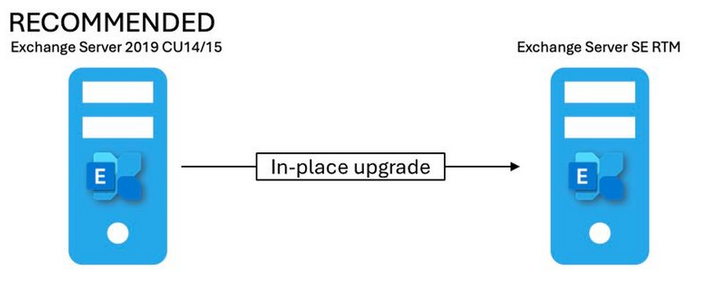
Very important: By Inplace Upgrade, Microsoft means Exchange Server, not the operating system. It is still not supported to migrate a Windows Server 2022 with Exchange Server installed to Windows Server 2025 using an inplace upgrade of the operating system. Regardless of which Windows Server or Exchange version is used, only the Inplace Upgrade of Exchange is possible, but not the upgrade of the operating system.
This also makes it clear why Microsoft is already recommending migration, as the target environment should be Exchange Server SE on Windows Server 2025. This will give you the longest support. Windows Server 2025 has Support until 10.10.2034How long Exchange SE will have support is currently written in the stars. Exchange Server SE also runs on Windows Server 2022 (Support until 14.10.2031) and Windows Server 2019 (Support until 9.1.2029), but no inplace upgrade of the operating system is possible here. So if you want the longest support period and the latest features, it has to be Exchange SE on Windows Server 2025. As there is no Exchange SE yet, you can already migrate to Exchange Server 2019 on Windows Server 2025 today. This is a classic migration, as no inplace upgrade is supported. When Exchange SE is released, only the Inplace Upgrade needs to be installed and you are done, because Exchange CU15 is already Exchange SE. Exchange SE will also initially use and accept the Exchange 2019 product keys; this will only change with Exchange Server SE CU1.
CU1 for Exchange SE will then also bring the first new features, but among other things it will no longer be possible for older Exchange servers to coexist.
Exchange Server 2013
Support for Exchange 2013 has already expired on 11.04.2023. There is no longer any support for this version and Exchange Server 2019 CU15 cannot be operated in an environment with Exchange Server 2013. The following procedure is recommended so that Exchange Server SE can ultimately be used:
- Installation Exchange Server 2019 CU14 on Windows Server 2025
- Migration Exchange Server 2013 to Exchange Server 2019 CU14
- Uninstall Exchange Server 2013
- Installation Exchange Server 2019 CU15
- If Exchange SE is available: Inplace Upgrade Exchange 2019 CU15 to Exchange SE
With the inplace upgrade to Exchange SE, Exchange SE will then run on Windows Server 2025 and you will receive the longest possible support period. The migration can and should be started immediately, as Exchange 2013 is no longer supported. First of all, it is important to Migration to Exchange 2019 CU14as this version allows coexistence with Exchange 2013 and is also released on Windows Server 2025.
Exchange Server 2016
Support for Exchange Server 2016 ends on 14.10.2025. The Exchange 2016 servers should be uninstalled by this date to avoid falling victim to unpatched security vulnerabilities later on. Here too, the aim would be to use Exchange SE on Windows Server 2025, which is why the following procedure applies:
- Installation Exchange Server 2019 CU15 on Windows Server 2025
- Migration Exchange Server 2016 to Exchange Server 2019 CU15
- Uninstall Exchange Server 2016
- If Exchange SE is available: Inplace Upgrade Exchange 2019 CU15 to Exchange SE
Exchange 2016 supports coexistence with Exchange Server 2019 CU15. A classic migration must also be carried out here. In the end, the recommended target environment Exchange Server SE on Windows Server 2025 is also created. As before, this is a classic migration that should be started directly due to the short time window described.
The classic migration directly to Exchange SE will also be possible, but as already described, support for Exchange 2016 ends on 14.10.2025. If Exchange SE is released shortly before 14.10, there will be little time for the migration and it could become a rush job without proper testing and without sufficient time for due diligence. Of course, Exchange 2016 will not cease operations on 14.10, but the risk increases and Exchange Server SE CU1 will block coexistence with Exchange 2016. Conclusion: Better to start the migration now and have time for testing and optimization than to be surprised by security vulnerabilities later this year.
Here you can find a howto for the migration from Exchange Server 2016 to Exchange Server 2019 CU15 and Windows Server 2025. The installation can be upgraded to Exchange Server SE via Inplace Upgrade.
Exchange Server 2019
As with Exchange 2016, support for Exchange 2019 ends on 14.10.2025. However, it may be that you can sit back and relax here, because Exchange Server 2019 is supported on Windows Server 2019, 2022 and (new since CU14) also on Windows Server 2025.
As support for Windows Server 2025 is brand new, nobody will be using Exchange Server 2019 productively on Windows Server 2025. However, Windows Server 2022 may already be in use, which has support until 14.10.2031. Windows Server 2019 still has support until 9.10.2029.
With Windows Server 2022, you still have quite a long period of support and the new features such as TLS 1.3 are already available in the operating system. An inplace upgrade from Exchange 2019 to Exchange SE therefore makes sense here. With Windows Server 2022 and Exchange 2019, the following is therefore possible:
- Installation of Exchange Server 2019 CU15
- If Exchange SE is available: Inplace Upgrade Exchange 2019 CU15 to Exchange SE
In this case, you get Exchange Server SE on Windows Server 2022 without a classic migration. This is basically the installation of a CU and the new Exchange version is already in use. CU1 for Exchange SE is installed in the same way. The only small downer: Exchange SE does not run on the latest operating system, but this will probably not lead to any problems or limited features. At least not for the time being, support is available until 14.10.2031. That should be enough for now.
When Exchange Server 2019 is installed on Windows Server 2019 is installed, the following procedure is recommended:
- Installation Exchange Server 2019 CU15 on existing server (Server 2019)
- Installation Exchange Server 2019 CU15 on Windows Server 2025
- Migration Exchange Server 2019 to Exchange Server 2019 to new server
- Uninstalling old servers
- If Exchange SE is available: Inplace Upgrade Exchange 2019 CU15 to Exchange SE
A classic migration (moving the mailboxes) within the same Exchange version makes sense here. Windows Server 2019 no longer has quite as much support and lacks features that are supported by Exchange 2019 / SE (TLS 1.3, for example).
Exchange Server SE will initially also run on Windows Server 2019, as the same installation requirements currently apply as for Exchange Server 2019. However, support for Exchange SE on Windows Server 2019 may be discontinued in the future.
There will also be a HowTo for the migration here.

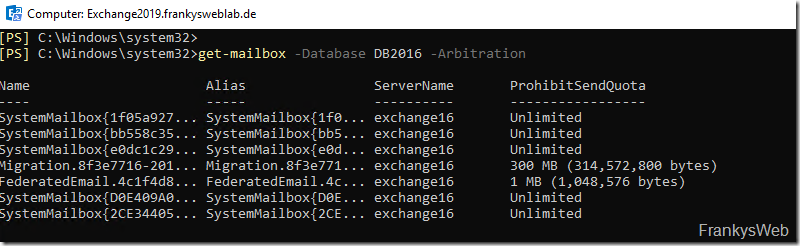
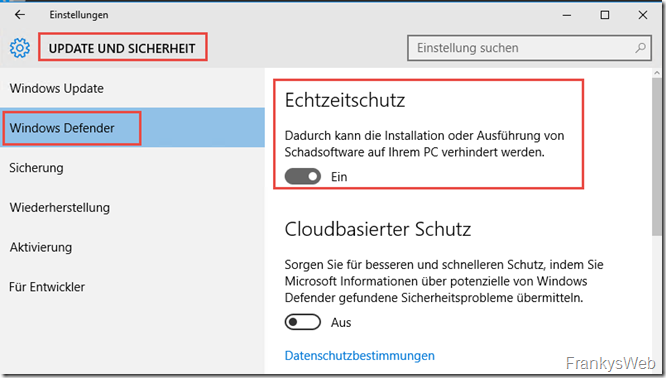
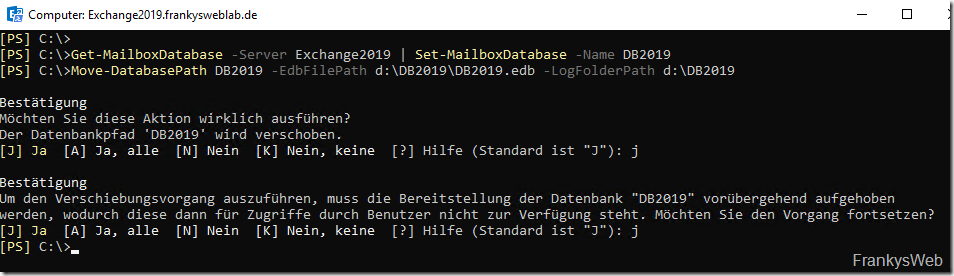
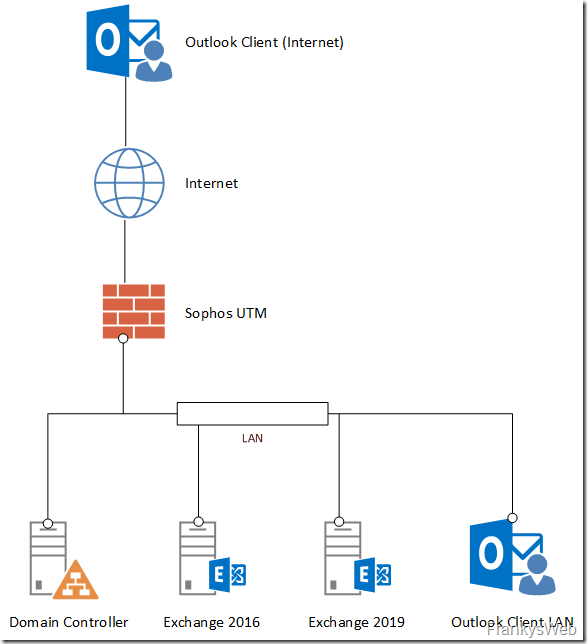
Hallo,
kurzes Feedback:
Ich habe heute das Upgrade auf SE gemacht, Zeit eingeplant, Snapshot, …. Ich bin begeistert, das Upgrade ist in unter 30 Minuten durchgelaufen, anschließend noch das Update auf Build 2562.27) installiert, was auch recht flott ging. Die Lizenz scheint er zu akzeptieren, top.
Ich habe mit einer Nachtschicht und jede Menge Ärger gerechnet, bei dem was so geschrieben wird. Im Frühjahr noch die Neuinstallation auf Server 2025 (ist jetzt noch ein 2022 als OS), da verkneife ich mir das in place update (Wurde das schon mal probiert, war wer so mutig?).
Danke an deinen super Support/ Website, Grüße Frank
wie sieht es mit einem Hybridexchange auf Basis von SE aus? Gibt es hier wieder eine kostenfreie, automatische Lizenzierung? (Dieser Server ist nur für die Verwaltung da und hält keine Postfächer)
NorbertFE liegt da richtig, du kannst jetzt schon Exchange 2019 und CALs kaufen. Wichtig ist aber, dass BEIDES Software-Assurance hat (SA). Damit ist dann Exchange SE bereits lizensiert und kann installiert werden, sobald verfügbar. Für die SA gibt es unterschiedliche Laufzeiten (1 Jahr, 3 Jahre, …), und sie muss verlängert werden, wenn sie abläuft.
Danke Franky für Deine immer wieder wertvollen Infos.
Ich stolpere über die kurze Migrationszeit. So wie ich das lese, kann Exchange SE auf einem Windows Server 2019 per Inplace-Upgrade installiert und weiter betrieben werden. Die Migration zu Windows Server 2022 oder 2025 kann dann auch nach Oktober 2025 realisiert werden. Oder habe ich etwas überlesen? Danke.
Du musst ja nicht auf Windows 2022 oder 2025 migrieren, wenn du das nicht willst. Und selbst wenn du es wollen würdest, musst du das natürlich nicht in absehbarer Zeit tun, sondern wie du sagst „irgendwann nach Oktober 2025“.
Also laut Microsoft sind wir dann alle ab September auf Windows 2025 mit Exchange CU15 bzw. SE unterwegs.
und das wird auch funktionieren? Ich habe hinten und vorne meine Zweifel.
Also mal eben Server 2025 installieren, Exchange mit CU15 drauf und schauen wie es in der DAG so läuft, sobald verfügbar die 2025er auf Exchange SE Updaten, die Postfachdatenbanken auf die 2025 verschieben und hoffen dass das Kartenhaus nicht zusammen bricht.
Deswegen sollen ja auch möglichst viele nicht erst im September beginnen, sondern jetzt. Denn dann wüsste man, ob cu15 so läuft wie man es erwartet. Üblicherweise würde ich keine großen Probleme erwarten, aber MS wird immer wieder für eine Überraschung gut sein. Und ob es zwingend 2025 als Unterbau sein muss, ist ja auch eher eine Frage der vorhandenen Lizenzen. Immerhin gibts, anders als mit Exchange 2019 bei seinem Erscheinen, bereits jetzt die Option 3 verschiedene OS nutzen zu können.
Genau das. Wir werden wohl unseren Exchange 2019er auf Server 2019 per In-Place auf SE bringen und dann später auf Server 2025 migrieren. Der Server 2019 hat ja noch eine Weile Support, da muss man meiner Meinung nach nichts übers Knie brechen.
Gibt es schon Infos zu den Exchange SE Kosten?
Nein.
Problem ist halt nur das ich jetzt nicht mal einfach so eine Lizenz für Exchange 2019 kaufen kann. Noch haben wir 2016. Ist im kommunalen Sektor nicht so einfach möglich…
In der Regel kannst und darfst du Exchange bis zu 180 Tage ohne Lizenz betreiben…
Naja ob du jetzt Exchange 2019 mit sa und cals mit sa kaufst oder bei erscheinen von SE diese Version mit sa macht jetzt aber genau keinen unterschied. Wenn man von der Laufzeitdifferenz von ca. 6 Monaten mal absieht.
Nein darfst du nicht, denn die trial ist nicht für den produktiven Einsatz vorgesehen und die cals würden lizenzrechtlich ebenfalls fehlen. Wen das allerdings nicht stört…