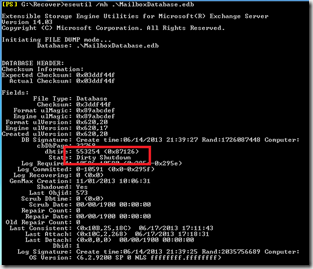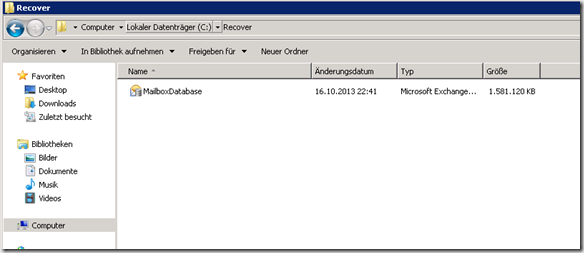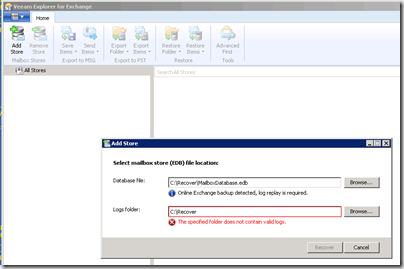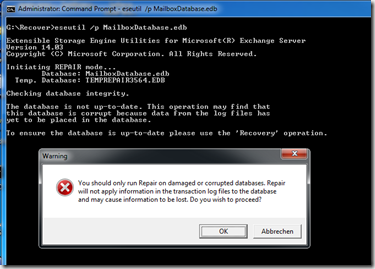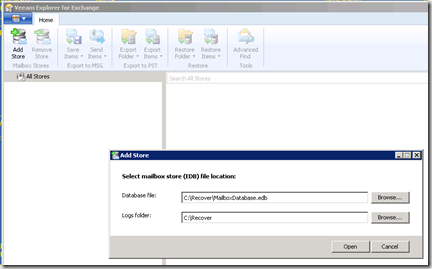Veeam offers a free option for backing up and restoring virtual Exchange servers. With the Veeam Explorer for Exchange it is even possible to restore individual mails. Exchange 2013 is also already supported. Today I successfully restored a mailbox from a database using Veeam Explorer and exported it to a PST file. The tool is very easy to use:
For my test, I used an old database that I had restored from a backup at some point. The database is therefore perfect for a test.
The database is in the dirty shutdown state, I no longer have log files, what can Veeam do with them?
So open Veeam Explorer for Exchange and select the EDB file, when selecting it you will notice that Veeam either expects the database with log files, or you have to put the database into the clean shutdown state yourself beforehand.
Since I no longer have any log files, I perform a hard recovery with eseutil.
The database can now be opened (if you are asked for the ese.dll file, it is located on an Exchange server under "C:\Program Files\Microsoft\Exchange Server\V14\Bin")
It is even possible to restore individual mails from the database
The entire mailbox can also be exported in the context menu
If you would like to try out Veeam for yourself, you can read the comparison between the free and paid versions here:
Free Edition and paid version in comparison
And here you can download the free version:
http://www.veeam.com/de/virtual-machine-backup-solution-free.html