I recently had a problem with user profiles on several Windows 10 Pro 1703 systems. Important detail at this point: All Windows installations have since been updated from version 1511 to 1607 and finally 1703.
Now to the problem:
If a user wanted to log on who had never logged on to this PC before, the user was immediately logged off again after successfully logging on. I did not get to see the desktop.
From "Welcome" we went straight to "Deregistration is in progress".
The user was able to log in with local admin rights, but Windows complained about problems with the user profile.
No login to the account possible
There were four relevant entries in the event display.
User Profile Service warning 1534 and error 1542, as well as Winlogon warning 4006.
Error during profile notification of the Create event for component {2c86c843-77ae-4284-9722-27d65366543c}. Error code: Not implemented
The class registration file cannot be loaded.
DETAIL - Access deniedError creating a user application through the Windows logon process. Application name: . Command line parameter: C:\Windows\system32\userinit.exe.
The messages are not really informative. From the context, however, I already suspected a problem when creating the user profile.
After a lengthy search on the web, I found a note that the profile template in the folder C:\users\Default is probably damaged from time to time during upgrade installations to 1703.
And indeed: When I replaced the default folder and its contents with those of a fresh Windows 10 1703 installation, I was able to log in again without any problems.
If it is still not possible to log in afterwards, the damaged profile of the new user must first be deleted.
Once in the profile management and...
... the profile with the extension .bak in the registry if necessary
HKEY_LOCAL_MACHINE\SOFTWARE\Microsoft\Windows NT\CurrentVersion\ProfileList
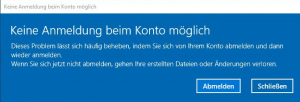

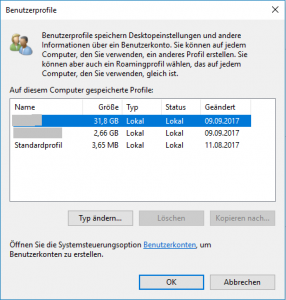
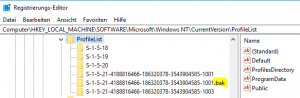
Danke für den Tipp,
bei mir hat auch geholfen, die C\users\Default\ntuser.dat zu ersetzen.
Beim Upgrade wird scheinbar diese Datei beschädigt. Gegebenfalls muss defekte Profile löschen.
Leider gab es von Microsoft keine wirkliche Hilfe dazu, allenfalls der Hinweis zur Neuinstallation.
Bei mir reicht es aus, die Datei C\users\Default\ntuser.dat zu ersetzen.
Vielleicht passiert das nur, wenn man früher mal etwas am Default-Profil geändert hat (was man ja nicht mehr soll).
Ich hatte bei 1607 zwei Werte in ntuser.dat geändert, und habe jetzt nach Upgrade auf 1703 genau das geschilderte Problem.
Gern geschehen:-)
DANKE Franky !! :-)
Hallo Frank, dein Artikel kam Gold richtig. War heute beim Kunden, der seine Schüler PC’s mit dem PC-Sheriff geschützt.
Allerdings nur den Default Ordner zu löschen und zu kopieren hat hier nicht geholfen. Wir mussten noch den Ordner „Default.Migraded “ zusätzlich löschen. Warum ist unklar, aber es hat geholfen.
regelmäßig bei einem Windows Client inplace-Upgrades durchzuführen halte ich für ein sinnloses Unterfangen.
Der Hersteller möge hier bitte mitlesen und noch mal in sich gehen;-)