Today, Microsoft made the first Technical Preview of Windows Server 2019 publicly available for download. If you want to take a look at the new server operating system in advance, all you need is a free Windows Insider account.
The preview has the version number 17623 and can be downloaded here as an ISO and VHDX file:
The new Windows Server version primarily brings improvements in the areas of hybrid cloud and security. Container support has been significantly expanded once again and the Windows Subsystem for Linux (WSL) is included.
Here are a few details about the new features:
The final version will be released in the second half of the year and will be licensed according to the same principle as Windows Server 2016 (per-core), but the prices for the CALs will probably increase.
First impressions
I have downloaded the preview and installed it in a VM, here are my first impressions. These are just the first steps, further tests will follow in the next few days.
I had a bad start at least once, the download fluctuated between 150 KB/s and 900 KB/s and thus became a game of patience:
In the meantime, however, it has been downloaded and the installation starts in a Hyper-V VM:
The usual installation routine starts, so nothing has changed here so far:
I ran the installation, in contrast to the download, the installation of the operating system was completed within 5 minutes. Immediately after the installation, the local admin password is requested:
Once the password has been set, the login screen is displayed immediately. The installation feels a lot faster than Windows Server 2016. The login screen is already familiar from Windows Server 2016 and Windows 10:
After logging in, the usual Server Manager also appears, so nothing new so far:
At first glance, there are no differences between Server 2016 and Server 2019. So far, the only difference is the version number. Here is a direct comparison:
The new features didn't catch my eye at first glance. But this is only the preview and I have only just completed the installation. In the next few days, I'll take a closer look at the preview. I'll report back...
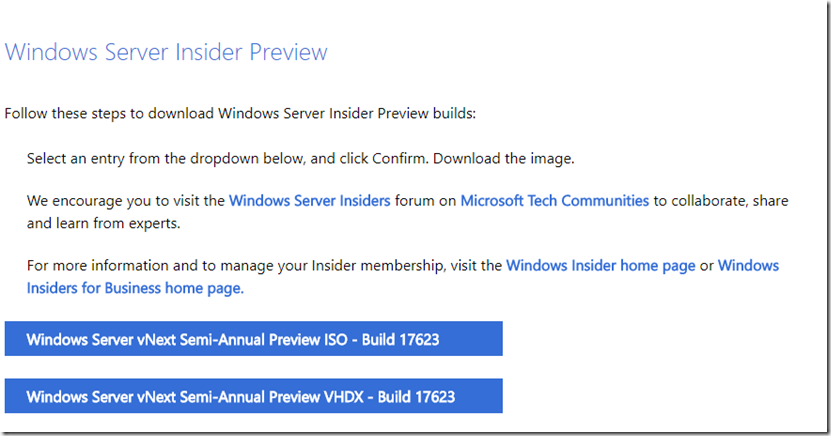
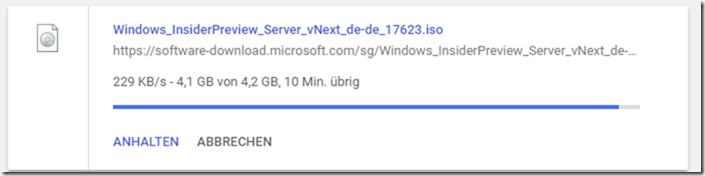
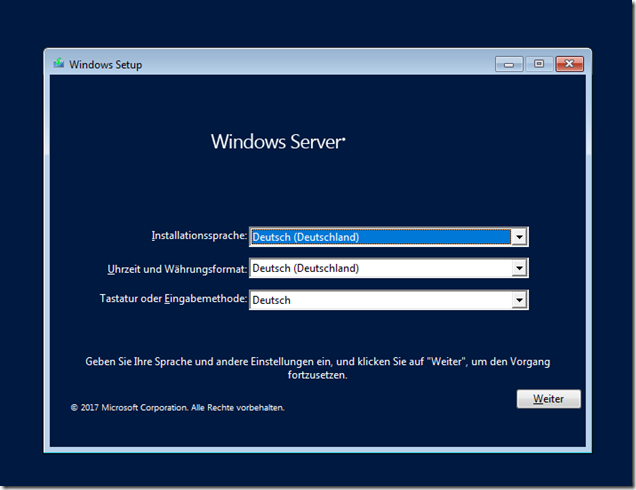
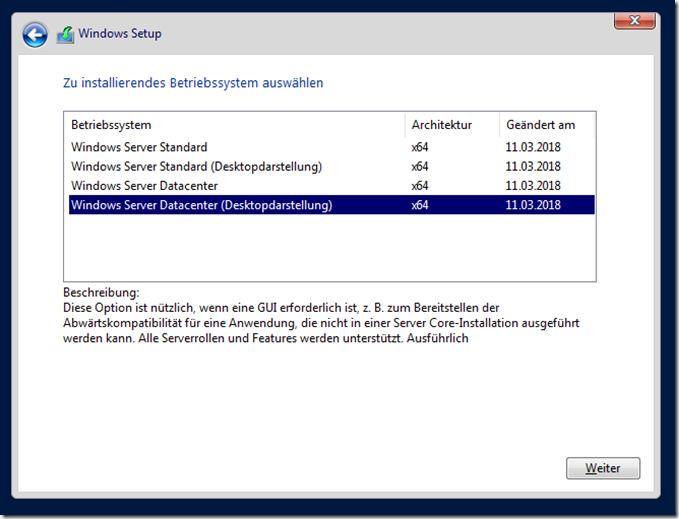
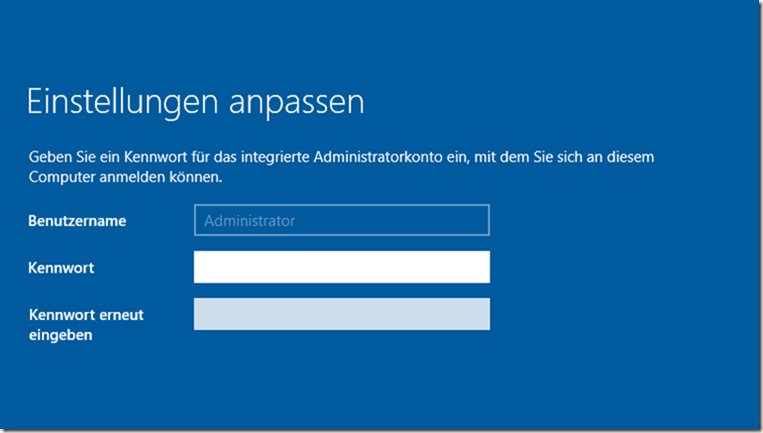
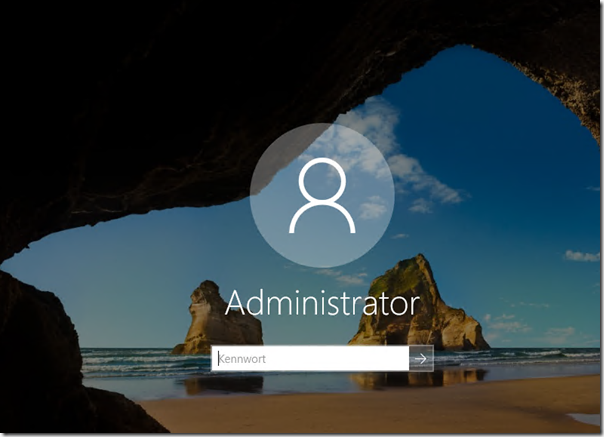
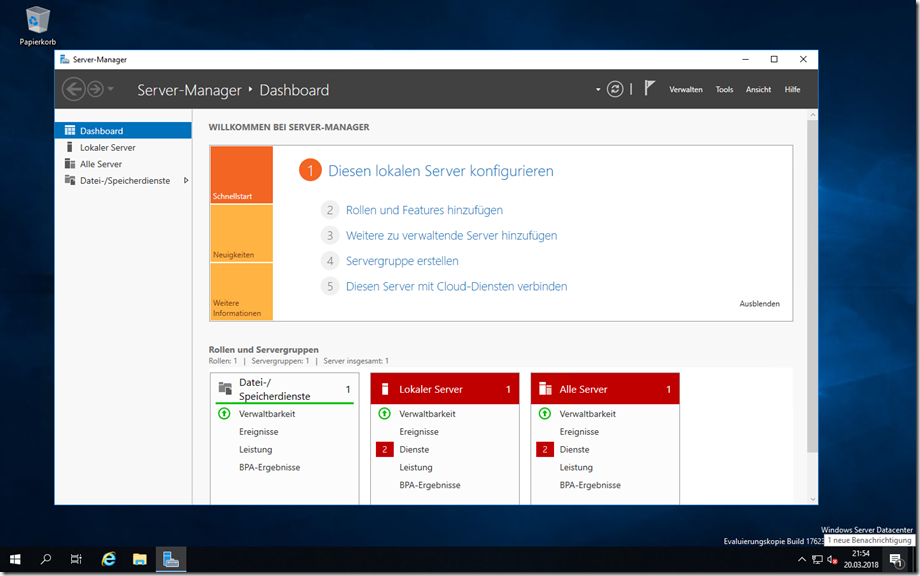
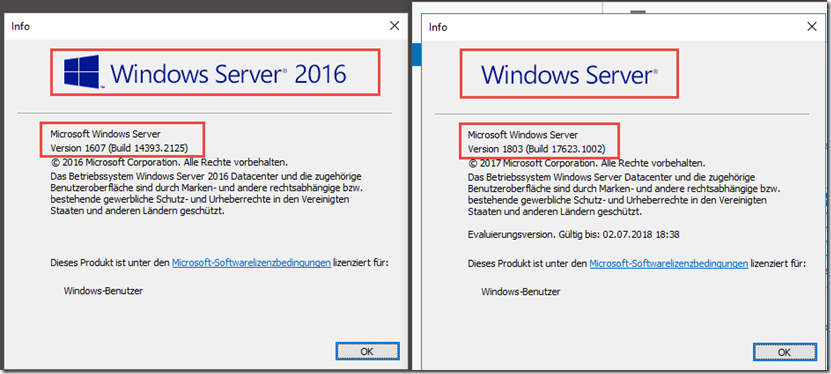
Das neue Release heisst bestimmt bewusst nicht „2016 R2“, denn das würde ja in das von Dir beschriebene Schema passen… °|°
Und *kein* Geld bringen… *flöt*
Abzocke…? :-)
Heißt das jetzt, für Server 2019 benötigt man neue CALs?
Server 2008 und 2008R2 – gleiche CALs möglich
Server 2012 und 2012R2 – gleiche CALs möglich
Server 2016 und 2019 – neue CALs, die zudem teurer werden?
Klingt wirklich alles wieder nach… ok
Jo Gemeinde, ich nochmal.
Ich zitiere mal aus diesem Artikel (btw. Frank, Hut ab, dass Du dich so intensiv reinhängst!).
„Die finale Version wird in der zweiten Jahreshälfte veröffentlicht werden und nach dem gleichen Prinzip wie Windows Server 2016 lizensiert werden (per-Core), allerdings werden wohl die Preise für die CALs steigen.“
Also – geht doch mal wieder nur um „Kohle“ und/oder wie man noch mehr aus halbfertigen Sachen rausholen kann.
Hätte man diese „tollen“ Neuerungen nicht auch in Server 2016 in einem entsprechenden Halbjahres-Update einbauen können? Als Nachbesserung? Wenn Microsoft das mit diesen Tricks verdiente Geld wenigstens in halbwegs brauchbare Entwickler stecken würde… Könnte sich das Update-Rad zukünftig wieder monatlich und nicht 14-tägig drehen… Für Outlook Mail 2016 (mobile) kommt nun schon fast alle 3 Tage eine Aktualisierung raus. Ich seh da keine Änderungen, die Fehler bleiben gleich oder verschieben sich von links nach rechts.
Verspüre auch keine Lust mehr, über das Feedback Hub Kommentare zu hinterlassen, die wohl eh niemand liest oder wahr nimmt.
So – fertig gespuckt. :) Das musste aber mal raus. ^^
Gruß, MaGGs
Aha… Kann man nicht mal *eine* Version sauber zu Ende entwickeln und *dann* über neue Releases nachdenken..? Wenn sich der Kernel geändert hat – gibt es dann *doch* eine neue Windows xx Version? 11? Wurde doch mal gesagt, da kommt dann nix mehr.
Sorry, ich würde diesen ewigen Update-Zirkus am liebsten umgehen. :-(
MaGGs