The first public preview of Windows Server 2019 is available since the day before yesterday ready for download. I had already installed it and started playing around with it. Here is a first vague look at the new features of Windows Server 2019.
Hybrid Cloud
One of the focal points of Windows Server 2019 is the hybrid cloud, with a particular focus on Azure. The new server version should make it easier to manage local and cloud services. Project Honolulu will play a central role here. However, the web-based administration interface, codenamed Project Honolulu, is not yet integrated into the operating system and must therefore be downloaded and installed separately. It is possible that Project Honolulu will be installable as a role in the final version, but this is just a guess.
Exactly which functions are to be improved by Windows Server 2019 when using hybrid scenarios is currently somewhat unclear to me. Microsoft's announcement is also silent on this so far. It merely refers to Project Honolulu. In the current preview of Server 2019, however, there is nothing to be found here that would not already work with Windows Server 2016.
Containers (Docker, Kubernetes)
Windows Server 2019 should provide better support for containers. As with Windows Server 2016, the feature can be installed via Server Manager:
So far, these are all functions that are already known from Windows Server 2016. Apparently, the focus here is more on reducing the size of the container images of Windows Server Core and thus ultimately making handling easier. We are talking about reducing the size of the Server Core images to a third of their current size. A Server Core image is currently around 5 GB in size. If the announcement is implemented, server core images should therefore only be around 1.7 GB in size. Further improvements are to be made in connection with Kubernetes and Server 2019. What exactly is still unclear, however: significant improvements have at least been announced.
Linux
The Windows Subsystem for Linux (WSL) can now be added as a feature to Windows Server 2019:
WSL also mainly plays a role here in connection with containers. Windows Server 2019 will also function as a platform for Linux-based containers, although this is not entirely new. Docker containers for Windows and Linux can already be run in parallel on a host, albeit with various restrictions. There will certainly be some improvements here.
Many new features, no new roles
If you open the Server Manager and look at the server roles, there is nothing new to see. The roles correspond almost 1-to-1 to the roles of Windows Server 2016. At first glance, however, the "Windows Essential Backup" and "MultiPoint Services" roles familiar from Windows Server 2016 are missing. The MultiPoint Services should be bearable, but small companies in particular seem to use "Windows Server Backup" for backup. The installation as a role is no longer available, at least in the preview. Here is a screenshot for comparison:
Most of the new functions of Windows Server 2019 seem to be hidden behind features that can be activated. I noticed a few new features here, although I don't know exactly what they are all good for. Much of it points to HCI, at least according to a poor description.
Hyper Converged Infrastructure (HCI)
HCI - Hyper Converged - Scalable - Cloud. Bingo. You almost don't need any more buzzwords to win "Buzzword Bingo". What's behind it? Nothing new... I had briefly considered writing a brief outline of the old rack server with its local hard disks to the Hyper Converged Infrastructure (the server with its local hard disks). But somehow you end up going round in circles...
In principle, we are again talking about normal servers with local storage and a bit of software that ensures the redundancy of servers and storage. In principle, SAN, storage and compute are combined across several physical servers. What used to be cast in hardware (SAN, storage, server, etc.) is being replaced by servers with local storage and a bit of software logic. Scalable and Hyper Converged. Bingo. There is no question that HCI makes sense in many cases, but it is not the panacea.
It remains to be seen exactly what innovations Windows Server 2019 will bring.
Old acquaintances
There will probably be no real innovations here with Windows Server 2019 either. In terms of infrastructure services such as Active Directory, PKI, WSUS and RDS, Windows Server 2016 was or is almost at the same level as Windows Server 2012 R2. Apparently, this will not change with Windows Server 2019. I have not yet heard any announcements about new features for Active Directory, for example. Not much is likely to change here compared to Windows Server 2012 R2 and Windows Server 2016.
Conclusion
I'm very excited to see what else might come. I can't say much more so far. Like Server 2016, Windows Server 2019 is aimed at large data centers, so smaller customers with just a few servers are less likely to benefit from Server 2019.
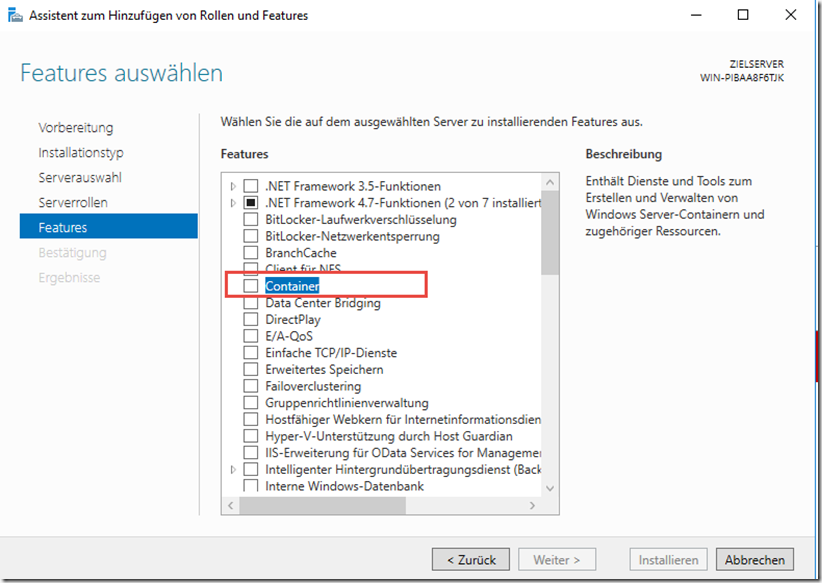
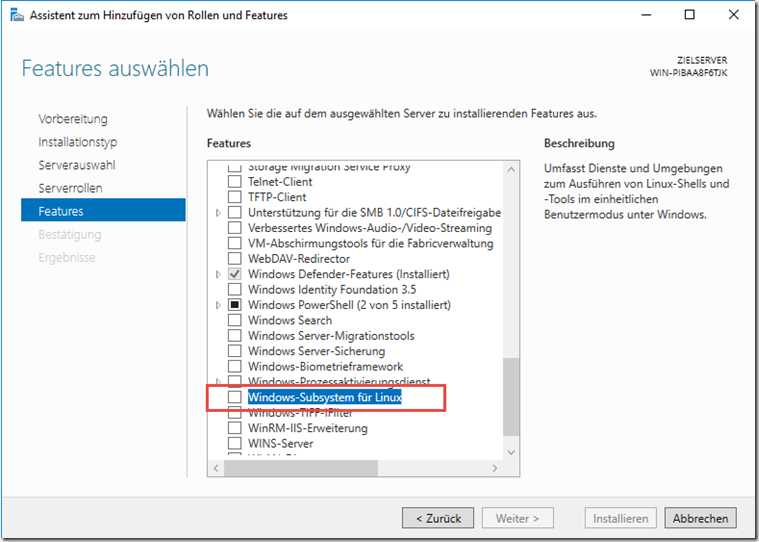
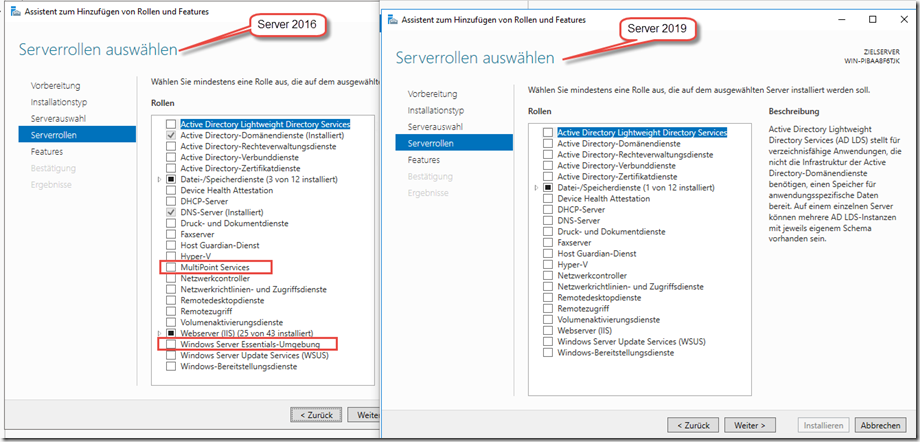
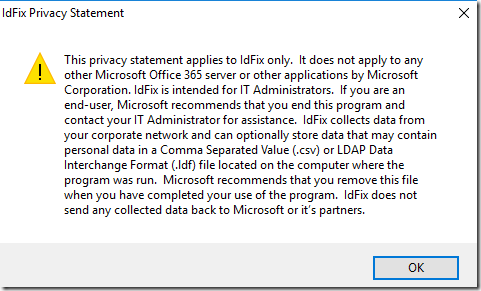
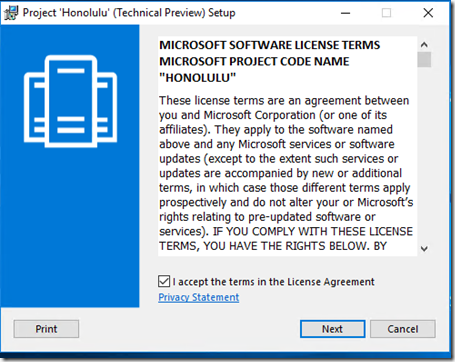
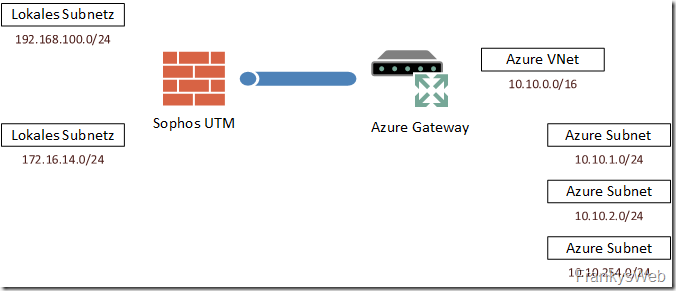
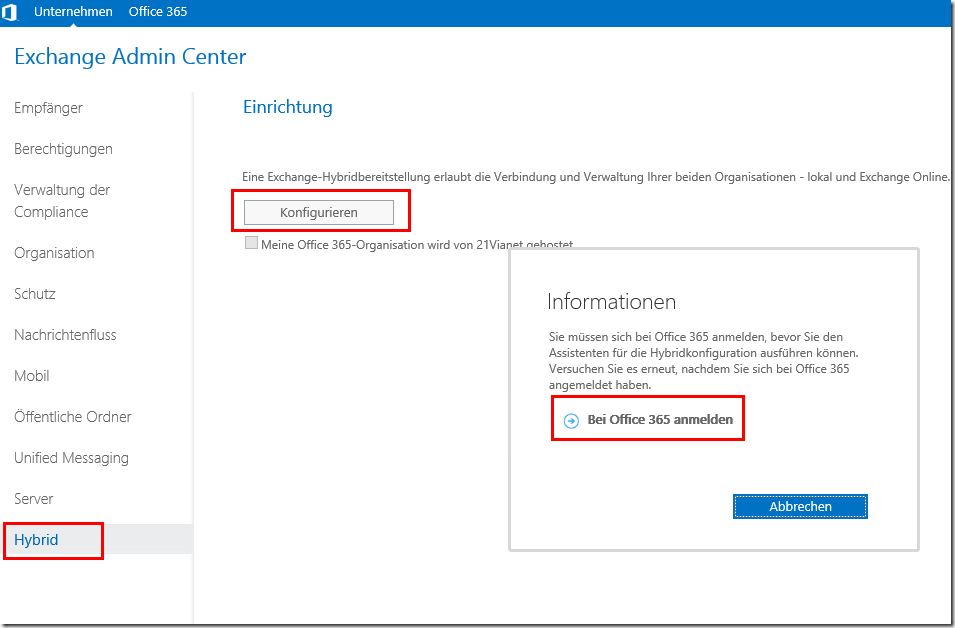
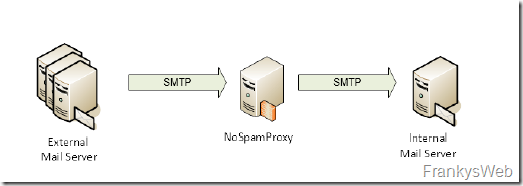
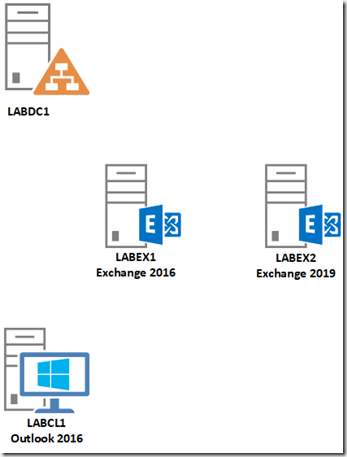
Die Rolle des Essentials Server ist nicht mehr drin, da Microsoft neu den Small Business Server 2019 mit Exchange 2019, SQL und WSUS-Server anbietet. Schön wärs…ist nur wunschdenken von mir. Aber danke für den interessenten Preview-Artikel!
Habe ein Upgrade durchgeführt. Ist ähnlich wie Windows 10.
Ob dass dann auch bei einem Server mit verschiedenen Rollen funktioniert ist zu hoffen.
Ich habe nicht wirklich Lust meine ganzen Server neu zu installieren. Zumindest die RDSH von denen ich doch ca. 20 Stück im Einsatz habe :-).
Server 2016 R2 wahrscheinlich der richtige Name interessant wäre ein Upgrade zu machen ohne neu installation da es bei Windows 10 auch funktioniert hat :)
Ich vermissen den Edge Browser! Für RDS-SH wäre das wirklich praktisch, einen modernen Browser zu haben. Aber MS scheint dem Edge genau so viel zu trauen wie Win10 Mobile!