With a new Windows Server 2025 template for vmware, the customization of the operating system with a "VM Customization Specifications" did not work. Brief explanation: With vmware vSphere, VMs can be created from a template. The template is a template with the operating system installed and all relevant basic settings. New VMs can be cloned very quickly from this template. After cloning, vmware vSphere automatically adapts the operating system, for example the computer name is changed and the server is added to the Active Directory. A new SID is also created using sysprep during the customization after cloning the VM. However, sysprep did not work on Windows Server 2025 (Build 26100.2894). If sysprep cannot be performed, further customization of the VM is aborted. All other tasks, such as changing the computer name and domain join, are then not carried out.
The sysprep log file under the path C:\Windows\System32\Sysprep\Panther\setuperr.log contains the following error after the abort:
2025-02-06 14:06:59, Error SYSPRP Package Microsoft.MicrosoftEdge.Stable_122.0.2365.106_neutral__8wekyb3d8bbwe was installed for a user, but not provisioned for all users. This package will not function properly in the sysprep image.
2025-02-06 14:06:59, Error SYSPRP Failed to remove apps for the current user: 0x80073cf2.
Apparently the AppxPackge of Edge is causing problems here once Edge has been started as an administrator. This Microsoft article also describes the behavior:
Microsoft suggests uninstalling the AppxPackage from Edge, but that doesn't work for me. For me, however, it is sufficient to reset Edge once. The following command can be used for this:
Get-AppxPackage Microsoft.Edge.* | Reset-AppxPackage
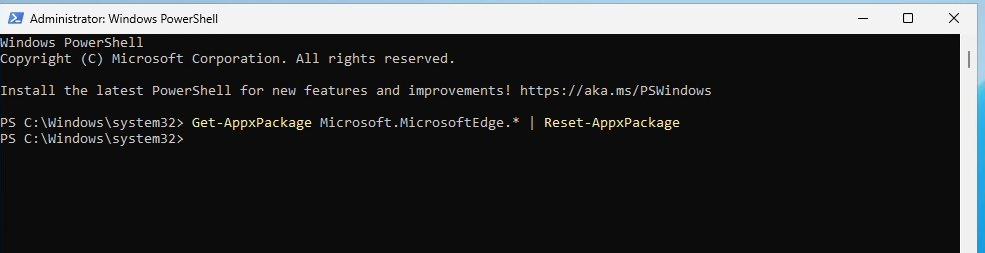
After the reset, sysprep runs without any problems and the server can be customized and made available as desired. As a precaution, I have saved the command in the template in case it should be necessary again after updating the template.
Das Problem ist laut meinen Kollegen mit dem aktuellen Windows-Updates (CU?) vom Januar behoben
Das Problem besteht leider immer noch. Edge und andere Programme werden irgendwie mit geladen…. bei mir war noch Notepad ++ „installiert“ was sysprep /generalize verhinderte.
Hier meckerte es Microsoft.Winget.Source an welches entfernt werden muss..
Eigentlich ein schoenes Tool .. in den Github issues meint man das liegt an dem MSIX installer. Nicht am Winget Paket.
Das ist bei Server 2022 auch der Fall. Hatte ich 10/2024 selbst analysiert und gefunden. Dachte, das ist eine komische Konstellation, weil ich dazu nicht im Internet gefunden habe.