Today, a Windows 2012 server was being a little bitchy to say the least when it came to installing updates. A Windows update had to be installed so that Windows Server 2012 with the KMS role could activate Windows Server 2016.
These two updates are required for Server 2012 KMS to activate Windows Server 2016:
Windows Server 2012:
Windows Server 2012 R2:
My Windows 2012 server wanted the update KB3172615 however, could not be imported. After the restart, the server was stuck for 15 minutes with the following message:
Windows updates are configured
67 % completed
After 15 minutes, the server decided to undo the changes, which again took about 20 minutes.
The first time you think: "Well, I'll install it again, then it'll definitely work"... after another 45 minutes I was smarter: It doesn't work!
So troubleshooting is the order of the day and to get it out of the way: Yes, I've seen the procedure a few more times...
The event log was clean and there was enough free memory. The only hint I found was in this file:
- C:\Windows\SoftwareDistribution\ReportingEvents.log
The following two error messages were found there (abbreviated):
[AGENT_INSTALLING_FAILED] 101 {BC8ED8B9-FA16-4281-B953-B3678FA9355F} 501 800f0920 wusa Failure Content Install Installation Failure: Windows failed to install the following update with error 0x800f0920: Update for Windows (KB3172615).
[AGENT_DETECTION_FAILED] 101 {D67661EB-2423-451D-BF5D-13199E37DF28} 1 80244022 SelfUpdate Failure Software Synchronization Windows Update Client failed to detect with error 0x80244022.
The error codes indicated that the Trusted Installer was running into a timeout. The TimeOut value can be adjusted via the registry, which solved the problem for me.
Under the key HKEY_LOCAL_MACHINE\SYSTEM\CurrentControlSet\Services\TrustedInstaller there is the DWORD "BlockTimeIncrement" which is set to 900 seconds by default. I have increased this value to 10800 seconds:
After the value was changed to 10800, I reinstalled the update. The Windows server was now stuck at 67 percent for longer. After 25 minutes, however, the update was successfully installed. So the 15-minute timeout (900 seconds) seemed to have been the cause. Since Windows Server 2012 R2 has the same timeout, it could also help here.
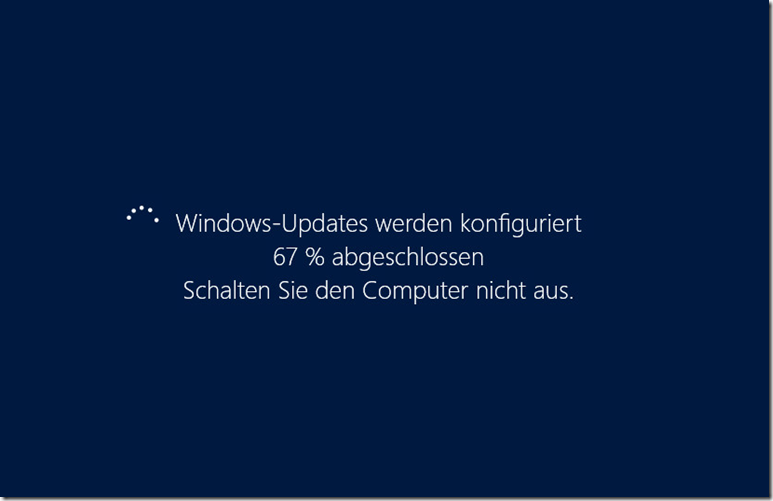
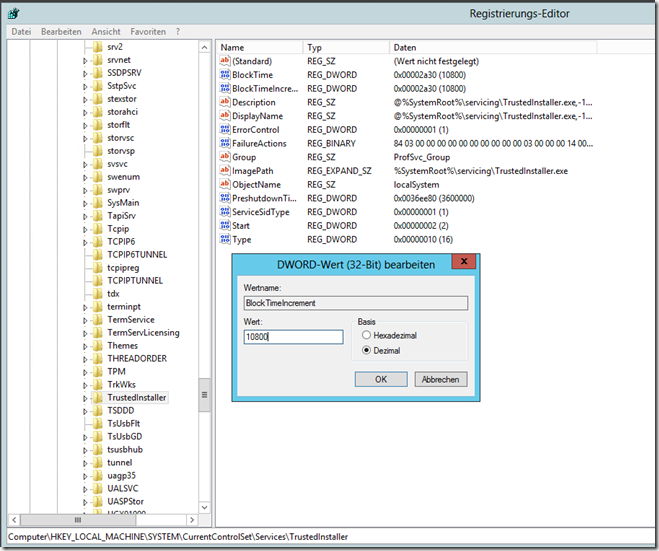
Thank you very much, i had no clue how to solve this issue. I couldn’t use Windows 2016 key to activate Windows 10 LTSB 2016 because i couldn’t complete the hotfix installation. Your trick allowed me to install it and then use the required key!
Hallo, ich konnte die Probleme bei mir nur mit einer Neuinstallation lösen. Hatte auf 3x 2012 Servern das Problem, dass Update sich nicht installieren ließen und bei unterschiedlichen Prozentzahlen abgebrochen wurden. Alle im Internet erdenklichen Hilfestellungen halfen bei mir nichts. Auch nicht das Einspielen von Updates in Offline Dateien. Das geht gut bei virtuellen Servern.
Ich habe das hier auch mal versucht, jedoch lässt die Registrie diese Änderung trotz Adminrechten nicht zu. Muss ich eventuell zuvor einen Dienst oder Programm schließen?
Hi,
im Normalfall nicht. Vielleicht ein Virenscanner der die Änderung blockiert?
Gruß, Frank
Ich konnte es nun Ändern. Die Rechte des Reg-Schlüssels muss man für Admin noch freigeben und dann gehts. Leider hat es aber bei meinen Updateproblemen nicht geholfen. Ich konzentriere mich nun mehr auf Neuinstall. Eine Lösung scheint es nicht zu geben.
Many thanks for this information. I ran into the same situation and this took care of it.